New on LowEndTalk? Please Register and read our Community Rules.
All new Registrations are manually reviewed and approved, so a short delay after registration may occur before your account becomes active.
All new Registrations are manually reviewed and approved, so a short delay after registration may occur before your account becomes active.









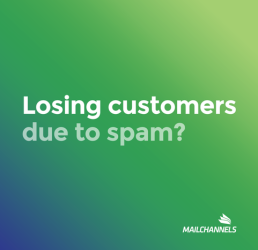










Comments
How can I use the TurnKey Core ISO (http://www.turnkeylinux.org/core) for my box? Or
I have Debian 7 installed, how can I "install" turnkey and use it?
Does anyone know how user friendly the Proxmox OS option is in the list? Does it involve a lot of configuration after first boot? I'd like to have a go at running VMs for my testing work and have the option of backups/snaphots so I can roll things back.
Nope, essentially 0 configuration work there. Install, download ISOs, log in and hit create VM.
I wouldn't think this needs saying but don't attempt to over clock a 5EUR dedi to 4Ghz...
Is it even possible to overclock a dedicated server there?
I dunno, maybe. Depends on the mobo and the CPU. I would hope not on the cheapest KSs though, disaster waiting to happen.
It's pretty easy.. once installed you just point to https://yourserverIP:8006 and login as root and your root password..
Unfortunately you only have 1 IP and proxmox will use that IP so you can't actually create any VM on the net unless you use your 1 ipv6 make a v6 only vps.
You can create an internet accessible vm if you setup a private ip's for each
I'll have a play with it. Does it allow you to forward the relevant ports to the outside world? e.g. set up a VM then forward 80 and 443 to the net?
well yes you can create VM's with private IP's but then you need to forward ports to the CT/VM..
if you create a V6 only VPS you can use cloudflare and your CT/VM will be accessible from V4 internet at least for your web server.
yes, you can do that..
Here is a link.. seems to be the de facto guide.
http://www.ameir.net/blog/archives/55-running-proxmox-behind-a-single-ip-address.html/comment-page-1
Brilliant. There's my project for tomorrow.
Have fun
Also, I know I've mentioned this before, but starting with proxmox V3.2.4 you can input ipv6 address directly in the network config when you create the CT. Previously you had to input a private IP and then vzctl to give the container a v6 address..
After the CT is created just remove the V4 DNS address from the CT's settings and use google's public V6 DNS.. 2001:4860:4860::8888
Actually proxmox offers quite a lot of these ready made templates from turnkeylinux.. you can download them directly from the Proxmox web GUI and create a CT with it.
Unfortunate about the server having only a single IP..
Take a look at sslh. This is pretty cool
Edit: Nevermind, should have read the whole thread :P
I don't want to go through the vm route. How can I get the same directly? Any pointers appreciated
Well turnkeyLinux is actually a template for the openvz virtualization, not really a bare metal install.. Even if it was would be hard to get a no support budget provider like Kimsufi to load it for you..
I did see on their main page that kimsufi offers 60 distros that you can choose from maybe you can select one of those and reload the OS from your panel.
I've been able to seed at 100Mb/s towards the evening but I assume this is just normal torrenting demand. If I add all the top torrents from TPB it will seed using the entire port.
k> @1e10 said:
Kimsufi remains a joke. it doesn't even have garanteed bandwidth.
Are you... Joking?
Nope, I confirm, it doesn't have garanteed bandwidth. It has a max connectivity indicated.
Do you really expect 100mbps guaranteed for 5EUR/mo?
As 150mb are garanteed for 9eur/mo at online.net, yup.
Are you http://www.webhostingtalk.com/member.php?u=515527 ?
I do prefer online.net compared to OVH, but your way of advertising your "own" company goes a bit too far...
lol. Yeah seeing as how the less than positive comments are directed at your main competitor it's probably fair to add that to your signature.
Man, that's just hilarious. I don't think we've ever seen here a provider trying to direct a jab at another one, while trying to be covert about their own identity. And now this first time.. and not from some one week summer host at another, but from none other than Online.net, and at OVH.
I'm just inviting you to compare.
No, Sir. This is not funny. And, to emphasize it again: I love my server with online.net. I would rather order another one from you than any further OVH server. But this way of promoting your company just stinks and let's online.net look really bad.
No you're not, you are slinging mud...
I've seen varying reports, I think the consensus is much like OVH though - good deal and decent network for the price with dedicated hardware, pray you don't have to contact support though.
edit: Kimsufi, not OVH.