New on LowEndTalk? Please Register and read our Community Rules.
All new Registrations are manually reviewed and approved, so a short delay after registration may occur before your account becomes active.
All new Registrations are manually reviewed and approved, so a short delay after registration may occur before your account becomes active.
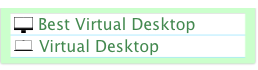



















Comments
I'd say London, UK.
Among the 3 location, UK is the lowest latency from Indonesia, around 180 ms, while AMS & CHI are around 195-210 ms, STO around 220 ms.. very interesting..
In terms of ping time, they all seem fairly similar:
https://dnstools.ws/ping/193.29.62.40/?workers=sg (Chicago)
https://dnstools.ws/ping/176.126.70.17/?workers=sg (Stockholm)
https://dnstools.ws/ping/45.91.93.93/?workers=sg (London)
In terms of download speeds, you'd likely want to test it from within Singapore. The looking glasses (@the_doctor linked to above) have 100MB and 1000MB download links for testing.
Thanks guys , its interesting. STK have the lowest ping..I've also thought UK is better.
London
210.6ms 11.4ms
Stockholm
195ms 0ms
Chicago
206ms 0ms
Remember, it can change any time
It can also differ a little bit for residential connections vs data center connections, particularly when some carriers peer directly with your ISP. Measuring ping from data centers is the best I can do on dnstools.ws at the moment... measuring from residential connections is harder.
For this particular use case (VPS with a lot of storage), you may care more about the download speed than the ping. For example, if the download speed from Chicago to Singapore is double that of Stockholm to Singapore, you probably wouldn't mind the extra ~10ms latency. Keep in mind even a ~20-30ms difference is basically imperceptible in most use cases... 16ms is the duration of one single frame in a 60fps video.
The specs are slightly different too. Was 4GB RAM on Black Friday, so $5 less p.a. and 2 GB more RAM.
Not that the current offer isn't still a good deal.
Oh, I completely missed that bit. Still a good deal though -A lot of storage VPSes I see at other providers only have 512 MB RAM as they use very old CPUs that support a relatively small amount of RAM. The CPUs in the HostHatch storage VPSes are pretty decent. It feels a lot speedier than the storage VPS I switched from
Yes, I'm very happy switching to HostHatch. In the process of moving all my projects.
And crazy that it all started by trying to figure out why so many people were getting excited on this very thread on LowEndTalk back on Black Friday. ;-P
I'm damn copying 1TB of duplicati backup from CHI to Hetzner, says 7hrs to go.. Impressive..
The 4G RAM storage was only on during flash sales right, not on "normal" BF pricing?
For NVMe, I grabbed only one year at $20/y higher (not $10/y for 2 yrs like you said), as I hope for BF next year that HH may offer better deals (I mean in term of specs not price, i.e. next generation of hardware and/or higher resources at higher price) so that I don't need to stay with the old specs for another year Oh wait, I don't know whether upgrade might be possible or not, but since upgrade can cause increased load for support team as well, so probably avoid it for now.
Oh wait, I don't know whether upgrade might be possible or not, but since upgrade can cause increased load for support team as well, so probably avoid it for now.
I think the speed feeling comes more from network than from CPU, even though the CPU is decent. That's the reason I switched to as well.
Hahaha, same. I wasn't planning on getting any new VPSes during Black Friday this year, and instead ended up spending around $350 on over a dozen VPSes with HostHatch. The storage VPSes and NVMe bundles were just too good to resist.
Hi Daniel,
did you find a solution for your problem? And since when do you have these issues?
Are you using a template or an ISO??
Because I've noticed that too, but I think they only started appearing recently. Don't think I had these problems early on.
Installing Ubuntu 20.04.1 LTS via ISO also appears to be a bit funky. It sometimes 'crashes' during the installation process I think (?!?) and then it starts from the beginning.
Can happen multiple times. I'm using the included ISO not one I've uploaded myself.
When it finally manages to install Ubuntu it still acts really weird. There are always some strange errors appearing in VNC on all my server.
"cc_final_message.py [warning] : used fallback datasource"etc.And it happens on my NVMe server too no matter when I use a template or an ISO.
"random crng init done
random: 7 urandom warnin(s) missed due to ratelimiting"etc.Now back to topic:
Login via SSH on my fresh installed server is often not possible on the majority of server I have. I can't reliably reproduce why that is. It's completely random. Sometimes they are all affected, sometimes only some. Sometimes A, B, C are working and XYZ aren't and suddenly A, X, Z are working but the others aren't. Some get stuck during a SSH session and reconnecting isn't possible.
It's a mix of these error that pop up at some point:
kex_exchange_identification: read: Operation timed out
kex_exchange_identification: read: Connection reset by peer
Connection reset by ... port 22
I seriously don't know what is causing it.
My other question is whether this is normal NVMe I/O speed? Benchmark below
Basic System Information:
Processor : Intel(R) Xeon(R) CPU E5-2690 0 @ 2.90GHz
CPU cores : 4 @ 2899.998 MHz
AES-NI : ✔ Enabled
VM-x/AMD-V : ❌ Disabled
RAM : 62.9 GiB
Swap : 512.0 MiB
Disk : 314.7 GiB
fio Disk Speed Tests (Mixed R/W 50/50):
I've done multiple benchmarks, I/O tests etc. and they are all around 200mb/s +/- 50mb write and read speed each. It really is bottlenecking my entire system when I download anything with over 150mb/s or/and do any kind of processing simultaneously.
Besides that I'm happy with what I got and yes I've already sent a ticket and tried to google it but I'm at my wits end. Have spent way too much time fixing it myself.
Maybe someone here knows more
@SP7 which plan do you have? I haven't seen 64GB plan. Or did you stack multiple 16GB servers or did you not buy the offers?
Stacked it 4 times. I was late too the party and paid $ 30 additionally for each stack.
Mind to share how to stack 4 vpses?
Sorry, I worded it wrong.
You will receive one dedicated CPU per stack. 4 x $90 = $360
It was $60 at BF but I was too late and paid $90 instead per stack.
If the provider allows it, they’ll do it upon request.
Oh so it must be done by provider. Great to know it. Thanks
@Daniel15 said:
How frequently and what location dose it happen it in, I've not noticed it even on ssh session idle for over 2 hour didn't drop.
How does your SSH session stay alive for over 2 hour idle? I doubt that this is common.
Have you changed ClientAliveInterval and ClientAliveCountMax in your ssh settings?
Majority of my server are located in Stockholm and I can confirm this exact issue that Daniel15 is having.
Not yet. I ended up just installing Eternal Terminal (which is like "mosh" but doesn't mess with scrolling) so at least it reconnects cleanly.
ISO. I always use ISOs. All of mine are running Debian 10
I had a few VPSes restart while I was going through the installer. What happened was that I clicked the 'start' button, but the VPS didn't start even after waiting a minute. I clicked 'start' again and it started, but then after a while it rebooted itself. I wonder if clicking 'start' twice caused that to happen? The HostHatch VPSes themselves are very good but booting/rebooting in the control panels seems very buggy. Also sometimes VNC won't connect until I shut down and restart the VPS.
Hmm, IOPS for 4k block size seem fine, but the read/write speeds with the larger block sizes seem a bit low for NVMe. I'm actually seeing better speeds on my 2TB storage VPS.
You can get the 4GB RAM / 80GB NVMe for $70/year if you pay for two years at a time... That's what I did since I also missed the BF sale.
My primary node is in Stockholm, had it for more than a year and I’ve never had my SSH session being dropped.
The session idles for several hours whenever I’m out, and when I’m back at the computer I’ll still have it connected.
You can make ssh connections persistent from your config file in ~username/.ssh/config
you will also need to make a
~username/.ssh/socketsdir with chmod 700.I use sshfs with hosthatch Chicago and get around 640 Mb/s up/down over the private network. I've had no issue with drops.
You are mixing up units. The disk speed tests are Megabytes and the bandwidth tests are Megabits.
I'd also look at your CPU more than the disk. I don't think the disk is your bottleneck with those 4k numbers.
???
Why are you assuming that I'm mixing them up? My download speed is around 2.5 Gbit which is around 300mb/s.
EDIT: And yes I did look at my CPU and no the CPU is not to blame here.
EDIT2:
wget -O /dev/null http://speedtest.tele2.net/10GB.zipwith nothing being saved on my disk it results in
354MB/sThe thing is, my NVMe server acts as a frontend for my storage server and checking it out with Iotop shows it maxes out at 250mb/s write and read speed. Iostat shows me a high Iowait which in return results in high cpu usage.
@SP7
Here's mine.
Well, maybe you need to open a ticket or wait for @hosthatch to respond here
great iops!
Has anyone received vps in Warsaw in the promotion of BF? In CP I have information from December 16th finalising..
I quite regularly leave ssh open idle for some time without issues, my server is in Amsterdam will try test my server in other locations later to see how long the ssh session stays open for.
I haven't changed ClientAliveInterval and ClientAliveCountMax.