New on LowEndTalk? Please Register and read our Community Rules.
All new Registrations are manually reviewed and approved, so a short delay after registration may occur before your account becomes active.
All new Registrations are manually reviewed and approved, so a short delay after registration may occur before your account becomes active.









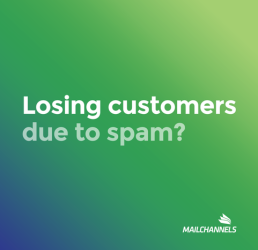










Comments
Anyone getting lag on their Filtered IPs? SSH is having 1-2 seconds of lag. Ping is normal (~150ms)
I think I am noticing this too with my sites hosted on the filtered IP
They were a little delayed but I figure they were in the middle of a shift change.
They claim the issue was our BGP session flapped, but I saw no records of it. They claim our routes got dampened but unless there's some standard threshold both telia & L3 share, I would think we'd lost only a peer or so at most. Then, when things returned, both upstreams removed the dampening at the same time? I dunno.
I had no logs from quagga stating such though.
I'm going to be spending some time tomorrow once home looking over it all and see if there's more logs i'm missing.
I've not noticed this at all but for sure log a ticket and link this post and I'll check into it. Let me know how you're testing this.
My tests always involve just loading buyvm.net/frantech.ca/my.frantech and going from there
Francisco
@Francisco, curious about the NY DDoS. Seemed like from incident recap that you folks smelled the perp.
PM me.
This is what I am seeing: http://zd.raidz.net/?view=./screens/slowut.png
Site typically loaded in 2-3 secs (very basic WP site) on first visit/load before the move. I didn't change anything on the webserver so I am at odds as to what it could be. Might be totally unrelated, just strange that it happened right after everything was moved. I will be sure to log a ticket.
Thanks!
Weird issue for me. Ping to my 128m OVZ in fiberhub is great, and SSH / HTTPd are fast and responsive. But ZNC? holy balls. Literally waiting 20 seconds+ for a response to any action. And that's if it ever connects. I started up ZNC 1h30m ago, I'm still waiting for it to connect to one of the networks. 2 other networks, the connections are rejected because it takes sooo long to respond.
Heaps of us who still cannot connect to Frantech IRC from LV nodes. I'm connecting to all other networks perfectly fine.
I need to migratte the irc back from ny. its a fustercluck in routing righ now. ill do it tomorrow.
roph, ill test that out and see if I can replicate it.
So is everything supposed to be back to normal now? Network connectivity is still messed up on mine, but I'll wait to put in a ticket until they're finished with whatever they're working on.
Only V6 is missing right now.
Log a ticket and PM me the ticket ID and i'll look into it
Francisco
Then http://buyvmstatus.com/live is very wrong.
Wow, looks like everything went down again.
Very slow or something is not right
So I'm not alone with my BuyVM box being ultra slow?
Yes. Super slow.
Yep, mine is super slow aswell. Only have it running ZNC.
Hope it gets resolved and be stable soon
@Francisco
When will USVPN for NY work again?
Same, 160+ ms to LV... Slow network, still has old tunnel IPv6's on there (breaking named since it's trying to sync over IPv6)
Hoping they'll get the rest of this sorted today. Even if it means temporary tunnel IPs (better than old bound tunnel IPs that aren't active)
When will USVPN for NY work again?
I didn't know it was buggering out? Could you log a ticket and link to this comment so i'll have a record?
I'm not sure what issue was coming up to be honest. I think there was s flood on someone next door to us at FH. To be safe, I lowered the MTU on our 10 gig port so the router isn't having to split packets just incase. Things seem fine and traffic is back to normal rates.
Francisco
@Francisco boss is it better now compare to an hour ago?
When I got into the router there wasn't much traffic coming in (according to ifstat).
There was no latency on the router though, only a few things behind it. It's quite possible it was the MTU but I'm pretty sure I checked traffic levels before hand.
Francisco
Agreed. Getting 160 ms from Colorado (Denver) from both CenturyTel and Comcast, but throughput is OK.
@jcaleb thanks boss. My VPS and accessing my hosted website was very slow. I went to IRC earlier and many people experiencing same slow network.
yes latency is okay. but transferring data is so slow earlier. seems better now
In IRC they said it's some problem with internal IP: "[17:16:57] <+bfj> Or just leave the internal ip disabled for the time being, since the internal is all screwed up atm"
Shall I open a ticket about that, or are you aware that there is some problem there?
Makes me think it was just someone next door to us then.
I'll get sflow going on a little later
I'm heading home today so I'll handle the following (likely in this order):
There's some other internal projects I need to poke around but we'll see how that all goes.
V6 has the most complaints right now.
@Kris - Do you not have new V6 addresses? Old SJ IP's were 2607:f358 or something like that. New ones will be similar to that of NY, 2605:6500 or 6400.
Francisco
Hm, maybe it was some wacky broadcast packets then.
I need to get minicom back on the router so I can start dumping the brocade logs and adjust any limts.
Francisco
>
I got a reply, and it sounds like there's still problems with "Legacy Webhosting, IPv6, US VPN, and rDNS." So the likely culprit is the USVPN setup, though I tried to disable it and still had problems.
I'll just wait until the rest of the systems are fixed and try again later.