New on LowEndTalk? Please Register and read our Community Rules.
All new Registrations are manually reviewed and approved, so a short delay after registration may occur before your account becomes active.
All new Registrations are manually reviewed and approved, so a short delay after registration may occur before your account becomes active.
★ VirMach ★ RYZEN ★ NVMe ★★ $8.88/YR- 384MB ★★ $21.85/YR- 2.5GB ★ Instant ★ Japan Pre-order ★ & More
This discussion has been closed.









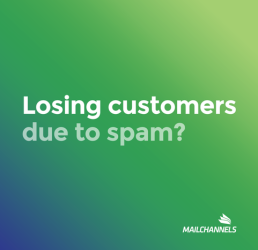










Comments
Must be true!
Trusted merchant, hope Virmach is getting stronger and stronger!
Of course it's true, even if it doesn't solve the problem, it won't affect me.
Is he using the Ryzen migrate button or the other migrate button in that screenshot? Or that screenshot unrelated?
Although he said solving the problem would buy me a cup of coffee.
Tried both but same doesn't work.
Node is LA10GKVM25.
ryzen migrate button:We failed to submit the request. Please try again tomorrow.
migrate button:Unable to select location, list is empty.
Information forwarded to developer.
ok,I wish you a good day.
If you open a ticket GAME OVER
I just placed an order for 512/15gb vps.
I'm happy with the process, except they only take PayPal to add credit to your account, which is ok. I'm glad to see they are very active here in LET. I might upgrade My vps in the future. Thanks for offering these great price.
I migrated my VPS from DAL10GKVM7 to LAXA011 and I have tried almost the templates in the SolusVM but failed to boot with message "Booting from Hard Disk... error: invalid arch-independent ELF magic. Entering rescue mode... grub rescue"
@haynhat - is there an ISO for the O/S that you want in the SolusVM control panel? If so mount that up and try to install that way. If the gateway IP is not on the same /24 as your VPS IP make sure you change the subnet or you will not have a working network when you are done. Questions ? PM me.
@VirMach should I expect Ryzen migrate working on BF specials ? It currently errors out
It does work - depends on location(s) and your timing.
There is no iso in the SolusVM but some in the Billing panel. I have just installed the Centos7 minimal. Now I can login via VNC but SSH even I have changed the gateway
Glad to see you got it installed via ISO. Don't change the gateway, if the gateway is not on your /24 change the NETMASK from 255.255.255.0. If the is no netmask set it as 255.255.248.0. An example is below. I've left out the not relevant stuff
In
/etc/sysconfig/network-scripts/ifcfg-eth0EDIT: then reboot.
Shows me error for Seattle
Thank you, @FrankZ. Finally I made it working. At the first time I copied ifcfg-eth0 from my another AlmaLinux VPS in node LAXA011 and replaced everything in this Centos 7 so it removed some required information of Centos 7.
I reinstall and just copied the information you mentioned and it worked.
Thanks @FrankZ
Edit: Actually, NETMASK=255.255.255.0 is working, don't need to change to NETMASK=255.255.248.0
Yeah this part is what confused me a little bit when hearing the reports. If there's an issue with netmasking it should only theoretically have a negative effect when it comes to maybe internal networking or if the IP address is out of bounds and maybe some broadcast or DHCP issue but I wouldn't expect it to fully just not function like that.
Since in this specific case it would still be able to reach the gateway whether it's 255.255.255.0 or 255.255.248.0 since the gateway is within both ranges.
I don't know though maybe I'm not thinking it through correctly, haven't really looked at it yet today, still dealing with a lot of other fires.
I've had zero packet loss problems, are these people running vpns or wut?
....
Why not let Migration Special migrate
@VirMach I haven't looked at the forum for a long time, the migration special section will prompt "We failed to submit the request. please try again tomorrow" when you click the migration button.How do I go about solving it??I applied to move to Japan before, but I haven't heard anything for a long time, so I plan to move to other places
I am no network engineer, but if I understand this correctly a /24 netmask is 255.255.255.0 and would work for 256 IPs in the example range of
The example I gave previously was based on the gateway being outside of the /24, like mine was in LAX, so I cast a /21 covering 2046 IPs in the example range of
As @haynhat did not tell me his GATEWAYIP or IPADDR I was casting a wide net with the NETMASK=255.255.248.0
If someone with more network experience then me would like to correct any of this thinking I would appreciate it. I do understand I could have used a NETMASK=255.255.252.0 in the original example below and it would work.
thanks for commenting on my problem
as i said:
I have made the ticket very complete and clear, I have posted the last ticket on this forum https://lowendtalk.com/discussion/comment/3429819/#Comment_3429819
automatic ticket closes with the machine and I recreate the same problem with the title "Bandwith doesn't match (should be 6TB)" up to 3x
why are you confused?? because there are many problems piled up on my one VPS and none of them have been resolved. @VirMach should know better
but did they respond? finish it? nothing, the result is ZERO. and even you who replied to my comment.
The steps I have taken when the problem arose for more than 2 months:
so what to do????
Based on your screenshot, I don't know.
Ah, okay, I thought it was just the one. I'll look at these shortly.
Crazy smart. Thank you.
my tokyo setup with a blocked ip,,can u change one free one time??