New on LowEndTalk? Please Register and read our Community Rules.
All new Registrations are manually reviewed and approved, so a short delay after registration may occur before your account becomes active.
All new Registrations are manually reviewed and approved, so a short delay after registration may occur before your account becomes active.









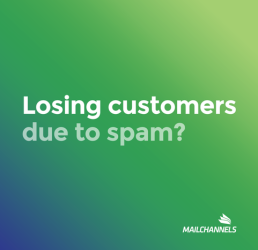










Comments
Was stuck at we validate your payment manually Even though I have more than 1 kimsufi already and pay the same way everytime :S
Even though I have more than 1 kimsufi already and pay the same way everytime :S
2 weeks waiting for the atoms...
Ah, ok.. thought everything went through but you just did not receive your server. That would be odd.
@PandoGulf: did you order it today? According to a variation of the script posted earlier, KS1 was available in GRA between 10:39AM-10:50AM UTC today.
which DC? They released some stock in RBX yesterday at around midnight CET and some stock in GRA at around noon today.
@qrwteyrutiyoup Yes.
I've ordered it after checking the script output.
@PandoGulf: ah, that sucks indeed.
I'm checking the website twice a day and always out of stock...
The atoms were available today, but they don't last long:
Edit: hopefully better formatted.
LOL....nornally it is out of stock within half an hour.... so...you need to check 48 times a day
i got a gra
@zhuanyi: nice. I didn't try it yet myself, but might do so in the next days
Get one 65$ Atom motherboard and host that shit at your home .
.
i am pretty sure your electricity bill is going to be more than that
Not really, my brazos which uses more than atom is doing some 20 Watt average with tons of disks, that means some 14.5 KWatt a month, less than 200 a year, would be some 25 Eur or so.
I don't have datacenter quality networking at home.
And, let's be honest, most people would think "but my seedbox would get busted".
This seems like a job for an API...
Of course, if someone is willing to flip a few pages back
For those of you who are interested in trying to install Windows 2012 in Vultr to get the Atoms installed, here is a tutorial on how to slipstream virtio driver:
http://joshrestivo.com/?p=17
Here is a place that I found contains the virtio driver:
https://alt.fedoraproject.org/pub/alt/virtio-win/latest/images/bin/
Disclaimer: Those are just some results from Google, I am trying it myself now and see if it will work.
EDIT: doesn't seem to work, kept getting this error:
Looks like you have to use Win 8.1 or Win 2012 to run the dism for the win 2012 iso image.
EDIT2: Easiest way I guess is to create a Win 2012 instance on Vultr first to run all the image creation work and delete it after. Their windows one is expensive though so make sure you do it quick
If anyone wants Windows installed, just send me a PM
I'll shoot you one. Thanks for helping out
Fiiiiinally got one! KS-1 in RBX4... Should I be worried about the network?
For the most part I think OVH's network is more than fine. I mean honestly if all you need a torrent box there is really no point to use all those speedtest script and so on. And as far as I can tell the network uptime for the OVH machines are pretty good (well, for how much you pay anyways).
I am now the proud owner of an i3 Kimsufi ^.^
I have a KS-1 in RBX 5 and my network speeds are fine. I've been unable to push my server to the full 100Mb/s. I assume that when others talk about slow-downs they are experiencing slow downs on individual connections that are going across certain nodes in the network and their traffic is being slowed there because they are a less of a priority for OVH.
I mainly torrent on my box (have some low traffic sites too) and so I guess having many torrent connections open to many different locations makes it easy to flood the 100Mb/s port.
RBX4 seems to be having couple of issue..
RBX5
RBX4
Wow, I didn't realise there could be such a big difference between different DCs. Weathermap shows no problems for RBX 4.
http://weathermap.ovh.net/schemes/weathermap_rbx4.png
@earl you can check the benchmark script to see which actual hosts does it use for download testing from those two problematic locations, then compare traceroutes to them from both RBX4 and RBX5.
Anyone know the physical address for RBX4... I like to have it in my records.
Not sure if weathermap is in real time, but from the looks of it BHS is the way to go..
http://weathermap.ovh.net/beauharnois-1
@rm_
it's just the standard freevps test.. these are two that seems to be having issues..
Not too concerned just a test server, I'm sure it will clear up on it's own.