New on LowEndTalk? Please Register and read our Community Rules.
All new Registrations are manually reviewed and approved, so a short delay after registration may occur before your account becomes active.
All new Registrations are manually reviewed and approved, so a short delay after registration may occur before your account becomes active.
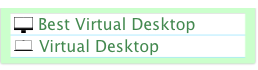



















Comments
So I spent playing around for like couple of hours..
Did some random P2P and then webdav downloaded some files..
You would reach your 25% cpu limit at approx 5mBps read writes as this takes a toll on cpu.
Letting P2P run without restrictions on cpu will go 60-80 and speed will result in Max 30mBps to server and can't tell you about out as being from a 3rd world country all i can get is 200mbps and this maxed out so it's higher than that.
You need to setup sudo curl wget yourself and also you may face problems with update on that case just update DNS to 8.8.8.8 or any lese that you prefer to.
I used netdata to collect Statics and it was good enough as m not that of an expert.
Considering it was 11$ a year(brought 2) m quite happy with the setup for whole year.
Unlimited bandwidth is definately a plus.
Anyone who is going to use it for P2P should make sure they restrict downloads to make sure others don't suffer on thier counterparts.
I would buy 2 more as thant i can get a full core and this would still be a sweet deal
@Calin I haven't had things delivered to me yet.
I have had ticket opened for a few days but no resolution to it yet though, there have been responses. Sent details. Please resolve.
Rare things like this sell like hot cakes and I’m surprised it was an available for this long.
my disk performance is getting worse, i can only dream about HDD speeds, let alone SSD
Hi @Calin what's the real location of the NAT ip
103.212.x.x? Different ip geolocation sites give different results.It's in Romania for sure, I did some speedtests and the ping values are legit.
GeoIP updates usually takes a few weeks, so it should be correct soon.
Out of Stock
We are currently out of stock on this item so orders for it have been suspended until more stock is available. For further information, please contact us.
Thank you @Calin for addressing.
Did anyone manage to get ssh key based auto working on these nat vps?
Hi! They didn't double the RAM of my two vps combined.
works for me debian
mkdir ~/.ssh
chmod 700 ~/.ssh
touch ~/.ssh/authorized_keys
chmod 600 ~/.ssh/authorized_keys
Add key to ~/.ssh/authorized_keys
Don't forget to use the external ip and port
ssh [email protected].. -p ***21
@djn
I am on Debian too but it isn't working for me. I have all the same things as you mentioned but I keep getting prompted for password. :-(
@amaeva080
I updated to debain to 11 and had to installed openssh-client to gen rsa for another box
try that
@Calin if there is another delay with promised RAM upgrade, is it possible to exchange it for storage upgrade?
How did you update to debian 11? There is only a Debian 10 image. Or..is it possible to do a in-place dist-upgrade in the vm instance? Doesn't it mess up stuff?
Also, I'm hesitating in creating my instance before the RAM addition. If I create the instance and then some RAM is added, wouldn't it create problems for the VM? @Calin
@harrison in place dist-upgrade worked fine other than having unmask and enable systemd-resolved to fix the dns issue after update.
I keep getting:
yum -y update
Killed
Most likely a ram issue
@Calin I raised ticket QYL-954893 on Tuesday. I still can't login to the control panel. Can you look into it please?
Worked a couple of days ago; reboot doesn't help.
Anyone else getting similar? I don't have the ram upgrade yet.
guys, any solution for this? ubuntu.
I try to change nameserver to /etc/resolv.conf, cant be change. Iam so low information about this nat vps
ubuntu 20.04
echo 'export PATH=/usr/sbin/:$PATH' >> /etc/profile
systemctl reboot
custom_dns4='1.1.1.1 8.8.8.8'
sed -i "/[Resolve]/a DNS=$custom_dns4" /etc/systemd/resolved.conf
echo -e "\nDNS=${custom_dns4}" >> /etc/systemd/resolved.conf
systemctl restart systemd-resolved
apt update
apt install resolvconf -y
echo 'nameserver 127.0.0.53' > /etc/resolvconf/resolv.conf.d/head
resolvconf -u
thank you sir, its work now
I did that as soon as I got the VM. I didn't make any customization before and it worked a breeze.
Not use a distro with yum for a few years but the old 128/256 boxs I had turning fastmirrors off helped
vi/nano /etc/yum/pluginconf.d/fastestmirror.conf
find enabled=1 and set it 0
save
yum clean all
Then try again
Edit can also try this, it will install updates one package at a time this also saves memory
while read pkg_name; do yum install -y "$pkg_name"; done < <(yum check-update | awk '/^\s*$/,0 { print $1 }')Guys, it's been a while since I used an OVZ vm, let alone a NAT one, anyone has a quick guide for any kind of a VPN setup in this situation? I've been trying wireguard and getting one block after another, I don't want to reinvent the wheel, please link something.
You just need to hit the "enable tun/tap" switch in the panel, reboot and wireguard usermode should work fine (tested with tailscale). Not sure about kernel wireguard.
I've seen it on some panels. Can you explain what it that in the context of OpenVZ?
Honestly im not sure. Seems to passthrough/create a /dev/tun and a /dev/tap device, which allows vpns to work. Without it you usually get an error that /dev/tun isn't a device/doesn't exist.
Invoice 1482