New on LowEndTalk? Please Register and read our Community Rules.
All new Registrations are manually reviewed and approved, so a short delay after registration may occur before your account becomes active.
All new Registrations are manually reviewed and approved, so a short delay after registration may occur before your account becomes active.
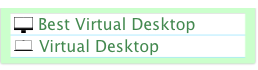



















Comments
congrats on the Anniversary
Congrats!!
@labze any higher plans please ?
status: online
congrats. always on the cutting edge of prices
Congrats, wondering what about the r/w speed of HDDs?
Is the network provider Hetzner?
i guess its .... its coming
Congrats 🎉🎊!!!!!
Yes. However we changed from Path to Aurologic last week which improved the latency situation for many clients.
No, it's in the NTT Datacenter in Frankfurt with incoming traffic routed through Aurologic.
I'll do a bench later
Congrats gonna deploy another vps tomorrow thanks for best deals
cuming
with windows server 2022
Does other users' activity impact my read-write speed on block storage? I am a normal user. I know others could buy it and use it for heavy read-write task.
congrats on the Anniversary
Congratulations on 1st anniversary. Great deals, though.
Happy anniversary!
@labze congrats on 1yr. great prices already. I was looking for cheaper and slower storage. do you offer any standard ssd access?
cpu utilisation is too high, isn't it? how can i optimise this? @dev_vps
How much is the cpu utilization when window is idle (browser closed) and just RDP running
i think he may need to stop services he doesn't neeed.
for example indexing
around 4% (firefox closed)
Check Windows services running and any not needed service marked as manual (in stead of auto)
The cpu utilization should come down to 2-3% range.
Use browser “brave” and use ad blocker such as ublock origin. Change brave settings to uncheck things like “send daily ping data” for better privacy
told ya ... background jobs eating all the cpu
why windows? games maybe?
My average cpu utilization stays below 24-30% mark with all the jobs running
I use Firefox or Edge browser to limited cases, only when absolutely needed. 95%+ time I use brave browser.
@labze
Can you give me a quote for
NICE-EPYC
With 8TB of storage yearly?
@labze torrent allowed ??
cpu utilization around 1% when Windows OS is idle and only RDP is running
Do you have a script you run to configure the windows box after provision it new? I've got one for ubuntu I run to do updates and setup the firewall and stuff, I'd be interested to see what you do for configuration on a windows machine if had any interest in sharing.