New on LowEndTalk? Please Register and read our Community Rules.
All new Registrations are manually reviewed and approved, so a short delay after registration may occur before your account becomes active.
All new Registrations are manually reviewed and approved, so a short delay after registration may occur before your account becomes active.
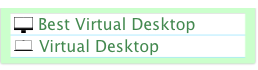



















Comments
Modified image or container, should be running 6.1
should running 6.1 but does not.
i remember having this problem before but can't imagine the solution. does it have anything to do with grub? do you have any idea how to solve it? @Neoon
Installing the 6.1 kernel.
install previous os version, upgrade to 12.
Unless you've done some custom modification (e.g., pinning the kernel version or using a custom kernel), the update to Debian 12 should upgrade the kernel as well
Is anyone using U-Boot?
The new Grub (i.e. Grub 2) is an underappreciated punch in the eye that deserves so much hate.
Edit: I'm still using Grub 1 with ext3 in my basement workstation.
dpkg --list | grep linux-imageapt-cache search linux-imageor
apt-cache search 6.1.0-9apt-get install linux-image-6.1.0-9-amd64is did so!
-> https://www.cyberciti.biz/faq/update-upgrade-debian-11-to-debian-12-bookworm/
worked for 7 out of 15 vps already.
thank you sir. i invite you to augstiner braustuben or schneider weiße wirtshaus in munich if you are at dark eater metal meeting 2024!
What version of
php-fpmcomes with Debian 12?8.2
https://packages.debian.org/bookworm/php8.2-fpm
Plot twist: openvz.
If that's the case, then all bets are off, of course!
Openvz6 had 3.x kernel and openvz 8 had 4.x afaik, so not sure about 5.x kernel. Is lxc host kernel used in lxc containers?
As far as I know, you can use basically anything.
Even 6.1 would work as of right now.
Correct. LXC uses the host's kernel.
Ever since RedHat paywalling their source, Debian/Ubuntu are gonna be king for a while. Debian is nice, I like it. The newest version comes with proprietary software, but it's contained to a single repo and you can disable it from installing with a boot option. Over the long term, I see the Linux space caring less about free software and more about free-as-in-beer. After which distros like Trisquel may be the only distros I'd use.
I don't see Linux giving up anytime before a natural death of Torvalds so it'll still be a fun space to hang around. But I'm aware it's basically just Torvalds keeping it GPLd so looking at other GPL OSs, because there are a few alternatives now.
I started with Ubuntu for my servers but quickly moved to debian, no complains and I see no reason to go with any redhat os stuff. dodged a bullet I see. Hope ansible stays though.
I thought I would just add this little tip, to import a WireGuard .conf file into the NetworkManager for those using the default gnome 43 desktop environment.
Basically, to integrate it, so that you have the VPN togglebox in the top right menu. open terminal, navigate to the folder where your wireguard .conf file is and run.
(replace wg0.conf with the name of your conf file.)
You can add multiple conf files, so that you have all you VPN toggle switches.
To delete it run...
(replace wg0 with the name of imported vpn.)
credit to this guy
https://blogs.gnome.org/thaller/2019/03/15/wireguard-in-networkmanager/
---------------------------- network-speed.xyz ---------------------------- A simple script to test network performance using speedtest-cli --------------------------------------------------------------------------- Version : v2023.07.24 Global Speedtest : wget -qO- network-speed.xyz | bash Region Speedtest : wget -qO- network-speed.xyz | bash -s -- -r --------------------------------------------------------------------------- Basic System Info --------------------------------------------------------------------------- CPU Model : AMD Ryzen 9 5900X 12-Core Processor CPU Cores : 1 @ 3693.062 MHz CPU Cache : 512 KB AES-NI : ✔ Enabled VM-x/AMD-V : ✔ Enabled Total Disk : 270.5 GB (3.7 GB Used) Total RAM : 961.0 MB (168.8 MB Used) Total Swap : 2.0 GB (26.2 MB Used) System uptime : 1 days, 22 hour 30 min Load average : 0.00, 0.00, 0.00 OS : Debian GNU/Linux 12 Arch : x86_64 (64 Bit) Kernel : 6.1.0-10-amd64 Virtualization : KVM --------------------------------------------------------------------------- Basic Network Info --------------------------------------------------------------------------- Primary Network : IPv4 ISP : FranTech Solutions ASN : AS53667 FranTech Solutions Host : BuyVM Location : Roost, Mersch-ME, Luxembourg --------------------------------------------------------------------------- Speedtest.net (Region: EUROPE) --------------------------------------------------------------------------- Location Latency Loss DL Speed UP Speed Server ISP: FranTech Solutions Nearest 0.83 ms 0.0% 4064.87 Mbps 3358.28 Mbps TANGO - Bertrange London, UK 15.19 ms 1.3% 3788.36 Mbps 107.33 Mbps M247 Ltd - London Edinburgh, UK 29.09 ms N/A 3368.25 Mbps 46.32 Mbps Vodafone UK - Edinburgh Dublin, IE 20.77 ms 0.0% 5166.10 Mbps 107.12 Mbps Three Ireland - Dublin Amsterdam, NL 10.02 ms 0.0% 5713.09 Mbps 171.21 Mbps GSL Networks - Amsterdam Dronten, NL 12.22 ms 0.0% 3114.23 Mbps 98.28 Mbps Serverius Connectivity - Amsterdam Paris, FR 12.28 ms 2.3% 4755.51 Mbps 109.63 Mbps ORANGE FRANCE - Paris Marseille, FR 23.42 ms 0.8% 5724.95 Mbps 42.43 Mbps GSL Networks - Marseille Madrid, ES 36.06 ms 0.5% 5477.69 Mbps 52.48 Mbps Orange - Jazztel - Madrid Barcelona, ES 27.43 ms 0.0% 3163.62 Mbps 137.00 Mbps Adamo - Barcelona Lisbon, PT 38.49 ms 1.0% 3175.65 Mbps 84.36 Mbps Edgoo Networks - Lisbon Rome, IT 26.71 ms 0.0% 4313.66 Mbps 187.08 Mbps TIM SpA - Rome Milan, IT 14.38 ms 1.5% 7073.48 Mbps 77.80 Mbps Vodafone IT - Milan Zurich, CH 10.72 ms 0.7% 2840.66 Mbps 170.21 Mbps Sunrise Communication AG - Zurich Frankfurt, DE 5.47 ms 0.0% 4410.12 Mbps 398.18 Mbps 23M GmbH - Frankfurt Am Main Berlin, DE 17.40 ms 1.0% 5137.22 Mbps 109.99 Mbps Misaka Network, Inc. - Berlin Vienna, AT 16.42 ms 2.2% 4528.85 Mbps 119.93 Mbps A1 Telekom Austria AG - Vienna Budapest, HU 18.31 ms 0.0% 4195.43 Mbps 100.33 Mbps ATW Internet Kft. - Budapest Gdansk, PL 29.94 ms 0.7% 66.65 Mbps 125.67 Mbps T-Mobile Polska S.A. - Gdańsk Warsaw, PL 23.66 ms 0.0% 3657.96 Mbps 69.51 Mbps Orange Polska S.A. - Warsaw Lviv, UA 41.94 ms 0.0% 5223.16 Mbps 40.26 Mbps Kyivstar - Lviv Kyiv, UA 38.17 ms 0.0% 3703.42 Mbps 57.02 Mbps o3 - Kyiv Minsk, BY 37.20 ms 0.0% 4766.27 Mbps 241.12 Mbps A1 - Minsk Bucharest, RO 31.03 ms 0.0% 3455.30 Mbps 165.48 Mbps Orange Romania Communications - Bucharest Iasi, RO 29.08 ms 0.9% 5963.11 Mbps 48.80 Mbps Digi Helsinki, FI 26.28 ms 0.8% 2678.80 Mbps 69.27 Mbps Elisa Oyj - Helsinki Stockholm, SE 28.00 ms 0.0% 2619.48 Mbps 93.39 Mbps i3D.net - Stockholm Oslo, NO 27.54 ms 1.3% 2509.68 Mbps 69.17 Mbps Speedtest.net - Oslo Moscow, RU 40.11 ms 0.4% 6840.44 Mbps 141.50 Mbps Rostelecom - Moscow Petersburg, RU 34.57 ms 1.3% 2569.01 Mbps 46.85 Mbps MTS OJSC - Saint Petersburg Istanbul, TR 41.06 ms 1.8% 3703.77 Mbps 89.54 Mbps Turkcell - Istanbul Tbilisi, GE 72.62 ms N/A 3176.33 Mbps 106.21 Mbps Silknet JSC - Tbilisi --------------------------------------------------------------------------- Avg DL Speed : 4092.00 Mbps Avg UL Speed : 213.80 Mbps Total DL Data : 167.49 GB Total UL Data : 10.74 GB Total Data : 178.23 GB --------------------------------------------------------------------------- Duration : 14 min 57 sec System Time : 28/07/2023 - 02:18:42 PDT Total Script Runs : 19761 --------------------------------------------------------------------------- Result : see above ---------------------------------------------------------------------------sir, how to deinstall unused installed images?
interesting "development" @Francisco
---------------------------- network-speed.xyz ---------------------------- A simple script to test network performance using speedtest-cli --------------------------------------------------------------------------- Version : v2023.10.24 Global Speedtest : wget -qO- network-speed.xyz | bash Region Speedtest : wget -qO- network-speed.xyz | bash -s -- -r --------------------------------------------------------------------------- Basic System Info --------------------------------------------------------------------------- CPU Model : AMD Ryzen 9 5900X 12-Core Processor CPU Cores : 1 @ 3693.062 MHz CPU Cache : 512 KB AES-NI : ✔ Enabled VM-x/AMD-V : ✔ Enabled Total Disk : 270.5 GB (3.7 GB Used) Total RAM : 960.6 MB (233.1 MB Used) Total Swap : 2.0 GB (18.2 MB Used) System uptime : 15 days, 23 hour 11 min Load average : 0.07, 0.02, 0.00 OS : Debian GNU/Linux 12 Arch : x86_64 (64 Bit) Kernel : 6.1.0-13-amd64 Virtualization : KVM --------------------------------------------------------------------------- Basic Network Info --------------------------------------------------------------------------- Primary Network : IPv4 IPv6 Access : ❌ Offline IPv4 Access : ✔ Online ISP : FranTech Solutions ASN : AS53667 FranTech Solutions Host : BuyVM Location : Roost, Mersch-ME, Luxembourg Location (IPv4) : Dudelange, Esch-sur-Alzette, LU --------------------------------------------------------------------------- Speedtest.net (Region: EUROPE) --------------------------------------------------------------------------- Location Latency Loss DL Speed UP Speed Server ISP: FranTech Solutions Nearest 0.99 ms 0.0% 4448.38 Mbps 2515.68 Mbps CONSULTIC - Bettembourg London, UK 18.97 ms 0.0% 1754.08 Mbps 170.54 Mbps M247 Ltd - London Edinburgh, UK 27.34 ms N/A 1623.33 Mbps 108.99 Mbps Vodafone UK - Edinburgh Dublin, IE 20.72 ms 0.5% 3852.75 Mbps 106.63 Mbps Three Ireland - Dublin Amsterdam, NL 8.50 ms 0.0% 2878.02 Mbps 297.54 Mbps Melbicom - Amsterdam Eygelshoen, NL 13.35 ms 0.0% 1527.48 Mbps 184.14 Mbps SkyLink Data Center BV - Eygelshoven Paris, FR 12.51 ms 0.0% 2407.40 Mbps 261.51 Mbps ORANGE FRANCE - Paris Marseille, FR 22.83 ms 0.0% 3307.19 Mbps 184.48 Mbps GSL Networks - Marseille Madrid, ES 36.84 ms 0.5% 3799.31 Mbps 109.90 Mbps Orange - Jazztel - Madrid Barcelona, ES 27.33 ms 0.0% 1155.73 Mbps 187.98 Mbps Adamo - Barcelona Lisbon, PT 38.57 ms 0.0% 1035.97 Mbps 121.67 Mbps Edgoo Networks - Lisbon Rome, IT 31.97 ms 0.0% 2447.38 Mbps 141.49 Mbps TIM SpA - Rome Milan, IT 14.47 ms 0.0% 2803.60 Mbps 164.19 Mbps Fastweb SpA - Milan Zurich, CH 10.94 ms 0.5% 3073.92 Mbps 383.16 Mbps Sunrise Communication AG - Zurich Frankfurt, DE 5.20 ms 0.0% 2756.58 Mbps 708.50 Mbps 23M GmbH - Frankfurt am Main Berlin, DE 17.71 ms N/A 2488.47 Mbps 105.13 Mbps Misaka Network, Inc. - Berlin Vienna, AT 16.48 ms 0.0% 2076.06 Mbps 337.97 Mbps A1 Telekom Austria AG - Vienna Budapest, HU 20.26 ms 0.9% 1848.71 Mbps 151.56 Mbps ATW Internet Kft. - Budapest Gdansk, PL 30.11 ms 0.0% 1275.38 Mbps 103.16 Mbps T-Mobile Polska S.A. - Gdańsk Warsaw, PL 23.53 ms 0.5% 1503.89 Mbps 298.24 Mbps Orange Polska S.A. - Warsaw Lviv, UA 41.60 ms 0.0% 2294.48 Mbps 265.88 Mbps Kyivstar - Lviv Kyiv, UA 37.23 ms 0.0% 1569.43 Mbps 148.44 Mbps o3 - Kyiv Minsk, BY 31.68 ms 0.3% 4160.67 Mbps 120.09 Mbps A1 - Minsk Bucharest, RO 31.72 ms 0.0% 1481.89 Mbps 207.84 Mbps Orange Romania Communications - Bucharest Iasi, RO 40.13 ms 3.5% 2909.30 Mbps 117.39 Mbps Digi Helsinki, FI 35.90 ms 0.8% 1720.10 Mbps 102.91 Mbps Elisa Oyj - Helsinki Stockholm, SE 37.55 ms 0.0% 961.96 Mbps 118.43 Mbps i3D.net - Stockholm Oslo, NO 29.44 ms 0.0% 970.79 Mbps 273.51 Mbps Speedtest.net - Oslo Moscow, RU 38.26 ms 0.0% 1528.59 Mbps 213.93 Mbps Rostelecom - Moscow Petersburg, RU 56.59 ms 0.0% 1078.68 Mbps 98.35 Mbps MTS OJSC - Saint Petersburg Istanbul, TR 41.35 ms 0.3% 1828.58 Mbps 64.82 Mbps Turkcell - Istanbul Tbilisi, GE 64.44 ms N/A 1875.14 Mbps 260.48 Mbps Silknet JSC - Tbilisi --------------------------------------------------------------------------- Avg DL Speed : 2201.36 Mbps Avg UL Speed : 269.83 Mbps Total DL Data : 88.35 GB Total UL Data : 15.78 GB Total Data : 104.13 GB --------------------------------------------------------------------------- Duration : 14 min 53 sec System Time : 26/10/2023 - 10:17:36 PDT Total Script Runs : 26040 --------------------------------------------------------------------------- Result : see above ---------------------------------------------------------------------------apt-get purge old-image-nameBefore that check what you're running with
uname -rand don't delete this one :Psirs, what does this mean and how to solve it?
It seems to be related with the issue:
https://micronews.debian.org/2023/1702150551.html
Yeah, better not update Debian to a new version for the time being.
The bug is already fixed: https://bugs.debian.org/cgi-bin/bugreport.cgi?bug=1057843;msg=28
Also for people who like to run te newest current kernel, you can check the Zabbly project by Stéphane Graber (Project leader of Linux Containers(@lxc) and Ubuntu core developer): https://github.com/zabbly/linux
Bookworm is shipping a kinda fucked version of xorg though. I was about to update to Bookworm (well really Devuan Daedalus but it's pretty much the same in this respect) some time ago and had to realize multi desktop usage was simply impossible and the only solution was to downgrade (or maybe build my own xorg packages which i feel is somewhat annoying). Guess after years of Debian going downhill it has finally become time to abandon ship (at least on desktop) towards some less stupidly modern or generally source based distribution.
Also, it seems that
/var/log/sysloghas now been subsumed intojournalctlin Debian 12 which I found quite annoying.You can install rsyslog and you will have it back.