All new Registrations are manually reviewed and approved, so a short delay after registration may occur before your account becomes active.
32+ THREAD DUAL CPU DEDIS STARTING @ $35.72/m ★ FIRST 10 BUYERS ONLY ★ IPMI ★ Double RAM ★ Double BW
Reprise Hosting (AS62838) is a provider of best value hosting services. We provide straightforward honest service: robust hardware, a strong network and proven uptime/reliability. In our nearly 10 years of business, we have never increased the rates that our customers pay.
Today we are pleased to announce a new round of deeply discounted dedicated servers for LowEndTalk users! These prices are the lowest that we've ever offered on quality dual CPU rigs with high thread counts.
••••••••••••••••••••••••••••••••••••••••••
Tests, Performance, Reviews
••••••••••••••••••••••••••••••••••••••••••
Our BGP mix of NTT, Zayo, Telia, Hurricane Electric and direct peering over the Seattle Internet Exchange with Microsoft, Google, Amazon, IBM Cloud, Netflix, Akamai, Charter, T-Mobile, Telus, OVH, CloudFlare, Yahoo, Facebook, Twitter, Internap, Valve, Twitch, SK Broadband, SpaceX Starlink, Telekom Indonesia and many others enables us to offer dedicated servers with low ping times across the Pacific and the Atlantic:
- 129ms to Hong Kong (test result)
- 94ms to Tokyo (test result)
- 123ms to London (test result)
- 25ms to Los Angeles (test result)
- 59ms to New York City (test result)
Global ping test results provided by NTT and HE looking glass servers. These are optimal ping times. The routing and peering of your local ISP will determine your latency.
» Test IP for Ping / Traceroute:
162.253.153.3
» Speed Test:
http://test.reprisehosting.com/1000MB.test
[root@reprise ~]# speedtest -s 14232
Speedtest by Ookla
Server: Ziply Fiber - Seattle, WA (id = 14232)
ISP: Reprise Hosting
Latency: 4.47 ms (0.13 ms jitter)
Download: 934.99 Mbps (data used: 803.6 MB)
Upload: 941.15 Mbps (data used: 751.4 MB)
Packet Loss: 0.0%
Result URL: https://www.speedtest.net/result/c/90960d6f-7b32-4f7a-848b-6b28b6c0197a
[root@reprise ~]#
» Historical Uptime Stats (2013 to present):
https://siteuptime.com/prem_statistics.php?Id=8419&&UserId=999b921bf9047ad5e4cb319638b9179c&typemonitor=standart
» Public Reviews:
- HostSearch Reviews
- WHTop Reviews
- WHT Review #1
- WHT Review #2
- WHT Review #3
- WHT Review #4
- WHT Review #5
- WHT Review #6
- WHT Review #7
- WHT Review #8
- VPSBoard Recommendation
- LowEndTalk Review
- LowEndTalk Recommendation
- LowEndTalk Recommendations
- LowEndTalk Positive Feedback #1
- LowEndTalk Positive Feedback #2
- LowEndTalk Positive Feedback #3
- LowEndTalk Positive Feedback #4
- LowEndTalk Positive Feedback #5
- LowEndTalk Positive Feedback #6
••••••••••••••••••••••••••••••••••••••••••
Active Promotions
••••••••••••••••••••••••••••••••••••••••••
» Use the promo code LETFOREVER35 to receive a 35% permanent discount. Code expires after first 10 uses.
» Become a Reprise Reseller. Maintain three or more active dedicated servers on your account and receive a unique promo code to receive a 20% recurring discount on all future orders. Receive a 25% discount for 10 or more active dedicated servers.
» Know someone interested in our servers? Sign up as a Reprise Hosting affiliate and earn a **10% recurring commission for as long as your referrals remain a customer!**
••••••••••••••••••••••••••••••••••••••••••
RepriseEEDED Special
••••••••••••••••••••••••••••••••••••••••••
» 2x Intel Xeon E5-2650L Eight Core CPU with hyperthreading (16 cores, 32 threads)
» 16GB Free upgrade to 32GB DDR3 RAM with LETFOREVER35 promo code.
» 1TB HDD. Free swap to 240GB SSD upon request.
» IPMI included free of charge (remote reboot, console, OS reloads, etc).
» 10TB bandwidth Free upgrade to 20TB premium bandwidth with LETFOREVER35 promo code.
» 150Mbps rate limit on a 1Gbps port. Free upgrade to 1Gbps port with LETFOREVER35 promo code.
» 4 usable IPs (additional IPs available).
Only $54.95 $35.72 per month with LETFOREVER35 code.
>> FREE Setup, Order Now <<
••••••••••••••••••••••••••••••••••••••••••
RepriseGGDED Special
••••••••••••••••••••••••••••••••••••••••••
» 2x Intel Xeon E5-2650Lv2 Ten Core CPU with hyperthreading (20 cores, 40 threads)
» 16GB Free upgrade to 32GB DDR3 RAM with LETFOREVER35 promo code.
» 1TB HDD. Free swap to 240GB SSD upon request.
» IPMI included free of charge (remote reboot, console, OS reloads, etc).
» 10TB bandwidth Free upgrade to 20TB premium bandwidth with LETFOREVER35 promo code.
» 150Mbps rate limit on a 1Gbps port. Free upgrade to 1Gbps port with LETFOREVER35 promo code.
» 4 usable IPs (additional IPs available).
Only $59.95 $38.97 per month with LETFOREVER35 code.
>> FREE Setup, Order Now <<
••••••••••••••••••••••••••••••••••••••••••
Optional Add-Ons
••••••••••••••••••••••••••••••••••••••••••
» Extra IPs: +$1.50 per IP per month
» Extra RAM: +$3.50 per 8GB per month
» Extra 1TB HDD: +$5.95 per month
» Extra 240GB SSD: +$5.95 per month
» Need a quote for a custom hardware config? Price match against a competitor? Open a sales ticket at https://www.reprisehosting.com/client/ and we'll reply the same business day.
••••••••••••••••••••••••••••••••••••••••••
SLAs and Guarantees
••••••••••••••••••••••••••••••••••••••••••
» 99.95% network uptime
» 100% power uptime
» 100% cooling uptime
» Same day server setup for orders submitted before 6PM Pacific Time, 7 days a week.
••••••••••••••••••••••••••••••••••••••••••
Frequently Asked Questions:
••••••••••••••••••••••••••••••••••••••••••
I applied the promo code, but my bandwidth and port speed didn't change. Will I receive the free upgrades?
Yes, you will still receive all of the free upgrades! We use WHMCS as our billing control panel and it has some limitations on what a single promo code can do, but rest assured that if you use the promo code you will receive all of the free upgrades listed above.
Can I customize my system to include more disk space/memory/bandwidth?
Yes! We can add more memory, secondary hard drives, RAID or increase your bandwidth allotment. Upgrade options are listed on our website or you may open a sales ticket at https://www.reprisehosting.com/client/ for a custom quote.
Do you price match?
Yes! We do price match comparable servers offered by our competitors. Please open a sales ticket at https://www.reprisehosting.com/client/ to get a price match quote.
Where is your datacenter?
Our equipment is located in the Westin Building Exchange of Seattle, WA, USA. The WBE is one of the largest telecommunications hubs in the world.
Test IP?
162.253.153.3
















Comments
Hello. Can I sign up for one month w/ the 35% discount, and if I decide to stay next month/future months, will the 35% discount remain until I fully cancel?
Do you have IPv6 yet?
Very interesting, may one swap the 240 GB SSD for 2x120GB SSD?
I'd need it for Proxmox, to build templates for providers.
Yep! The discount is recurring so you'll continue to receive the 35% discount month after month as long as you keep your server active.
Yep, we'd be happy to do that! Just add a note in the comments section of the order checkout process requesting 2x 120GB SSDs instead of a single 240GB SSD. Reference this comment here on LET and it'll get setup appropriately. Your order form will still say 240GB SSD, but rest assured we'll install it with 2x 120GB SSDs.
Sounds good! I ordered a dedi earlier this morning and everything has been great so far.
Glad to hear it and thank you for your order!
Unfortunately IPv6 is not available with this server special.
I've had a few private messages asking for this, so I'll post it publicly...
YABS benchmark results for the RepriseGGDED:
Hi,Do you support BGP sessions?
We do, but only for established customers and for a $100 one-time setup fee. Announcing your own IPs requires a fair bit of setup. We have to not only configure the BGP session, but work with our upstream IP transit providers to allow through your announcements, gather signed permission documents, etc. It adds up to hours of work.
It's not worth our while to setup something like that if the customer cancels after one month of service on a $30/month dedicated server.
Two remaining RepriseEEDED and one remaining RepriseGGDED at these discounted rates. Have a great weekend everyone!
my yabs result
when I run geekbench5 manually:unable to connect to host browser.geekbench.com
how?
also another benchmark result
full reports check here https://paste.wmlabs.net/p/1c83433ff62b
@taizi I was assisting with the trouble ticket that you opened. Cogent is currently experiencing some sort of backbone router issue in Portland, Oregon right now. I can see the return traffic to your server dying as soon as it hits Cogent in Portland -- it often doesn't make it through to Seattle. For brief periods of time the return traffic does make it through to Seattle, but with high packet loss as soon as it hits Cogent. This issue is only affecting one of our /24s and unfortunately you're on that /24.
We do not peer with Cogent and we largely cannot control the return path that your traffic takes. The return path for your traffic with some websites (including Geekbench) is flowing through Cogent.
We've contacted some of our upstream IP transit providers to see if they can temporarily de-peer from Cogent from Portland (if they are, it may be the case where they can't influence the return path either).
As far as network tests go, I would highly recommend re-running the network test once Cogent resolves their issue in Portland.
no, the network is fine, except I can't connect to geekbench(you guys are solving it).
if you mean Speedtest.net Network Speed Test result is bad, I think it is just some speedtest server randomly out of response, so it is fine.
For the most part you'll have normal network test results, but for the ~5% of hosts where the return traffic flows through Cogent in Portland, then you'll either see very poor performance or a complete outage.
I expect that Cogent will fix this problem pretty quickly since it's impacting quite a few people, but we're working with our IP transit providers to see if there's a way we can influence the return path via BGP to avoid Cogent altogether in Portland.
@taizi I investigated this issue a bit closer once the senior network engineers at our upstream IP transit providers were awake and available.
You were experiencing network connectivity issues because you were trying to stress test your server with a minor DDoS attack. Your traffic appeared like it was dying at Cogent in Portland, but in reality that was the automated DDoS mitigation scheme of one of our upstream IP transit providers (CNServers) filtering your traffic as soon as it hit Portland.
The attack wasn't quite large enough to be noticeable on the aggregate sFlow charts that I was monitoring, but it was definitely not a fluke.
It was ~5Gbps of DDoS traffic sustained for an hour and it was specifically targeting your IP address -- nowhere else. You have a 1G port so it's not possible to pull over 1G with network speed tests. Myself and the other network engineer inspected the flow logs of the attack traffic (because I wanted to be certain it was attack traffic and not YABS speed tests) -- it was definitely attack traffic.
That's a pretty serious violation of our terms of service -- even if it was automatically filtered out and did not impact our other customers. If that happens again, then you could very well account termination.
We really do not appreciate network abuse like that. Myself and another colleague woke up at 2AM last night to chase down a network gremlin that turned out to be self-inflicted script kiddie behavior. That's the last thing we want to be doing at 2AM in the morning.
ah,lowenddrama again?
my root password didn't change, you can check the history with the password I provided in ticket yourself.
the only things I do is created a windows VM in promoxve,then run the primegrid(boinc stuff), I even didn't run any service that exposes to internet(ah, except my RDP port 3389)
btw, can you send me which IP I am getting ddosed?
also some complain,you guys give me 1.1.1.162-1.1.1.165, which is not in compliance with the ipv4 CIDR rules, and even created one vmbr for each IP, that's so funny
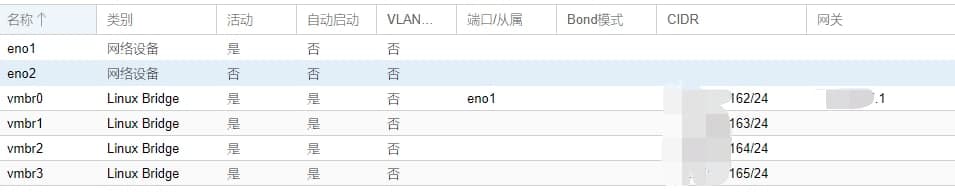
@taizi Your last two responses are strange and non-sensical. I don't really know what to say...
Your root password is not relevant. Your server was DDoS attacked. It was attacked very very shortly after the server was delivered to you, which likely indicates you were stress testing your own server. The root password has nothing to do with a DDoS attack.
Your main IP address was being attacked. You can find that IP in your customer portal.
We did not create a networking bridge on your server nor did we assign the IPs 1.1.1.162-1.1.1.165. We never create networking bridges on newly delivered servers. We provide a minimal OS install and bind the IP addresses statically. It sounds like you've done something unusual to misconfigure your networking config after delivery.
If this nonsense continues, you will have a very short stay on our network.
just let you know I didn't do some unusual things in the server to attract attacks, if you insist I am ddosing my own server for no reason,I am speechless
remember what I talked about,the first time I do when I got the server is yabs, then I found my geekbench test always fail, and I found I can't connect to geekbench.
consider doing some investigation that what services were run by the previous owner(of this IP)
i choose promoxve as systems,the screenshot I send is what I saw when I login my promoxve web panel. your smart guys created such vmbr garbage.
go to check my ips, or do I have to type ..*.162 so that you can know my means?
what I do is delete all vmbr except vmbr0, then my VM can connect to the internet again.
I don't want to deal with a provider that falsely accusing me too:)
@taizi Considering these servers are dedicated servers and you installed the OS of your choice and then you further installed proxmox (which by the way creates bridge networks to connect to the VMs) and then some other random software, perhaps you might consider that perhaps, just perhaps, this might be your fault.
Now I regret not getting one of the lower end servers from these people, I always love a no-nonsense approach to dealing with abusive customers. Helps keep the network clean for the rest of us
they provided promoxve as OS to choose,so I didn't install it myself
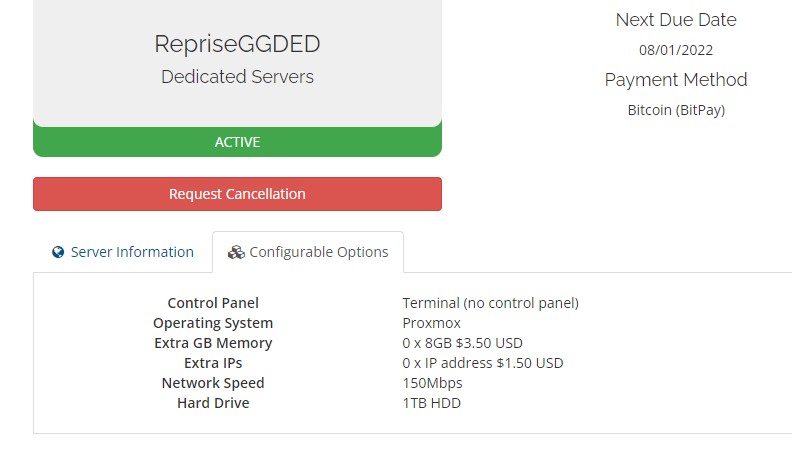
He's saying the ddos attack was initiated from a different location to your IP address, not from that server itself. So whether your server was hacked or not is irrelevant because it was never the claim that you're ddos'ing yourself from the same server.
maybe you're running some app on the windows VM that causes you to be ddos'ed. if you're connecting to a bunch of chinese servers, then it's possible you're getting ddos'ed just because you seem like a candidate.
no, the only thing I run is BOINC(primegrid), it won't connect to china, even myself connect RDP with VPN
so no Chinese IP here
and i already can't connect to geekbench is started before I create windows VM, so it means this is not related.
It's probably just your bad luck that you got ddos'ed soon after you got the server. I must say the motivation on which you're being accused is pretty weak. Why would anyone "test" the server by ddos'ing themselves and then complain about it? I don't see the point or benefit.
We're not bothering to investigate the motivation. That said, the facts are very clear -- confirmed by both myself and network engineers at one of our upstream IP transit providers. His server was attacked with ~5Gbps sustained DoS traffic for one hour. This occurred not very long after the server was delivered to him -- within 24 hours if I recall correctly.
DoS attack mitigation was automatically applied upstream when the attack started which is what caused his connectivity problems to some websites.
For what it's worth, we do see people try to "stress test" their servers after delivery by running DoS attacks against them. Despite the fact that we do not offer DDoS mitigation as a service, they will literally tell us "Oh, I just wanted to make sure my server could handle a DoS attack because I've been attacked before." Whether that's the case here, I don't know, but it was my first thought after seeing a newly delivered server get attacked so quickly.