New on LowEndTalk? Please Register and read our Community Rules.
All new Registrations are manually reviewed and approved, so a short delay after registration may occur before your account becomes active.
All new Registrations are manually reviewed and approved, so a short delay after registration may occur before your account becomes active.
★ VirMach ★ RYZEN ★ NVMe ★★ $8.88/YR- 384MB ★★ $21.85/YR- 2.5GB ★ Instant ★ Japan Pre-order ★ & More
This discussion has been closed.
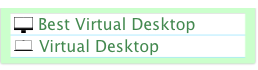



















Comments
CC completely screwed us over on this. I feel a little more comfortable talking about it now, but basically all our servers specifically came with Windows licensing and price increase protection. CC maybe got audited by Microsoft (this is speculation) as they stopped selling us Windows licensing on even E3's for a while, and they sent us an abrupt letter breaching our agreement after months of not having Windows properly function, where they either wanted to basically double pricing of all servers (more than double IIRC) or we could remove Windows for a tiny fraction of a discount. We did the latter eventually even though we believe it was breach of contract but the discount amount we received was minimal and they took forever to even credit us and kept pretending like because old VMs were activated on Windows they all had to be re-installed even though the licensing broke on pretty much all of them.
The pricing they provided us was definitely also above SPLA prices so they were trying to make a big profit on top of providing the licensing at the new costs, even though it was supposed to be built into the cost of servers. This was one of the few major reasons we decided to move forward with colocation + Ryzen so you can thank them for that. They were not willing to be reasonable in any way, such as allowing us to consolidate Windows and not have a huge price increase on maybe like a third of our servers (they'd still make a huge profit) instead of the original full amount which we're entitled to...
Anyway, we will have Windows licensed servers but that's in the future. We have these servers ready, it'll be the 5950X servers with RAID10 controllers. I just need to do more testing on the RAID10 controllers to be comfortable with using them. Once this is done you can migrate any Windows licensed server/service advertised with Windows to these servers and re-install activated Windows. Until then, it'll just have to be via trial mode.
It's funny, over a 2 year contract, even buying these Ryzen hardware and paying for Windows licensing and colocation, we'll actually still save money over unlicensed CC prices so it's super hilarious to me that they were willing to screw us over just because in their mind they weren't making enough money. And when you factor in that we've had these for years and were probably going to keep them for several more years, it's such a dumb move on their part since the hardware is basically paid off on their end.
I was doing tweaks while you were running these, I forgot where I left it off. Is it better now or still worse?
Amsterdam appears racked/configured, I just need to set up the servers. I'll update status page now. Thanks again to xTom for coming to the rescue, and at lightning speed.
Meanwhile on TYOC29 (from the same DC), I'll do a -c 1000 if you need:
Los Angeles storage node is at the datacenter. This will most likely be the first location deployed for storage. As @FAT32 mentioned we made a bold claim about Tokyo storage being shipped 100% tomorrow around Monday or Tuesday and were were of course wrong. It's been ready to pick up 100%, I just pooched the actual pickup by getting too busy to arrange it.
Los Angeles storage may initially only be 1Gbps, I need to order SFP+ to 10Gbps transceiver for that unless I locate one at the office but they may have all gone to Amsterdam and Tokyo.
Yikes.
@VirMach
Please help me open the bill #1414056 again. I seem to have forgotten to pay. Thank you!
It seems to be a little better or not much has changed.
Setting up NL right now and working on powering on SEAZ004 (so again, everything works, they just didn't auto boot and you can boot it up yourself as well.)
When can the deployment be completed? My bill is on 03/24/2022
i migrate my service from tokyo to Sanjose by mistake, and i can not boot the service,
i have open a ticket #683101, it's been 8 days and no one has replied to me...
can you help me ?
JFCI - you are the reason there is 817567817858717858175 confirmations for everything, right?
Do you want to delete that file?
Are you sure?
This is irreversible, are you really sure?
How the &%&@%*&; did you MIGRATE SERVICE BY MISTAKE?
Do you really expect VirMach to know from bill date what kind of service (and where) you are waiting for to even get a rough estimation? Do you think VirMach gets ONE order per day so they know that 03/24/2022 is
<insert service type>?also NL, oh boy.

More info?
We can help get it booting when we get to your ticket but there’s 700 other tickets right now and we’re still getting too many per day. We always process priority tickets first when we can and you’d qualify for making one of those if it’s truly broken, just make sure you don’t have an old ISO mounted first and make sure you did install an OS.
We can’t help move you back if you moved to the new location you selected though.
My billing id is #1406090 and I want to get and use the Amsterdam server as soon as possible. Tokyo gave me a good experience, thank you.
Seattle:
Server Information
---------------------
OS : AlmaLinux 8.3 (Purple Manul)
Uptime : 0 Days, 0 Hours, 55 Minute, 40 Seconds
Location : United States
CPU : AMD Ryzen 9 3900X 12-Core Processor
Core : 2 @ 3799.998 MHz
3799.998 MHz
AES-NI : ✔ Enabled
VM-x/AMD-V : ✔ Enabled
Virt : kvm
at first,you can delete any files.
and, i try to migrate from tokyo to Ryzen, but failed to start, then i want to try to migrate it from tokyo to SJ, then trans it back to tokyo, but when i move it to sj, i find i can not move it back to tokyo.
u can see my migrate logs.
`Basic System Information:
Processor : AMD Ryzen 9 5900X 12-Core Processor
CPU cores : 2 @ 3693.048 MHz
AES-NI : ✔ Enabled
VM-x/AMD-V : ✔ Enabled
RAM : 2.4 GiB
Swap : 1.2 GiB
Disk : 48.0 GiB
fio Disk Speed Tests (Mixed R/W 50/50):
Geekbench 5 Benchmark Test:
Test | Value
|
Single Core | 673
Multi Core | 1136
Full Test | https://browser.geekbench.com/v5/cpu/14638918
`
Can't believe this is a dual core AMD
@VirMach How many orders are left in Tokyo that have not been activated? Will I be the last one?
sorry to hear that, what's the DC location? @passwa
Please do not hurry...
29 node at the moment for your reference
Is this on TYOC033?
Looking into this again.
TYOC038
tokyo 029 now!What can I say!

I guess this won't help, but I'm posting this just for the record.
384 MB
[ms]
[ms]
[Mbps]
[Mbps]
Loss
768 MB
[ms]
[ms]
[Mbps]
[Mbps]
Loss
TYOC029 got worse before it got better as I was tuning the configuration (edit - and kind of seeing what did the opposite of help.) Sorry about that. Check it out, I finally got it to be more stable. Still has some loss, but I feel like this is a major improvement. Let me know.
Fix also (partially) applied to TYOC030 and TYOC034.