New on LowEndTalk? Please Register and read our Community Rules.
All new Registrations are manually reviewed and approved, so a short delay after registration may occur before your account becomes active.
All new Registrations are manually reviewed and approved, so a short delay after registration may occur before your account becomes active.
★ VirMach ★ RYZEN ★ NVMe ★★ $8.88/YR- 384MB ★★ $21.85/YR- 2.5GB ★ Instant ★ Japan Pre-order ★ & More
This discussion has been closed.









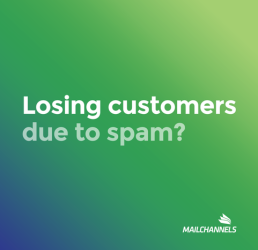










Comments
Hey guys!
I haven't been following up on this thread.
I just pressed the migrate to Ryzen button without data. The location i selected is Amsterdam.
So what's the next step? I don't think my VM has been upgraded yet.
I have got the IP assigned though. Do I need to reinstall the VPS?
Also if i select non-amsterdam vps to migrate to Amsterdam , will this request be fulfilled?
As far as I know if you are migrating an old Xeon special plan you should think of this as an IP reservation and migration location preference button. Your VPS will not be migrated now, but at some time in the future.
If you are migrating a current Ryzen VPS or a Ryzen migration special, or a regular KVM or KVM-Lite package not designated as a "Special" these can mostly be migrated without data to locations that show as available. Migrations with data for these packages as well as locations that do not show as currently available will be scheduled at a later date. This later date, may be when the old node is decommissioned.
I hit the migrate to Ryzen button today for a "Special" in Amsterdam to transfer to Amsterdam without data and it gave me an IP reservation only.
Seems to be a problem with Amsterdam, according what @VirMach said.
Even choosing migrate without data , only a new ip is allocated.
My package is a migration special, but the problem here should be the same
Hopefully it will be fixed soon.
Cheers
The way VirMach set up their transactions with CoinPayments is a joke. Paying my invoice via CoinPayments was unsuccessful because Bitcoin transaction was not confirmed within 8 hours limit set by either merchant or CoinPayments.
VirMach billing department is slow to respond and is useless.
Stick with some other payment method or you will lose your money.
But I just gave up on this host. Will give my business to RamNode, DigitalOcean, Vultr instead or any other host I've had more success with.
Cheers.
Edit: add word limit.
Virmach is just as good, you can also get their non-special-PREORDER services for even better performance than those 3 you mentioned.
I just spinned up a DO droplet for 1GB AMD ryzen and to be honest I am not impressed by the performance.
I'd rather have a working VM than no VM and no money.
I mean, I'm salty over $28 which I lost thanks to stupid VirMach+CoinPayments' time limit, but that's the low end forum, and every dollar matters to us cheap ass plebs.
Thing is I can't create a VM with them and try it as I can't pay with anything other than cryptocurrency because of my location. But there's a chance the transaction will not be confirmed before the time limit set by either the merchant or CoinPayments. That's why I pointed out that you should use this payment method at your own risk.
Good luck to you.
Edit: VM
That was a month ago and it's still in LA
Ok, if you have confirmed it is still in LAX, have you tried to VNC into the VPS with TightVNC or a similar program?
When you VNC in do get any VNC error messages?
If not and you can connect via VNC do you have any boot error messages showing?
If no error messages, and you have a login prompt, can you log into the VPS via VNC?
If so, can you ping 1.1.1.1?
If so, can you check if ssh is running on port 22 or a different port?
If ssh is running on the port you expect, drop any firewall you have running and try to connect to the ssh port again.
Report back where you get hung up in the above sequence and the O/S you are using.
FOMO
Your not missing out on anything there.
Will the option to move to Japan be added later? I would like to migrate my VPS to Japan.
>
in vnc, it looks the ip is ok, but i can not ping to the gateway. so i can reach outside, or i can not visit the server from internet.
someone has reply my ticket and CLOSE!!!! it...until now it has not be fixxed
This may not be a bug, you may have reserved an IP in San Jose. We haven't decided what to do with these Ryzen to Ryzen IP reservations yet, but no need to make a ticket, we'll automatically handle it.
Soheil G.
i have re-install the OS again and again, but still can not connet to my service
my ip is :172.98.13.101 / 194.33.39.56
if you can connect to it, told me how to do, i just re-install OS 5 mins ago.
i can not ping to the gateway, the first step is failed

@VirMach
After a little bit discussion on LET, I've created #263665 to request a rebuild my VPS disk on TYOC039.
But after you helped me rebuilding on TYOC040, the VPS still doesn't boot either.
I've tried clicking "boot", "reinstall" on the billing panel or even rescue mode. None of these could boot the VPS. Since the existed ticket cannot be reopened, I've open another ticket #607155. Could you give some help?
@axnow - Your default gateway 172.98.13.1 does not appear to be active.
Try the below from VNC session.
then
ping -I 194.33.39.56 1.1.1.1If that works you would need to change /etc/sysconfig/ifcfg-eth0 to use 194.33.39.56 with gateway 194.33.39.1 and disable /etc/sysconfig/ifcfg-eth0:0 then reboot.
This is on the guess that you are using CentOS7 O/S
oh yeah.
Listen, I can feel LA Ryzen coming. Correct me if I was wrong.
I think if you allow those crazy specials to pay $5 to migrate “without” data to Ryzen immediately, many people will be willing to spend the money, after all it will be well worth it, you can give it a try!
By the way, Ping and SSH connection from outside China is OK, but SSH password always shows wrong. I just copied the SSH password showed while reinstalling, but it doesn't work.
IP address I used on TYOC039 is not blocked, but IP on TYOC040 is not worked since it was allocated to my VPS. Can I get a free change chance? @VirMach
My friend had a problem with wrong password, but he solved it by typing from the keyboard instead of copy-pasting
I wasn't sure what you were asking, but if you are asking for a free IP change, this would be the answer.

Thank you for your kindness. I did not express the situation I encountered clearly.
My problem can be divided into three parts.
1) After rebuilding, my VPS node moved to TYOC40 from TYOC39. No matter I clicked "boot", "reboot" and "reinstalling", it remained in offline. I've already wait maybe 10-15 minutes for each operation.
2) The SSH port is accessible from server outside China. But I cannot login with password typing or copying.
3)My IP in TYOC039 is accessible from China. But IP changed with this rebuilding on TYOC040.That's why I want to ask for a free IP change. If possible, the orginal IP on TYOC039 would be appreciated too.
I understand what you are saying, but I have a few concerns.
It is important to say "I reinstalled (OS name)" not "I reinstalled". For VirMach's Ryzen node, it is known that installing Almalinux 8 template at first solves some problems. Of course, if you have already tried Almalinux 8 template, you can say it that way.
(This is a simplified explanation. It may not be technically accurate.)
If you can PM me your VPS IP address and password, I can try it personally. However, you do so at your own risk, as I am not related with VirMach.
I understand your case now, but VirMach does not guarantee a connection to China, so I guess a requesting free replacement IP would be denied.
1) I've tried AlmaLinux 8 & Ubuntu 20, either of them worked.
2) Since the billing panel and control panel show offline at the same time, I think the password might not be the key of this problem.
3) I understand the service protocol of VirMach. So, if he deny my request, it is reasonable for me.
pls check the pic to show the network speed, and the speed is also very slow on other os (Ubuntu ). BTW there is no option to install "Almalinux" on SJKVM10
https://spsea11.jinss2.cf/download/speed2.png
https://spsea11.jinss2.cf/download/speed3.png
@jinwyp -
To your gateway IP
To your VPS
There is defiantly something going on here. I have no issues going to your gateway IP, but as you can see in the above mtr there are issues going to your IP. Same with the mtr you sent, there is obviously a problem, but it still looks related to your VPS network configuration. (not something that you did)
If it was me I would try two things
1. Hit the reconfigure networking button in SolusVM then check again. If it was no better then I would try
2, login via VNC and manually change my IP subnet to /24 (255.255.255.0) and the gateway to 107.172.99.1 then reboot and see if I still had a network, and if so was it better.
If that did not work it is probably an issue that only VirMach can fix.
EDIT2: After seeing what @56warmers said below this not just you and would seem that there may be a problem with Node SJKVM10 that @VirMach will need to fix.
I have the same problem as you, SJKVM10, Debian 11, 4~6kb/s, 107.174.253.121.
Perhaps the problem we encountered is not a unique case.
Should I open a ticket to? @VirMach
Thank you for your advice.
I tried to hit the reconfigure networking button in SolusVM then check again.
Unfortunately, it does not works.
As you say, maybe only VirMach can fix it.