New on LowEndTalk? Please Register and read our Community Rules.
All new Registrations are manually reviewed and approved, so a short delay after registration may occur before your account becomes active.
All new Registrations are manually reviewed and approved, so a short delay after registration may occur before your account becomes active.
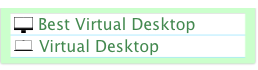



















Comments
Where are you getting your statistics from?
Combined usage for 2 Nanos totalling 39.15TB.
What does this mean?
That you are bad at Tetris. ;-)
^^ means you got alot of errors in a short timeframe
and your pinching all the bandwidth , i noticed a huge drop in traffic other day. From 70/120Mb to now peaking at 60Mbps
, i noticed a huge drop in traffic other day. From 70/120Mb to now peaking at 60Mbps
Does somebody know how much a failover IP for the kidéchire will cost?
I think it's an extra €1.99/mo for failover IP.
@mikeyur
Thank you
@rauppe31 yeah 1,99€. I had a failover IP for a month.
now , this offer is gone , i get 404 error ,lol
http://www.anonymz.com/?http://www.online.net/en/dedicated-server/dedibox-kidechire
people are greedy , they think if they pay 2 euro they can run tor to saturate uplink and abuse their network. i wish i could grab one before its gone , now its totally gone , what a shame ....
this has been the case for 2 weeks. and it was one off promo apparently
Just wow
I regularly see high speeds on mine but others report slowdowns sometimes.
What uploading speed you guys are getting ?
Trying to seed a torrent on windows (btitorrent) but it's not going to more than 100Kb/s
Trying to seed a torrent on windows (btitorrent) but it's not going to more than 100Kb/s
Average around 60Mb/s and peak at ~180Mb/s. I find it depends on the torrents you're seeding, I generally seed things that have a high leecher to seeder ratio.
Are you using transmission ? Or rutorrent ?
404 Page.
Transmission.
My 2 boxes are idling will use them soon, though.
will use them soon, though.
I just use mine for the 160GB storage/backup - I don't see the point running tor to waste bandwidth and help criminals
That's what I thanked
Looks like Online.net are trialling some sort of 'cloud' offering.
http://lowendtalk.com/discussion/36031/online-labs-4-arm-cores-deployed-in-10-secs/p1
Me too, although one is pretty good as a openvpn server xD
seedboxing is the shizzle, getting nice ratio for my private trackers :P
anyone get this problem?all of my kidéchire said same problem,and i can't open ticket,btw my service is still online just can't manage
My servers have lost IPv6, some also lost IPv4 (or went down entirely), the panel does not work, also can't submit a ticket about all of this.
So it's not only me.
Back alive now, looks like first the DHCPv6 server went down, and then some of my servers got locked for "packet flood", due to DHCPv6 client retrying multiple times per second.
http://bugs.debian.org/cgi-bin/bugreport.cgi?bug=765453
Why all DHCPv6 clients are such crap.
Somehow the connection from my ISP to online.net has some problems at the moment. Normally, it's about 40ms.
Ping wird ausgeführt für myserver.online.net [195.154.xxx.xx] mit 32 Bytes Daten: Antwort von 195.154.xxx.xx: Bytes=32 Zeit=128ms TTL=51 Antwort von 195.154.xxx.xx: Bytes=32 Zeit=120ms TTL=51 Antwort von 195.154.xxx.xx: Bytes=32 Zeit=123ms TTL=51 Antwort von 195.154.xxx.xx: Bytes=32 Zeit=128ms TTL=51 Ping-Statistik für 195.154.xxx.xx: Pakete: Gesendet = 4, Empfangen = 4, Verloren = 0 (0% Verlust), Ca. Zeitangaben in Millisek.: Minimum = 120ms, Maximum = 128ms, Mittelwert = 124ms