All new Registrations are manually reviewed and approved, so a short delay after registration may occur before your account becomes active.
hostEONS - Double IP / Double Bandwidth / Double Disk Space - US and EU - 8 Datacentre


KVM VPS in 8 Locations Across US And Europe:
In business since early 2018
Why use slow 100 Mbps or 1 Gbps VPS when you can get 10 Gbps based VPS ?
We at https://hosteons.com offers all kind of VPS
- Intel Xeon based KVM VPS
- Ryzen Based KVM VPS
- Ryzen 7950x Based VDS / Hybrid Servers

US and EU Intel XEON KVM VPS Starting at less than $2/mo
US Order link: https://hosteons.com/kvm_vps.php
EU Order Link: https://my.hosteons.com/store/europe-kvm-nvme-gigabit-vps-france-and-germany
US KVM VPS Are Powered by Intel Xeon E5-2650 v4 or similar and RAID 10 SSD Drives
EU KVPS VPS Are Powered by Intel Xeon Gold 6142 and NVME RAID

Ryzen KVM VPS with NVME Drives starting at just $2/mo
Order Link: https://my.hosteons.com/store/premium-ryzen-kvm-nvme-vps-los-angeles-and-dallas
Ryzen KVM VPS are powered by Ryzen 5950x or Better and NVME Drives in all locations except for SLC
In SLC it's a mix of 3950x and 5950x based VPS Nodes

DOUBLE DISK SPACE PROMO NOT APPLICABLE ON VDS, ALL OTHER PROMOS STILL APPLIES
SO HERE COMES THE BEAST WITH NO LIMITS RYZEN 7950X POWERED HYBRID SERVERS
Starting at just $9 per month - Choice of multiple locations -
- Salt Lake City
- Los Angeles
- Dallas
Order Link: https://my.hosteons.com/store/ryzen-7950x-based-hybrid-dedicated-server

- Los Angeles: https://lg.la.hosteons.com
- New York: https://lg.ny.hosteons.com
- Salt Lake City: https://lg.slc2.hosteons.com
- Portland: https://lg.pdx.hosteons.com
- Dallas: https://lg.dal.hosteons.com
- Miami: https://lg.mia.hosteons.com
- Paris: https://lg.fr.hosteons.com
- Frankfurt: https://lg.de.hosteons.com
FAQ:
1) What Mode of payment do you accept ?
A - Credit Card, PayPal, All Major Crypto Currencies, AliPay, OXXO Mexico, Boleto Brazil, Union Pay, etc..
2) Since when are you providing hosting services ?
A - Hosteons has been in business since Early 2018 though the founder has been into hosting business since 2003 (SH3LLS.NET)
3) Can I use VDS For QUBIC Mining or Crypto Mining or AI Mining or Blockchain mining ?
A - NO
4) How long for VPS Activation ?
A - All VPS and VDS are setup instantly unless sometimes it's a bulk order or if a windows VPS is ordered and if the password is not as per Windows requirement then in such cases VPS is setup manually within few hours. With bulk orders some of the VPS may not be setup as WHMCS and VPS control panel times out during bulk VPS setup, so some VPS may not be setup automatically
5) Do you provide FREE backup or Snapshot ?
A - Yes manual backup/snapshot is now free and it's stored in a remote server, we even offer monthly, weekly and daily backup for very minimal charges, you will get the option to add it in the order form.
6) Are the FREE upgrades recurring ?
A - Yes these lifetime upgrades, as long as you keep renewing your VPS you can use these FREE upgrades
7) Custom VPS or VDS ?
A - Yes you can customise your VPS in the order form like adding extra ram or disk space or bandwidht, but with VDS sorry we don't allow customisation due to the way in which packages are designed
8) Untill when are you going to run the promos or offer free VPS mentioned in this post?
A - As long as there are enough comments coming in, we will keep giving out FREE VPS every few days to random users who posts a MEME or Comment in the post.
9) Which VPS control panel do you use ?
A - Virtualizor
10) Do i get physical core or vCore/Thread with VDS ?
A - We provide vCore or Hyper Thread and not a physical Core as with Physical Core the price will be much higher.
11) Does this promo applies to existing service ?
A - Sorry no this only applies to new orders, though existing customers can also place new order and take advantage of it.
12) Will i get Single IPv6 IP or a /64 ?
A - By default we provide a single IPv6 IP, but if reasonable justification is provided we even assign /64, if double and if you need a /64 better ask before ordering, we had to implement this policy due to recent spike in abuse if /64
13) More queries ?
A - Just ask ![]()

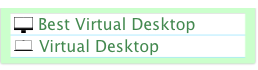




















Comments
A single ipv6 from own subnet per customer or from the same subnet?
Same subnet, but with proper justification even a separate /64 can be assigned
Allow udp?
single core HT VDS should not be called VDS
I do not recommend getting 1 vCore “VDS” from any provider.
Yes it's allowed, but if you have doubt about something please DM me, I can do a test run for you
Single HT is still coming with a Dedicated Thread so you are still getting Dedicated Resources
Moreover not all users have same requirement, you may have requirement that require dedicated physical core, but not everybody needs that
And as per your suggestion in another thread I've mentioned in FAQ that it's a HT and not a physical core, thank you for that.
Double IP means 2xIPv4 or 2xIPv6 /64? Or both?
core HT performance is dependent on the other core HT.
1 vCore is not an independent dedicated resource
2 x IPv4 but only applies on the additional IP that you order
As far as I know both vCores are given equal priority so if your neighbour is using 100% of it's vCore you will still get 100% of your vCore though it's very unlikely that your neighbour is also using 100% of it's vCore
Again we have 100ds of happy VDS users because getting a dedicated physical core almost doubles the cost for provider so if you want to buy a VDS with physical core you will probably need to pay accordingly
Just because you need Physical Core does not means all VDS users need physical core
@HostEONS
I have shown in past how performance of my 1 vCore VDS was consistently worse than 1 vCore VPS.
And I ended up canceling that @HostEONS VDS.
My two cents.
I dont get it. If I order an additional IP only the extra IP will be doubled? So I end up with 3 IPs?
Yes correct
Not sure why are you posting same thing for the second or third time that too in a sales thread, this was already explained to you in another thread, I'll just copy paste it for you:
https://lowendtalk.com/discussion/comment/3974473
I am just sharing that 1 vCore VDS can have varied performance depending on how the other HT (part of same physical cpu core) is being used.
Yup but this was already explained earlier and this is a sales thread .. not sure why to post same thing repeatedly ?
Because what you wrote here is not correct.
You are making an assumption here.
So how exactly does it work ? I'm not 100% sure that I'm right, but could you please explain how exactly it works ?
https://lowendtalk.com/discussion/comment/3978493/#Comment_3978493
I just said what I could find in google, but since you are saying that "what you wrote here is not correct. " then please explain how exactly does it works ?
This is what ChatGP Says to this question "if two KVM VPS are using vCore of same physical core, which VPS will get more resources ?":
In a scenario where two KVM (Kernel-based Virtual Machine) VPS (Virtual Private Servers) are using vCores (virtual cores) from the same physical core on a host machine, the allocation of resources will typically depend on the hypervisor's scheduling and resource management policies. Here are some key points to consider:
Hypervisor Scheduling: The hypervisor (the software managing the virtual machines) decides how physical CPU resources are allocated to virtual machines. It aims to provide fair access to CPU time among all virtual machines while maximizing overall performance.
Time-Slice Allocation: Each vCPU (virtual CPU) is allocated a time slice of the physical CPU cores. This time slicing ensures that all virtual machines get a fair share of CPU resources over time.
Resource Demands: The allocation of resources does not necessarily mean that one VPS will consistently get more resources than another. Instead, each VPS will get a portion of the physical core's processing time based on its current demand and the hypervisor's scheduling decisions.
Performance Variability: Depending on the workload and demand from each VPS, their actual performance can vary. A VPS with heavier computational tasks at a given moment may receive more CPU time compared to another VPS with lighter tasks.
Overcommitment and Limits: Hypervisors often allow overcommitment of resources, meaning more vCPUs can be allocated than there are physical cores. However, this overcommitment is managed to prevent performance degradation through techniques like time slicing and resource limits.
Resource Limits and Priorities: Administrators can set resource limits and priorities for each VPS, influencing how resources are allocated during contention periods.
Conclusion: In essence, if two KVM VPS are using vCores from the same physical core, the hypervisor will manage resource allocation dynamically. Both VPS will receive CPU resources based on their current demand, the hypervisor's scheduling policies, and any configured resource limits. Therefore, it's not deterministic which VPS will always get more resources; rather, it depends on the workload and the current demands of each virtual machine at any given time.
Hyper-Threading allows single cpu physical core run two threads at the same time, however, HT are not completely independent.
HT share many cpu core resources, for example, cache & memory bandwidth. HT can boost the performance but it is not as good as having two separate cores.
if one core HT is running ffmpeg for example, other HT performance is going to take a hit.
And I guess, something similar happened in my case of 1 vCore VDS , having consistently lower performance. Ultimately I had no other choice but to cancel the “VDS” and move to another provider.
Yes because you got a VDS with vCores and not physical Core, but you will still get almost equal priority
And as already explained for the second time today that if you compare it with Shared CPU VPS, you need to understand in Shared CPU the Core is not being used at 100% by most of the users as it's not allowed, so if you do some tests you will get better results moreover you may have more vCores in your shared CPU VPS, but if you plan to use 100% CPU you need a VDS and not VPS
So unless you go against the AUP and use 100% of CPU in FAIR SHARE CPU VPS you won't get same performance as a VDS, you also need to make sure both VPS and VDS had same number of vCores
You may have switched to another provider who is selling VDS with Physical Cores instead of vCores
Both are different, you can't compare a Physical Core with a vCore
I moved to 4 vCore Ryzen VPS with average 30-35% load permitted
Yeah 1 vCore vs 4 vCore that's not same, and even if 35% load is permitted if usage goes higher most providers don't bother till it affects other users or till it comes to their notice
A lot of it comes down to what the expectation of a VDS is when it comes to CPU allocation. Differs between providers and customers.
As long as there is no standard definition (likely won't be one) this question gets brought up. It is good that @HostEONS now explicitly defines their VDS as being vCores instead of pinned physical cores.
Moved from 1 vCore VDS to 4 vCore VPS for better price (and configuration) and more importantly, much better performance
Yeah we always mentioned vCores in our packages
But after @dev_vps suggested in another thread to mention about Thread I did it as it was definitely worth making it clear
@HostEONS
I still consider you as a premium provider for VPS and excellent customer support
Just not for 1 vCore VDS.
Yup Shared CPU VPS are usually cheaper than VDS and performance depends upon use case, varies from user to user, not all users have same usage
Try to compare 4 vCore VDS with 4 vCore VPS (where provider is strictly monitoring CPU usage) then it will more appropriate comparison.