New on LowEndTalk? Please Register and read our Community Rules.
All new Registrations are manually reviewed and approved, so a short delay after registration may occur before your account becomes active.
All new Registrations are manually reviewed and approved, so a short delay after registration may occur before your account becomes active.
Looking for VPS in Atlanta and surrounding with the lowest latency to the IXP Digital Realty Atlanta
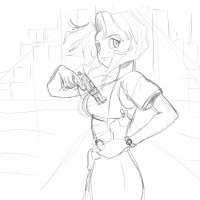 BruhGamer12
Member
BruhGamer12
Member
Willing to pay 3 years+. Need 1 vcore, 1gb of ram, 500gb bandwidth combined up + down @ 100 megabits and the support of Debian 11-12 installs. The absolute lowest pings to this IXP the better. On-site packet filtering would be positive but not needed. Can provide KYC. If you have HE or GTT upstream that might be enough. Other options are having IRIS Networks, Pixel Factory, and Mountainet as an upstream provider. Thank you.
















Comments
https://shifthosting.com
Maybe check out providers from here:
https://lowendtalk.com/discussion/194147/server-in-region-atlanta
Hey, I know I already dm'ed, but of anyone else looking for providers in Atlanta I've put together a somewhat comprehensive list of mostly trustworthy providers along with some personal thoughts about each of them:
Ramnode - Looking Glass - 107.191.101.180 - Feels a bit expensive for what you're getting when Linode + Vultr offer better performance at the same price range.
Virmach - Looking Glass - 104.194.222.211 - Cheap, no IPv6, facility in Alpharetta, not Atlanta, which increases latency by ~1-2 ms.
Crowncloud - Looking Glass - 45.56.165.10 (Quadranet) or 104.194.222.211 (Cyberwurx) - Slow Wireguard speeds. Cyberwurx network routes sometimes go via Jacksonville, Florida.
Greencloud (not buyable) - Looking Glass - 69.61.38.185 - Upstream network routes sometimes go via Jacksonville, Florida.
NFO Servers - Looking Glass - 64.94.238.13 - High bandwidth, uses INAP Standard Bandwidth (Cogent single-homed).
G-Core - Couldn't find test IP/Looking Glass - Never used.
Hivelocity - Looking Glass - 23.111.147.174 - High quality network. Recently acquired by another company.
Shifthosting - Looking Glass - 170.39.177.2 - Tries any casting network traffic between Dallas, Chicago, and Atlanta which sometimes causes weird network routes.
Quadranet - Facility - 104.223.90.5 - Helpful + Friendly Support, Recently acquired by another company.
Datapacket - Looking Glass - 185.152.66.67 - Outside of downtown Atlanta, can add marginal latency. Decent network.
EZScale.cloud - Looking Glass - 66.172.55.58 - Forgot how I found out about them. Never used.
Cyberwurx - Facility - 104.194.222.211 (Crowncloud IP from same facility) - Weird network issues as mentioned above.
Linode - Speedtest - 192.155.94.157 - Akamai seems to have improved Linode's network in Atlanta.
GTHost - Looking Glass - 167.88.63.166 - Never used.
ReadyDedi's - Looking Glass - 23.95.90.222 - Never used.
LETBox/SmartHost - Looking Glass - 78.142.8.78 - Facility outside of downtown Atlanta, can add marginal latency. HE + Comcast as upstreams. Weird combo.
inet.ws - Looking Glass - 89.116.149.254 - Never used.
Vultr - Looking Glass - 108.61.193.166
SpeedyKVM - (Uses Hivelocity Network) - 23.111.147.174 - Never tried.
Melbicom - Facility - 162.247.153.5 - Never used. VPS will get capped to 100 mbps after 5 TB @ 1 Gbps.
Knownhost - Looking Glass - 64.74.200.107 - Haven't used recently. INAP premium bandwidth.
Clouvider - Looking Glass - 92.119.16.14 - Dedi's too expensive for me. If they bring their VPS's to Atlanta I'd buy one instantly.
Racknerd - Looking Glass - 107.173.164.160 - No IPv6
Colocrossing - Looking Glass - 192.3.16.134 - No IPv6. Facility outside of Atlanta.
Dedicated.com - Looking Glass - 64.42.181.3 - Weird issues with UDP traffic over network. Currently using GSL as their network provider who only have Cogent as an upstream in Atlanta. GSL sometimes reroutes all network traffic through Virginia when DDoS scrubbing in Atlanta is broken (Happened multiple times within the past year).
Thank you very much this is a very comprehensive list .
.
A script I made for this list for anyone else and @leeu121 with the IP info he provided - it provides min, average, max of 20 pings with packet loss in a bash terminal
So for Virmach it would appear the copy button does not work in their looking glass, so I accidentally gave the wrong test ip for them. I also noticed the one they gave in the looking glass doesn't work because it's an old Alibaba IP, which got revoked. So for an actual ip that works you should replace the one you have in the script with "66.59.199.1".
Looks like many hosts mentioned above (Clouvider, G-Core, Shifthosting, Linode, Hivelocity) have direct peering with Digital Realty Atlanta
https://www.peeringdb.com/ix/22
If your web host has outgrown its shared web host solution, it may be time to move it to virtual web hosting, which is often seen as a low cost alternative to getting your own dedicated server.
Wtf is this. A bot on a dormant aged account is now active?