All new Registrations are manually reviewed and approved, so a short delay after registration may occur before your account becomes active.
RDP Offer: 8 cores @ 2.20/3.60GHz, 8 GB RAM, 128GB HDD, 100MB bandwidth, Windows 11 | 9.99€/mo
Hello,
we are starting to sell our RDP offerings, under Windows 11 and hypervised under natively supported hardware (UEFI, TPM 2.0, necessary CPU requirements, etc.).
We have found that many hosting providers' RDP offerings are extremely expensive. For example, I saw an offer similar to ours, for €39.99/month... the margin exerted by hosts is enormous.
This is why for our part we have created an RDP offer under Windows 11 (for the moment we cannot provide an activation key, but it is quite simple to obtain one on the Internet legally and inexpensively), the offer has 8 Xeon cores clocked at 2.20GHz base but with a 3.60GHz turbo, 8 GB of DDR4 ECC RAM, 128 GB of HDD disk space (voluntarily limited to 500MB/s symmetrical on the read/write side, for information the clusters are equipped with original 10K HP SAS disks in RAID 10), and an IPv4 located in France with a throughput of 100MB/s symmetrical best effort, on our AS. At the moment we cannot provide IPv6 (simply because our transit provider does not offer it).
The price for this offer is 9.99€/month. (our legal status does not require us to charge VAT)
The offer is here: https://kanade.fr/index.php?rp=/store/rdp (French website by default)
You can get a one-time discount using the promo code "lowendtalk".
For the moment the installations are not automated, we install the machines manually (in particular due to the fact that we have to install specific drivers linked to VirtIO, in the future we intend to create an automatic deployment of post-payment machines).
You have an IPv4 but please avoid doing anything wrong with it, especially scanning, our transit provider does not like that and your IP risks being nullrouted immediately. Same thing for spam on port TCP/25.
Additionally, if you would like to create a Tor exit node, please contact us first. We are Tor-Friendly, but it has the bad effect of blacklisting our IPs from almost everywhere.
We have anti-DDoS on all protocols, and by default all incoming UDP flows are filtered. If you would like to open a UDP port (for example to host a game server), please let us know via ticket so that we can review the request.
Have a nice day.















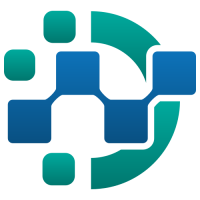

Comments
Please tell us the CPU model, the region, and whether the coupon code is for a single offer or a rolling offer, thank you.
Can your RDP service handle 1080p youtube video in browser windows?
Licensed? Is it even legal to provide a Desktop version on the VPS?
Windows 11 Enterprise Version
https://www.microsoft.com/en-us/microsoft-365/windows/windows-11-enterprise?rtc=1
I would rather prefer Windows Server 2022 / 2025
2025 version has same theme as Windows 11
@Nullbox
Do you license to install Windows 11 on VPS?
I guess that only for office workstations, isn't?
https://download.microsoft.com/download/9/8/d/98d6a56c-4d79-40f4-8462-da3ecba2dc2c/licensing_windows_desktop_os_for_virtual_machines.pdf
I was under the same impression that you weren't allowed to run normal windows remotely.
Are those allowed to be used remotely or is it that just that you may use those in virtualization? I'm very sorry but i'm way to lazy to actually read all the legal talk
Windows Server 2022
Windows 11
There no difference at all?
Just curious..
I always prefer running Windows Server OS
it can do anything that desktop version can, and it is far stable and resource optimized
Even on 2gb VPS with decent cpu core
@HostEONS
his VDS with one dedicated ryzen 39xx core is the one I recommend for best value/performance VPS
You can use cpu core 100% for extended hours
Under $5 per month
Melody khaao aur khudd jaan jaao
on a serious note
I prefer running Windows Server 2019 / 2022
Look at my previous post
We are talking about the legitimacy of using Desktop versions on servers in the data center. The fact that you personally use it somewhere is your problem.
128 HDD also killer deal.
I have already answered that and even provided the MS link.
All depends on whether service provider is taken all the necessary licenses from Microsoft.
Well then I don't understand why you provide screenshots of Windows Server 2022 when OP talking about Windows 11? Inconsistency.
just to highlight, that the latest Windows Server OS version looks just like Windows 11
There is no reason to run desktop versions on VPS, in my opinion
The OP needs to heed your advice. And also upgrade the HDD to more modern media.
@jenkki
I am running Windows Server 2019 on VPS that has just 2gb memory and has HDD storage
All depends on the use case for the VPS
Why are you telling me this? I don't care what you do.
This is about a specific proposal, not about you and what you do with yourself.
Totally agree you can easy setup a Windows Server 2022 server desktop envoirement on a Contabo 4,50/month package then you have a running windows machine
Because you are the ONE advising OP , not to use HDD.
And I told you, it depends on the use case
yes, Windows Server can do everything that desktop version can + much much more
Server OS is better resource optimized. It can be installed even on 1gb memory vps, provided it has powerful cpu core such as Ryzen
I even use server edition on my home PC because all the crap is stripped out of it and if I need a specific driver for games or something I just install in
This provider only post offers and leave. Never reply to any comments in their offer threads.
Your home PC is your personal PC, you can do whatever you want on it. This is a public offering of a commercial datacenter. Legally, they can't do whatever they want.
Exactly.
That is desktop version is sluggish on 2gb, whereas the server OS does not.
Are you from the USA ?
You get it ! massgrave.dev
No sir, you can not install anything you want.
You must have a license for the software (and you agree to its terms and conditions) before installing on your home pc.
Then you should proceed with caution