New on LowEndTalk? Please Register and read our Community Rules.
All new Registrations are manually reviewed and approved, so a short delay after registration may occur before your account becomes active.
All new Registrations are manually reviewed and approved, so a short delay after registration may occur before your account becomes active.

















Comments
Try
grep 'vmx\|svm' /proc/cpuinfo.Trying both but no result
root@xxx:~# egrep --color -i "svm|vmx" /proc/cpuinfo
root@xxx:~# grep 'vmx|svm' /proc/cpuinfo
If no result, then this means that nested virtualization isn't enabled
If you want to manually check the relevant line yourself for "vmx" or "svm", do:
grep flags /proc/cpuinfois it still beef Friday?
odors open?
vps cupons! avapimple ?
HostCram KVM-2C
So here is full screnshot of my ticket to provider yesterday , it is from below from first image
So, me myself that look stupid or dumb here or the provider support that not know what is nested virtualization was
Whatever you are trying to accomplish with nested virtualization try it. If it doesn't work, stick it to the provider.
Why make a big deal of a trivial matter?
No big problem and deal here, i am just make sure that i am using the correct command or not or maybe me that wrong to check it there
They only just tell that they can't enable it, done and i will accept it
Problem is they tell it is already enable but the truth isn't so that make me confuse that maybe i wrongly to check it
>
This. If provider says it's enabled, trust them for a bit and see what you wanted to do.
This allows you to make a stronger case with the tech and ask for escalation. Plus when they enable virtualization typically you need to shutdown/ power off the server. Wait for a few moments and then boot it. All the above steps should happen successfully sequentially and then you may see the results you want.
Chances are provider is wrong but you can double check your sanity by doing what you were trying to do with nested virtualization and see how that goes through
One really trivial issue could be... have you stopped and started your VPS from the control panel? Not just rebooted via ssh, but definitely via control panel. Stop, wait for some notification that VPS has stopped, then start again. Some of those parameters need to be picked the hard way, just rebooting won't suffice.
And also @plumberg has given you a good advice, if you want to run KVM inside KVM just try it and observe what happens. If you get any error, you have additional data to report to the provider. It could be that cpuinfo parsing is not that reliable and hidden somehow in your VPS.
Already done
I have rebooted it twice
The case that i said "do i must reboot it" and they said yes i did it from vps control panel
Actually it was from 2 days a go from last reply, and from their reply they are not too concern about that without cheked it first, they did not say "you must reboot your vm" or etc etc
Will try to check it again later and update the result, hope it work
ok
I Already rebooted it twice from vps panel
But I will try again to explore and investigate it first and update later, hope it work
thanks for advice
Is your OS installed via ISO or their OS templates?
It might be worth trying to install via OS templates, CentOS 7 or whatever they have and check if the flags are there.
Given the ticket exchange, my best guess would be that you and the support operator are talking past each other -- that what you mean by "nested virtualization" is not what he means by "virtualization" and that as a consequence, nested virtualization isn't activated on your VPS
Which OS are you using on your VPS? If Linux and the processor is Intel, what does the following show?
cat /sys/module/kvm_intel/parameters/nested(If the processor is AMD, then use
cat /sys/module/kvm_amd/parameters/nested)Installed Ubuntu 20 via template
And they using virtualizor i think it won't work, but i will try later when at home
That is what i though at first
Thats why i ask wether i am wrong about how or what methode to check it
ever had experience once before with another provider, and simple reboot will just change it when they said already activated
Btw this is ubuntu 20
and the result are
cat: /sys/module/kvm_intel/parameters/nested: No such file or directory
Those can be consulted only on the host server, where kvm module is activated. It is what tells the kvm module to pass CPU virtualization capabilities downstream, to the guest machines.
Okay, here's my reasoning:
It's true, of course, that the host machine needs to have nested virtualization activated for the guests and accordingly, if one wants to consult the value of
/sys/module/kvm_intel/parameters/nestedon the host machine, one can do this only on the host machineAt the same time, a guest machine may also have a positive value for
/sys/module/kvm_intel/parameters/nested, which can be consulted on the guest machineAs an example, I have a VPS that allows for nested virtualization (i.e., shows flag
vmx) and within the VPS,cat /sys/module/kvm_intel/parameters/nestedshows a positive valueI have another VPS that doesn't allow for nested virtualization (i.e., doesn't show flag
vmx) and within the VPS,cat /sys/module/kvm_intel/parameters/nestedfails because the modulekvm_intelis missingIn short, here's the idea:
sudo modprobe kvm_intel. This will fail if nested virtualization is not activated for the guest machineThere's also a package called
cpu-checkerwhich has a command calledkvm-ok, it should tell you if nested virtualization is enabled too.Ok I have tried any method but still not successful
Reinstall, stop for a minutes then start it, reboot for a few times, etc but still disabled
VM-x/AMD-V : ❌ Disabled
As I tried to say above, my guess is that the support operator didn't understand what you were talking about
ApisCP please
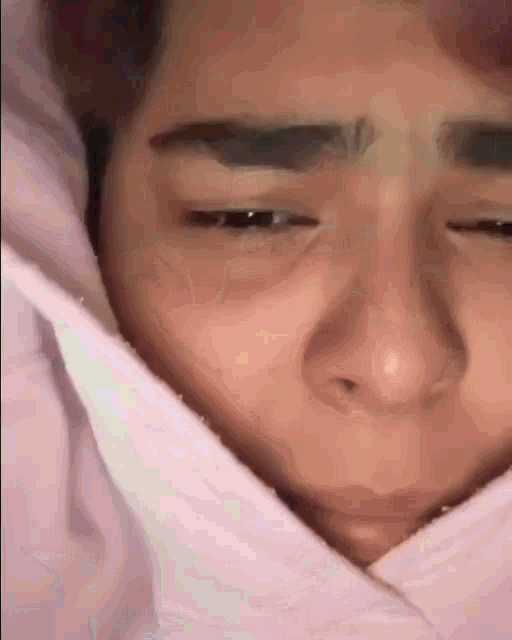
Hello everyone!
We still have a lot of dedicated space available on our servers! It just happens to be a Friday so just reminding you of our offer! Now with Android apps as promised! Join us and become part of the family - I'm always trying to add new value added features as the ideas come along!
NEW FEATURES HAVE BEEN AUTO-ADDED TO ALL EXISTING CUSTOMERS!
Only 3 available!
250GB RAID-1 dedicated storage space on enterprise disks
SFTP + RSYNC (or use our web file manager if its easier!)
1 Gbit unlimited (fair use / shared)
No hard connection limits like other services (fair use / within reason)
Included features
NEW! Built-in Web file manager (if SFTP isn't your thing)
Built-in Mediacenter (web app) + Bonus Android app (NEW!)
Built-in Magnet proxy for pulling media into your media center.
Bonus Live Notification dashboard + Bonus Android app (NEW!) that pushes your phone notifications to the dash and also the mediacenter so you don't miss things when you're watching your media!
MORE DETAILS including screenshots
ORDER $1.99 / month
500GB plans also available for $3.99!
These plans are manually activated within 24 hours or less!
Refund policy: No refunds (mind you, these are monthly plans) unless you made a mistake with the plan size you ordered (that's totally reasonable) OR if there's an issue we cannot resolve on our side (also reasonable).
ApisCP pweasee @FAT32 -sama
Where is the NexusBytes?
If @FAT32 could randomly select me for the ApisCP giveaway, that would be awesome.
MOARRRRRRRRR
Me too, can i get ApisCP license pwease
i have test
and I can't know where the servers are located?
ThankYouFAT32