New on LowEndTalk? Please Register and read our Community Rules.
All new Registrations are manually reviewed and approved, so a short delay after registration may occur before your account becomes active.
All new Registrations are manually reviewed and approved, so a short delay after registration may occur before your account becomes active.

















Comments
Is it possible to "un-migrate" a VPS at all? I wasn't aware that it'd change the disk size (since there was no note on the reinstall page) and the change in size means it's too small to restore my backup disk image. I could probably mount it and delete some files off it, but that's not ideal
Also the note sometimes shows the wrong amount of disk space. It says "Your new disk will be 10.00 GB, equivalent to 9.31 GiB" for my 10TB storage VPS for example.
Dude, it's just switching to the new control panel from the old phased out control panel, not server migration.
As you can imagine company wont run two billing portals/control panels just for you.
He doesn't want to switch back to the old panel?! Just the disk conversion..
I know, but new control panel use proper GB units as advertised at the time of the purchase, so not much can be done here after the re-install, I guess...
I sucks after all this time for some users who maxed out disk, but it is what it is.
I'm not calling anybody out but the term is ambiguous since it's widely used "incorrectly". Three years later saying, "We advertised it as GB" is kinda weak...
But, they need to steal that extra few % of disk from you. It doesn't matter if your machine can't boot any more, they can fit an extra person or two on that node now.
Of course, nobody's asking the real question - who cares if space if now display in stupid GB instead of real GB in the panel? They could easily just increase your allowance by the little bit extra so that you have the same as you had before so your existing instance will work again, but instead decide to blame it on you for using what you were given.
I meant the migration that happens when you click "reinstall", not the control panel migration.
So that existing instance will work again? What are you talking about? They work.
I criticised them in the past regarding things they deserve to be criticized (ie. extremely slow, sometimes useless support...) but this time I believe it's just unintentional oversight that some people could have problems with slightly too big backups in case they reinstall old VPS.
If you reinstall VPS, fresh one with advertised GB not GiB quota will come back and this it it. It's not like old VPSes stopped to work or something.
There may be some individuals who made backup images slightly bigger than advertised quota and yes it sucks, but I hardly believe that host did it on purpose to screw up some individual to get some little space back. We're talking about peanuts from hosts perspective. It is what it is now.
So now you're the arbiter of what's a valid criticism? ;-)
I totally agree with this though. I assumed it was a function of their software change not that it was malicious somehow. The warning is sufficient in my opinion.
I expressed my strictly personal opinion about this matter, the same as you your although I believe I am most of the time more understanding toward other people than you - as you already mentioned it ;-)
And yes, while I acknowledge potential issue I don't blame host for that despite the fact that after my reinstall both of my VPSes still hosted with them also came back with advertised GB quota.
The corrected quota unit in new control panel which does not affect already running instances (this is important part imho) is most likely just unintentional oversight, not on purpose to screw up some client and benefit from it.
It really couldn't be any simpler than what I just said. sigh
I laugh at your confidence after running into several bugs and your panel being 504 several times. If the newly made server worked in the first place, there wouldn't have been a need to reinstall it. Also, I explicitly said there was intervention.
In any fucking case, any reasonable provider would have responded with a simple "the new panel will reuse the same IP unless some special cases" and that would be it! You're the worst for Streisand Effecting yourself.
It turns out you cant't loop mount a Clonezilla image, even after uncompressing it, as it's not an exact disk image. For example, they omit free space from the image to reduce the required storage space.
Anyways, I finally got my VPS up and running. It took a while.
What I ended up doing was restoring the 10 GiB backup to a different HostHatch 10 GiB VM (or I guess I could have restored it to a local VM). It took around 30 mins:
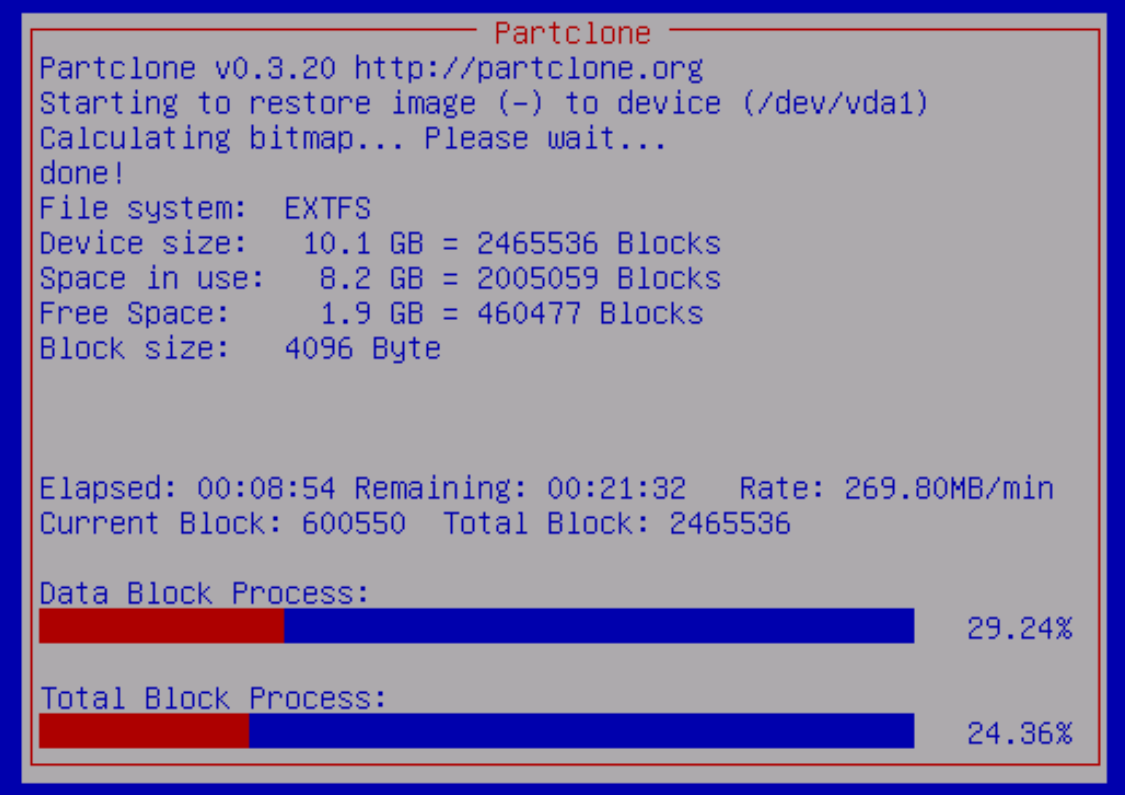
because the other VM was in Amsterdam, and the connection between HH Los Angeles and HH Amsterdam is quite slow:
It's nearly midnight here but I'll open a ticket for that at some point.
Booted into GParted Live
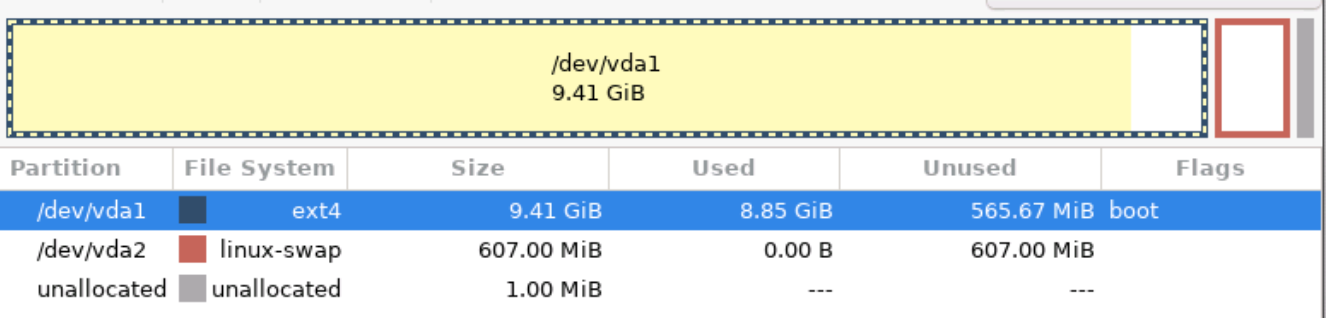
oh no it would have been a VERY tight squeeze to resize the 9.41GiB partition to <= 9GiB (new disk is ~9.3GiB and I want to to allow for ~300MB swap)
Mounted it, ran
ncduto find stuff to delete, deleted themWent back into GParted to resize the partition to 9 GiB
Booted into Clonezilla again and ran it in remote source mode
Booted the original VM into Clonezilla and ran it in remote dest mode
Cloned the partition over the network
Finally it's back.
This would have been completely unnecessary if HostHatch had just been more upfront about the disk being resized on reinstall. I know they've added a notice now, but there wasn't one when I reinstalled this VM, and their support told me they could not "un-migrate" my VM or increase its disk size to the original amount, hence the long-winded workaround of restoring elsewhere to reduce the backup disk image size.
They really should have allowed people who migrated before the reduced disk space notice was added to revert back to the legacy system, as a gesture of goodwill.
Went back into GParted to resize the partition to 9 GiB
Booted into Clonezilla again and ran it in remote source mode
Booted the original VM into Clonezilla and ran it in remote dest mode
Cloned the partition over the network
What a saga. Sometimes good admin skills can compensate for bad hoster decisions.
Congratulations for migrating data @Daniel15
Now regarding @hosthatch - is it that necessary to reinstall the machine? As far as I can see, the only problem is uploading ISO over that cloud panel. However, one can simply use the netboot.xyz image (even though that image is quite old, as some distro images like Ubuntu are not working to install from netboot.xyz).
You should be able to boot into the latest version of netboot.xyz via an old version by Ctrl+B when iPXE allows that, and following the directions here: https://netboot.xyz/docs/booting/ipxe
I don't see any obvious differences yet, so right now it doesn't seem like it's worth it.
No, there's no difference after the reinstall for me. There's still this "legacy" banner with the same features as before.
Sorry to bump an old thread, but was there ever a solution to this?
I have 2 (BF special) VPS that I have tried to reinstall and now neither will come up. I opened a ticket 5 days ago, but no response.
For future readers, all resolved via a ticket, they knew of the issue and where working to resolve it