New on LowEndTalk? Please Register and read our Community Rules.
All new Registrations are manually reviewed and approved, so a short delay after registration may occur before your account becomes active.
All new Registrations are manually reviewed and approved, so a short delay after registration may occur before your account becomes active.
















Comments
uhhhhh wtf. Thats windows, it already has a GUI use the RDP program
Since this thread has gone to page 2 google in 1 day, I might as well put the solution here. Since it is clearly not as easy as people said it was. You definitely can't yum your way to the finish. You will be locked out of your vps.
This is what I do
yum groupinstall "GNOME Desktop"rebootYou will found out that you can't login to your vps in the normal way. You need to login via serial console.
Put this command
systemctl set-default multi-user.target systemctl mask lightdm.service systemctl mask NetworkManager.service systemctl mask NetworkManager-wait-online.service systemctl mask NetworkManager-dispatcher.service rebootsource : https://www.centos.org/forums/viewtopic.php?t=60237
thanks to @dragonballz2k who brings that up
You will be able to login, to you vps.
Continue setting up the vnc server
I am using this guide
https://www.howtoforge.com/vnc-server-installation-on-centos-7
Good Luck.
umm... no, that's VNC Viewer on Windows. If it was Windows, why would I yum the shit out of my ass in the first place. The VPS Provider Will just give me rdp account the moment i buy (rent) the vps.
You can - but not with gnome because it usually installs a login manager, too. But then gnome is such a fat bloated cancer that it's the wrong thing anyway for you.
A much lighter alternative (also much lighter than xfce or lxde) is jwm. In case your distro doesn't offer a jwm package, openbox is a good alternative, too (that said, with 2GB memory even lxde shouldn't be a problem, might however also install a login manager).
Hi yokowasis, do you mind to share some memory/cpu usage? Thanks.
Yes I was reffering to on the server end, and thanks a bunch for explanation.
Fresh Install. Pure Gnome Desktop Environment Group Package. Took about 500M of memory. 1GB RAM should be fine.
As long as you finish installing gnome and restart the VPS. The VPS won't have working internet connection. Can't even ping to google. I don't think that has anything to do with login manager. I think the installation messing up with OpenVZ Networking
That probably is to do with the gnome bloat cancer "thinking" its network manager thingy must be in charge. Just another variant of some nurse in the gnome looney bin going berserk.
Do whatever you please. If you love gnome, fine with me (I'd suggest then to install libreoffice, too, for config file editing ...).
My post was based on your problem and need description and intended to suggest a reasonable solution, where the gui stuff doesn't get in your way and is modest on resources.
If you prefer gnome, good luck but I can't help much there due to lack of experience (read: I of course did try gnome at some point but gladly ran away from it right away).
I would love to try another desktop as Xfce. But I can't seem to get it to work. You have any tutorial link to guide me ? Last time I tried, only desktop with nothing to click.
I have no personal preference. As long as it can open GUI application such as chrome / Firefox will do. Choosing the most light weight desktop environment is the right thing to do in this case.
If you have done similar thing in the past (installing Xfce on openvz) I would love to know in how you do it.
No matter how good my intentions to help are I can't guide you through that, sorry. For one I lack experience with OpenVZ (I avoid it like the pest) and I also didn't use centos in years.
I would guess, though, that centos offers a "meta-package" for lxde which then installs all dependencies.
Once installed it should be as easy as
startlxde(modulo some usual X quirks like xmodmap, .xinitrc, etc.).Otherwise you'd have to hope for someone else here with more centos experience.
I manage to get xfce working.

Just in case someone has the same problem like me
I am using this guide
https://www.digitalocean.com/community/questions/help-in-setting-up-lxde-or-xfce-on-centos-7-coupled-with-tiger-vnc
And then continue with this tweak
https://www.centos.org/forums/viewtopic.php?t=6539
And there is no locked out of network like gnome. I would say, this is the right path to follow. Good Luck.
So just apt-get install Fluxbox. Don't forget you need xorg, of course. https://wiki.debian.org/FluxBox Fooling with stuff like Gnome, or even Xfce, if all you want is to run GUI programs is just a waste of resources.
Centos can't use apt-get
Now you're trolling. I just meant that as a generic. Use whatever your fuckin OS requires ffs! Honestly, there is no way to help someone like you.
You should read my original post / question, before suggesting APT-GET and linking Debian Guide. I even post this statement. Not that you read it anyway.
@yokowasis
I can understand @Ole_Juul. It's you who chose centos and hence it's you who should know the specifics and how to implement a apt-get based suggestion with yum. After all, this is not paid support service but just friendly users who try to help you.
Btw., from what I see both openbox and fluxbox are available as centos packages for yum installation.
My own lxde suggestion was mainly based on "anything but gnome (or kde) for that purpose" and on the assumption that lxde should be available. However, if open or fluxbox are available, too, those are clearly better options for your purpose, which I understand to be something like "I need fucking X and a reasonably comfortable way to use it" - as opposed to "I'm looking for my future DE on my PC for my every day in day out work and with lots of candy please".
I recommend against running a full X server. It's unnecessary, performs poorly, and insecure. I'd recommend instead using X11 forwarding over SSH. This way the server uses the X server on your local system to do the display, which uses much less resources on the server and makes it more secure and performs better.
Can't edit my last post because Cloudflare wants to block me for some reason, but here we go:
For Windows, you can install Xming which provides an X server you can use with an SSH client like PuTTY (make sure to set up the display in the PuTTY options - Google can help here). On Linux systems, just SSH in with the -X option passed. Setting up X11 forwarding on the server side is easy - make sure X11Forwarding is enabled in the sshd config and that the xorg-x11-xauth package is installed.
Milk and cookies.
I get it. I know the equivalent of apt-get / yum. I know that I need to do everything in my power to translate whatever you guys post into what I need. After all, this is all free. I will just yum milk and cookie, apt-get to the heaven and everybody happy.
God, I wish every problem is this simple.
Just Like this
I did read it, and I'm not suggesting "apt-get". I'm suggesting that you install a program. How you do that is not of any particular interest to me. CentOS is a perfectly good operating system and well known, so just google whatever you need and stop being and idiot here. But it is obviously not something you want to do. You want to have the problems you have so you can complain about how people's well meaning suggestions are not to your taste.
If you read it, you will know that I already did google it, and I already succeed, Twice. I even posted solution for those who googling searching the same thing for me. But obviously that is not something I am capable of. According to you anyway.
I am quoting myself now.
For :0 you'll need a system with VGA plus plugged in and detected monitor. I doubt a virtual machine would have that, especially an OpenVZ one.
I was using :1 and :2, it works great. Is there any advantages using :0 ?
At second thought, is it necessary to run X on your VPS? You could use SSH tunnel for this purpose:
If you're using Linux, type this command at your console: ssh @ -D 8080 -Nf
On your browser, change the network configuration:
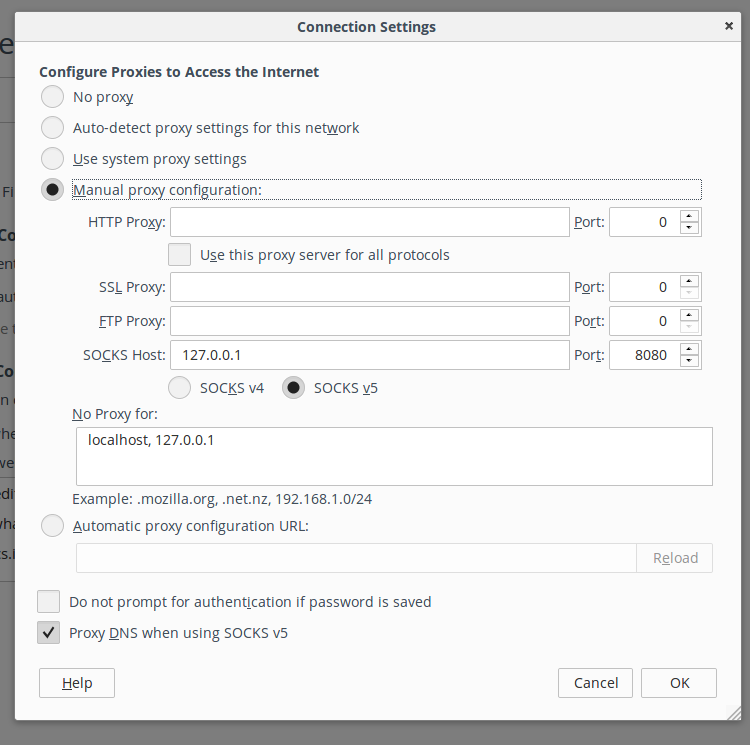
If you're using Windows, you can use Putty and follow these guidelines:
digital ocean tutorial
http://everyday-tech.com/apt-get-on-centos/