New on LowEndTalk? Please Register and read our Community Rules.
All new Registrations are manually reviewed and approved, so a short delay after registration may occur before your account becomes active.
All new Registrations are manually reviewed and approved, so a short delay after registration may occur before your account becomes active.
nginx, php-cgi, mysql won't autostart :O
Sorry for this dumb question, but I don't know how to get it to autostart with the OS, everytime I restart the OS, I have to run
/etc/init.d/mysql start
/etc/init.d/nginx start
/etc/init.d/php-cgi startPlease help me make these programs to start properly ![]() I'm on Xen HVM VPS and Ubuntu Precise :O
I'm on Xen HVM VPS and Ubuntu Precise :O















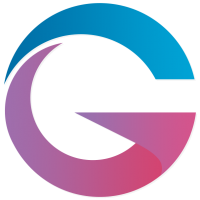

Comments
apt-get install rcconfRun rcconf, and select which services you want to run on startup :P
It's weird because nginx, php-cgi is already chosen :O I've chose mysql, reboot and nothing happen. These programs are still not autostarting...
Ops, it seems everything is working fine. I bet I have to wait a bit more...
Thanks, new tool for me
What do you expect from an OS that's in alpha testing? File a bug report on Launchpad.
I don't think the problem is from the OS It seems the OS on XEN KVM is starting the services longer than OpenVZ platform :-?
It seems the OS on XEN KVM is starting the services longer than OpenVZ platform :-?
It may be due to Dependency Based Boot Sequencing, which allows for faster system boot times?
add it to startup ?
on CentOS I do,
etc
Maybe you can try update-rc.d servicename defaults.