New on LowEndTalk? Please Register and read our Community Rules.
All new Registrations are manually reviewed and approved, so a short delay after registration may occur before your account becomes active.
All new Registrations are manually reviewed and approved, so a short delay after registration may occur before your account becomes active.
Internal Monitoring System
Hello,
I'm wanting an internal monitoring system, but I'm not sure what the best way to do it is. PremiumVM has just got its first Dedicated Server client and wants to make a good first impressions.
What I want to do is set up a monitoring system and add all Dedicated Server clients to it, so that if a service goes down we get notified immediately. I've looked at nagios but I'm not sure if it's the best way to go, and how the best way to run it is.
Hopefully you can help me on this one!
Thank you.















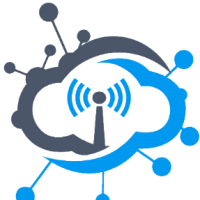

Comments
Use nagios, or the spin off Icinga. It's awesome.
Nagios seems good then.
How would you guys configure it? I mean, I want to have my clients Dedicated Servers running off it so if anything happens, I'm notified. Just run it off a VPS?
We're running it off an Amazon EC2 instance, like all our critical infastructure, we've got it so it feeds into our internal system (custom built) system, it then opens a ticket so that we can look into it. We have it monitoring SSH, HTTP, and ICMP as standard, depending on the client we'll configure it a different way.
Phil
This is where the thank button comes in handy, so thanks!
Oh and also, you can make it email (that's included by default) we just like to keep a record in our system so we can search for it later.
Nagios is the way to go IMHO. This book has helped me a lot, but the site and man pages are a good resource too: http://www.packtpub.com/learning-nagios-30/book
Hello,
We use a combination of both Nagios and Cacti (for the graphs).
Managed to get nagios installed Configuring it now.
Configuring it now.
Any idea how to add more hosts? I.e. it's got local host but how do I add more servers?
Since when is nagios paid?
http://nagios.com/products/nagiosxi/pricing/buynow
@Alex_LiquidHost
http://nagios.com/products/nagiosxi/pricing/buynow
That's XI, the core is still free.
http://nagios.com/products
http://nagios.com/products
As above.
Nagios for sure.
Thanks. Somebody: Any idea how to add more hosts? I.e. it's got localhost but how do I add more servers?
Google for it.
Command line config files dominicl. Check the docs. You could use opsview community instead, comes w/ nagios and easier to configure
Zabbix
man
@Raymii Thanks for that book suggestion. Nagios really is a bit complicated for someone with no experience with it at all. That's my experience anyway, because I like to be able to pick things up and run with them on my instincts rather than reading a whole lot (exception for things like openvz wiki). I'm gonna have to find time to read that book anyway.
Pretty easy. On Ubuntu, go to /etc/nagios3/conf.d and look for a configuration file that has 'define host{' in it. It may serve as a basic example for you. You can just copy it, modify it and 'service nagios3 reload' to get it listed.
If your client is using a different OS, I just figure the path is the same, but it may differ.
If you have any questions, feel free to PM me
Nagios is one of the best monitoring tool.
You can try ScaleXtreme
If you want to only check the host, then you can use the
check_host_alivecheck, if you want to monitor more things (like disk/cpu/ram usage and custom checks) you might want to go and install NRPE on that host and check things via NRPE. Don't forget to setup firewalling so that only allowed IP's can talk to 5666 (nrpe standard port).And @dominicl you should really read the book I suggested. You can also get it as an ebook via amazon or that other shop somewhere in that bay on a ship. If you want to configure things via a GUI, check out Centreon.
This distro: http://www.fullyautomatednagios.org/ has it all set up including Nagios, Centreon, Nagiosgrapher and NagVIS.
Managed to do it now, but thanks anyway