New on LowEndTalk? Please Register and read our Community Rules.
All new Registrations are manually reviewed and approved, so a short delay after registration may occur before your account becomes active.
All new Registrations are manually reviewed and approved, so a short delay after registration may occur before your account becomes active.

















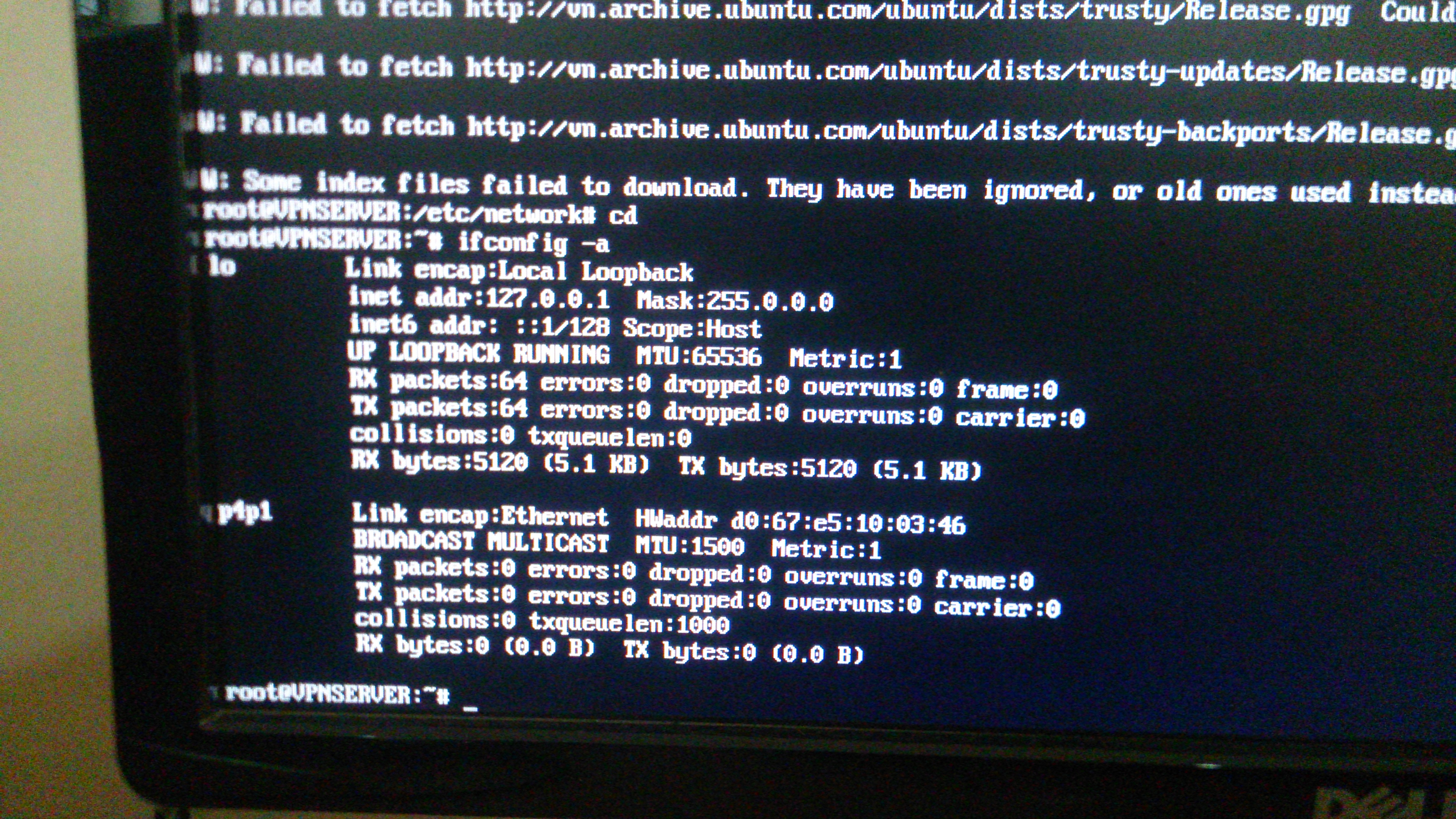

Comments
Ask your provider to configure networking for your container, unless this is an unmanaged dedicated server you set up yourself?
I setup my dedicated server.
what type of network card? killer?
I using ethernet!
who is the maker of the card?
Simply saying the OS doesn't have the driver for your network card. Is either unpopular or just too new for your OS.
Try 'dmesg', it should show you log of what was missing.
When you find that information you will be able to find a driver, but since this will have to be delivered somehow to server, you might need a KVM access with Virtual Media.
If you however have an option to ask your provider to do it, I would ask them to install the OS for you.
Good luck!
ask Google she'll help you
<! end of joke!
Btw, if that's by any chance Dell R210, there is a known problem of Debian-like system not including the Broadcom integrated Ethernet card's driver the driver you are looking is called 'bnx2', you can download it as .deb and install it using dpkg.
Use "ifconfig -a" to see all the devices.If you can't see anything else, then yes, is a driver issue.
Edit: I am blind
Edit 2: Maybe something is renaming your interface to p4p1? If you do a quick search, some people has that problem.
And I am a bit blind too .
.
Have you tried assigning the IP to p4p1? Not all cards identify themselves as ethX.
Now what do I do ??
try @William instruction, or
ifconfig down ifconfig p4p1 {{IP}} netmask {{NETMASK}} upshow output of
do you have DHCP server on your LAN?
where's your dedicated server located? In DC or in your room/office?
how you connect to your server?
I set but networking not work!
@Aishee, can you paste output of 'ip addr' and 'ip route', please?
not work!
You are using an internal IP and there is no gateway properly setup.
There will be no internet access until it's done.
Is the gateway configured for NAT at all?
Is this a dedicated server or you are trying on some computer at home?
Computer at home of me!
p4p1 in your last photo shows No Carrier
What is the output of:
ifconfig -a