New on LowEndTalk? Please Register and read our Community Rules.
All new Registrations are manually reviewed and approved, so a short delay after registration may occur before your account becomes active.
All new Registrations are manually reviewed and approved, so a short delay after registration may occur before your account becomes active.
Vocabulary training: IPv6 on Link vs. IPv6 Routed
Hi,
this question might look strange, coming from a hoster but i was unable to find a clear, technical explanations about this topic.
Since a customer was asking for it, but could actually not explain what this means technically lol here my question:
What is a routed IPv6 network technically?
So what means an IPv6 network a routed one?
Thank you!
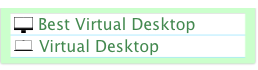




















Comments
@yoursunny
https://serverfault.com/questions/684455/ipv6-differences-between-routed-prefix-and-link-prefix
Hi,
thanks, i found this too.
But either i dont understand it properly ( which is definitely not impossible ) or its simply not technically described well enough for me to understand it. Also it has multiple answers that collide. And having in serverfault 22 votes is for me personally not an explanation i would bet my money on.
What makes a /64 network a routed one? What makes a /48 network a routed one?
I fully do not understand this routed vs. linked network stuff. And maybe an explanation outside serverfault.com with 22 or 3 or what ever minor upvotes would be nice.
Something from a RIR / Manufacturer of router / wikipedia / what ever at least semi-official.
In my (good) old world all networks that are explicitly defined by the router are always routed networks.
And all networks ( which are not defined on the router of the network ) but maybe software defined within a private entity could be named "linked" while this vocabulary is for me completely unknown in this context actually.
I just hope that some other hoster(s) who advertise explicitly with "routed" networks could explain what he actually mean with this...
I believe most users are familiarized with OVH's junky way to add floating IPs. A bunch of fiddling with post-up/pre-up scripting in interfaces file. Hetzner does that too.
That would be, what a user refers to, a routed setup.
While using the old, plug and play method with gw, netmask, bcast directly on eth interface is a non-routed setup.
Hi,
thanks for the answer.
If i check on hetzner:
https://docs.hetzner.com/cloud/floating-ips/getting-started/adding-a-floating-ip/
i can see:
or
https://docs.hetzner.com/cloud/floating-ips/persistent-configuration
i can see for persistent configs:
which is for me the " good old way " just like you mentioned it.
And OVH writes on:
https://us.ovhcloud.com/public-cloud/floating-ip/
Which is for me just a regular, normal IP, with a very short ARP Living time in their router so it can be switched between MAC addresses.
So, what ever "routed" networks are supposed to be, as it seems to me, its not what OVH / Hetzner calls Floating-IPs.....
Hrhr i seems not to be a too much easy topic / question to answer.
I hope a hoster who offers this routed magic stuff, will have time / can actually explain what he/she sells ^^;
Maybe things changed since last time I used OVH. It used to be something like:
auto eth0
iface eth0 inet static
address 5.6.77.8
netmask 255.255.255.255
broadcast 5.6.77.8
post-up route add 123.4.5.254 dev eth0
post-up route add default gw 123.4.5.254
post-down route del default gw 123.4.5.254
post-down route del 123.4.5.254 dev eth0
Take it with a ton of salt ... if it might help, my suspect is:
Those Serverfault answers are confusing because they consider both the ISP's router and the CPE router.
So basically a L2 vs L3 link...
Hi,
this config actually says that those are /32 IPs, which means its actually a single IP with just itself in the "network", while you cant call that network here.
Thats used to avoid broadcasting traffic flowing through your network and eating your bandwidth.
Unfortunately i think it cant serve us as an example for an ipv6 routed network. But i get an idea of what you mean, but still, makes no sense to me why a customer would want that compared to something real.
Also what advantage ( for the customer ) should be there? A config like this is just fuck-up. It has if ever only disadvantages if you are using software that expects "proper" alias normal network config.
yes, that was also my idea / understanding to sum it up.
But this has actually no advantages for the customer. Actually only disadvantages. At least nothing comes up in my mind.
If you would need it, you could build this behavior yourself, if you have a "real" -- "good old" network. ( Why ever you would want to complicate your network setup ).
Hrhr, i have to admit that i am getting excited, if in the next days some ultra 1337 pr0 will come around the corner and solve this mystery full of interpretation and assumption
In AWS, the same availability zone has 200 µs latency toward private addresses, and higher toward the same destinations over their public addresses. Perhaps that's the expectation here, perhaps with the additional expectation that internal traffic is unmetered.
Perhaps
The explanation by @yoursunny (https://lowendspirit.com/discussion/2815/ipv6-neighbor-discovery-responder-for-kvm-vps):