All new Registrations are manually reviewed and approved, so a short delay after registration may occur before your account becomes active.
Debian 12 Installation Errors
Hello,
I was figuring out Debian 12 installation in Raid-10 configuration (4 x 1 TB NVMe Drives).
Firstly I tried,
500M Physical Volume for Raid (Raid-10) > EFI Partition (ESP)
1G Physical Volume for Raid (Raid-10) > /boot (xfs)
4G Physical Volume for Raid (Raid-10) > swap area
~1.0 TB Physical Volume for Raid (Raid-10) > / (xfs)
The installation failed at creating efi (vfat), upon googling I found EFI isn't supported on Raid-10.
Back to My Config, I modified a little.
500M Physical Volume for Raid (Raid-1) > EFI Partition (ESP)
1G Physical Volume for Raid (Raid-10) > /boot (xfs)
4G Physical Volume for Raid (Raid-10) > swap area
~1.0 TB Physical Volume for Raid (Raid-10) > / (xfs)
This time it proceeded, installed the base system & others on, while installing GRUB, it showed the below error:
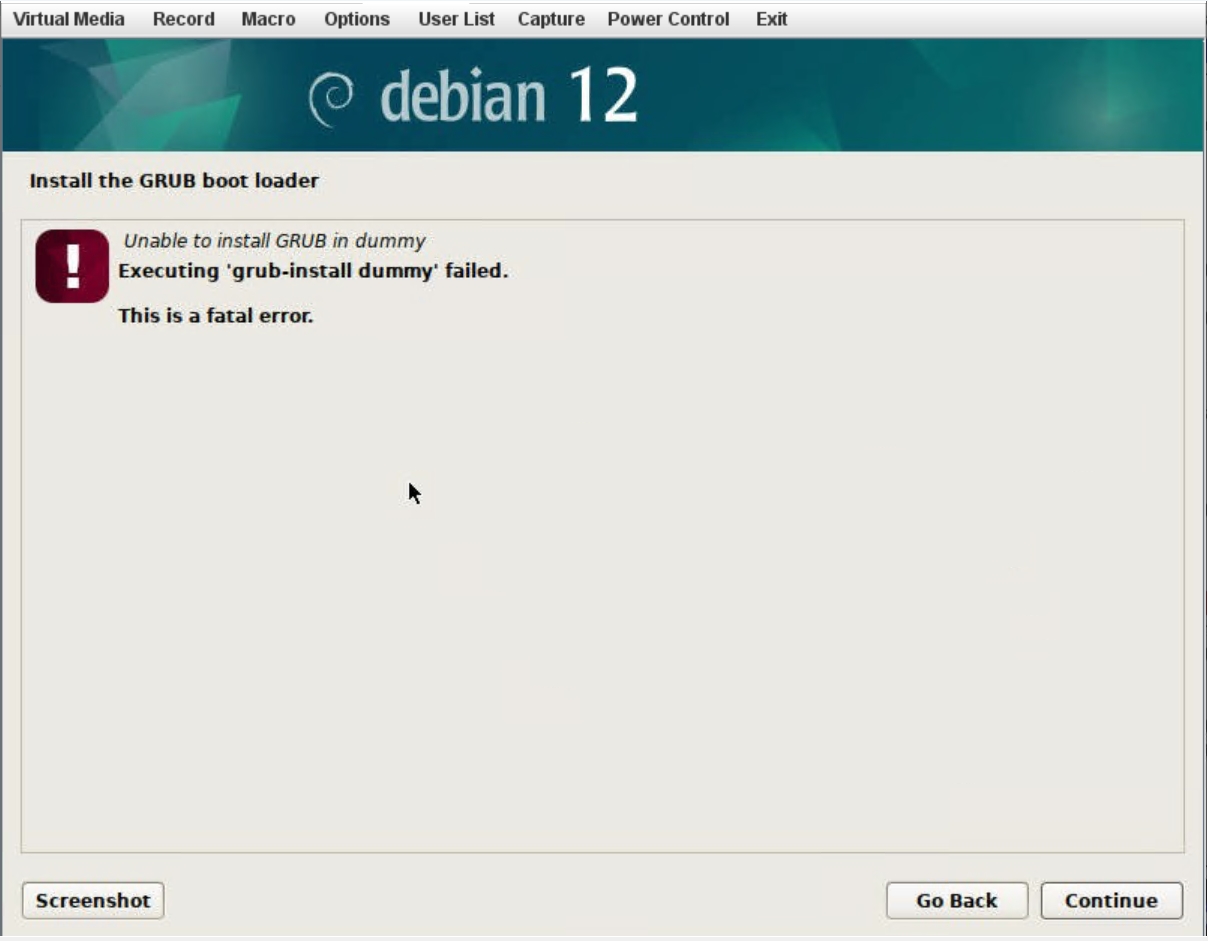
I assumed if the NVMes has any issue with Debian 12, so I tried the Guided installation without any Raid, it was installed flawlessly. I noticed in Default partition scheme, it creates,
566M > EFI Partition (ESP)
1G > swap area
~1.0 TB > / (xfs)
I tried to follow the same configuration in both Raid-1 & Raid-10 but the above error persists.
Anyone have Debian 12 installed with 4 NVMe Drives in Raid-10 formation ? Or, if anyone can explain the error of above screenshot. Point to be noted, there is no data in those partition, no other OS installed, freshly formatted.
I can also confirm, I tried the same without Raid, it got installed without any issue, the issue occurs only with Raid-1/Raid-10.
Regards.
















Comments
I don't like how debian/ubuntu makes raid so complicated to setup. Let alone on single drive installs it won't use all the storage. You got to go in and tell it to set rest of storage to go / ....
Try to exclude EFI-partition from raid completely. I doubt UEFI can read data from EFI-partition, if it is on raid (of any type). The same for GRUB...
Or get rid of UEFI/EFI completely, and switch to the old good bios.
That was told to use rest of storage to be mounted in "/".
Create 4 separate efi partitions
Also consider LVM to partition your raid
No, I think, you're incorrect. UEFI can read data from EFI (even if it's Raid). Check the screenshot below, this is a Raid-10 Config for Almalinux 8 (EFI is in Raid-1):
You meant 4 Separate EFI Partitions out of Raid in each of the drives ?
Basically, yes. Much like /boot is often done (or instead / if it contains /boot). Having it set as RAID1 means each drive has a full copy of that partition so can be used to boot from. This means that if a drive dies, and it happens to be the drive you usually boot from, you can just set your BIOS to boot from one of the other drives. Your other volumes can use RAID10/5/whatever, but those often can't be booted from so keeping your initial boot process in small RAID1 volumes works around that limitation.
But, making it Raid-1 (the EFI Partition) throws the same error as the screenshot of original post.
We have had same issue with raid1, ended up making a non raid drive/volume 2G for efi, and the rest for raid1. Only in this way then the grub-dumy error was gone.
You can only raid1 an efi partition by using 1.0 metadata on an unpartitioned disk. It is a bit of a hack and not useful to you here as it won’t let you also have raid10. Use separate non-raid partitions for efi
So, what's the redundancy plan for efi partition if the drive is gone ?
I tried making non-raid partitions for efi but it seems only one partition (on a single drive) is active. How to make a redundancy plan for the efi partition ?
None, it was the only way to get Debian 12 installed through iso file.
Not going to be much help but it somewhat seems like you'd be better off just getting a raid controller or using whatever your board already supports.
UEFI lacks support for software RAID. You can hack around with mdadm 1.0 but you may encounter issue under certain circumstances.
You can sync the redundant EFI partions with a Grub Hook as a probably better workaround.
https://wiki.debian.org/UEFI#RAID_for_the_EFI_System_Partition