All new Registrations are manually reviewed and approved, so a short delay after registration may occur before your account becomes active.
How can I use Midjourney API
Write in front
As we all know, Midjourney does not provide any API services, but based on Midjourney's current leading position in the industry, many companies and individuals will have related needs. TTApi Platform has compiled a complete set of highly integrable services based on the existing functions of Midjourney. If you have similar needs, congratulations on finding the right way to use it.
How to use
First: Register on the TTApi platform, registration address, jump to the activation page after registration
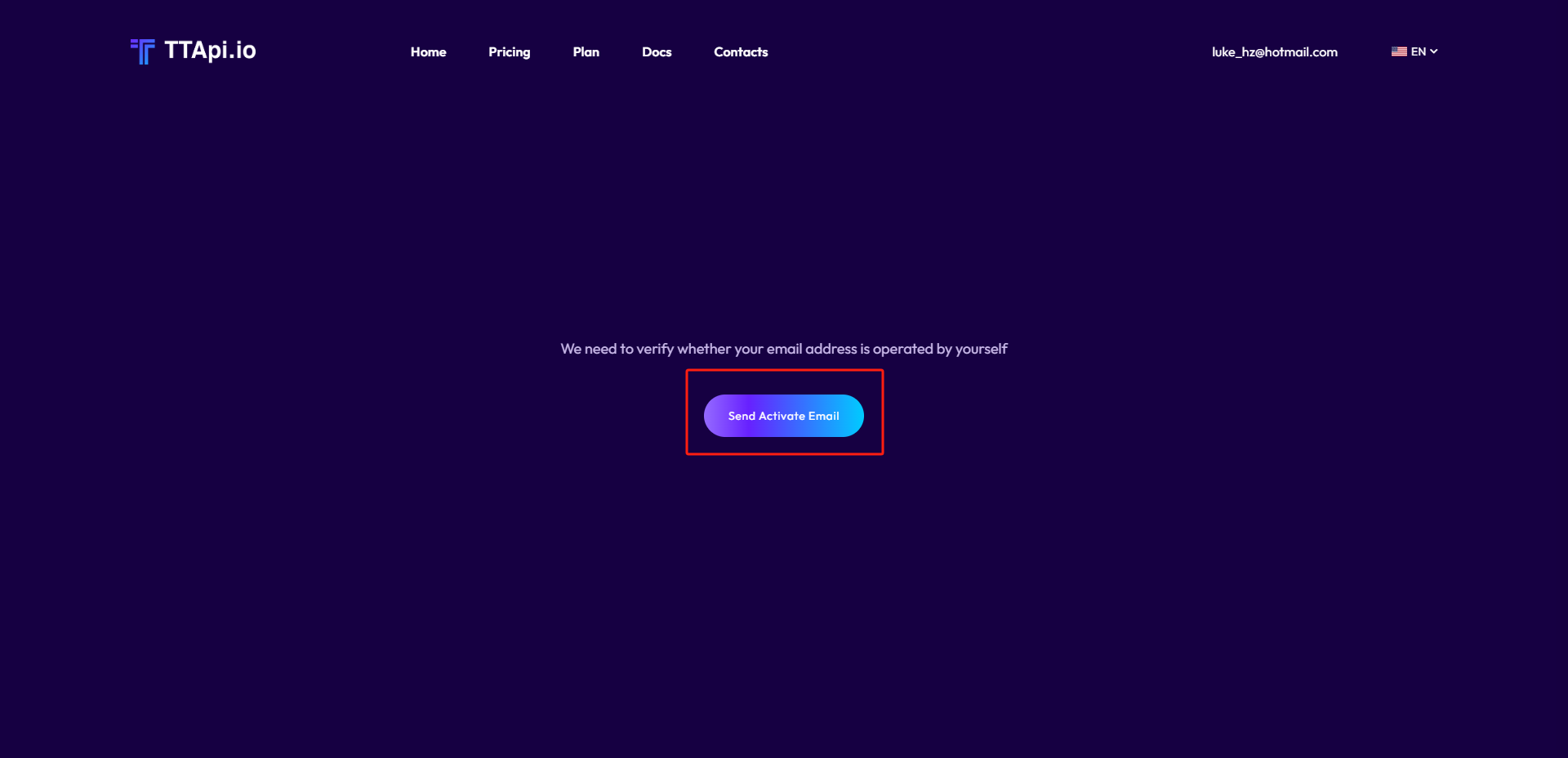
Click Send Activate Email to send an activation email to your mailbox
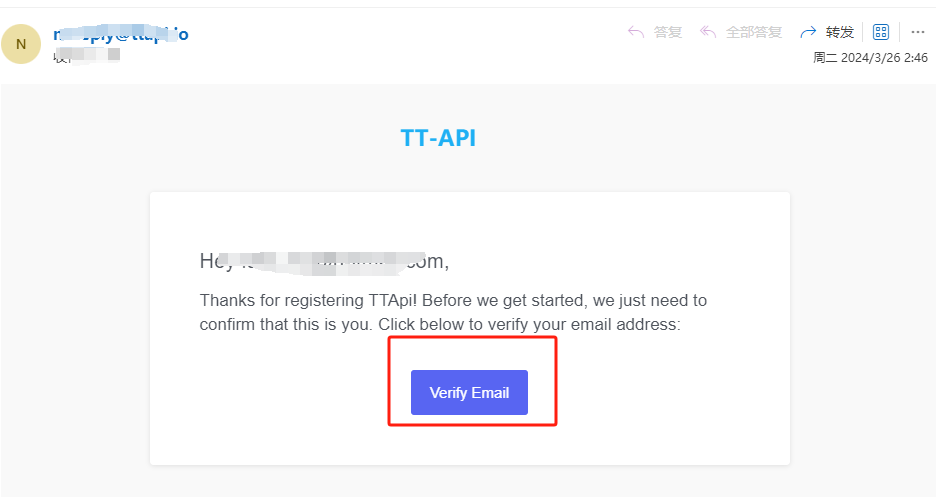
Click Verify Email in your mailbox (if you cannot find the activation email, it may be blocked by the mail service provider, please check your spam)
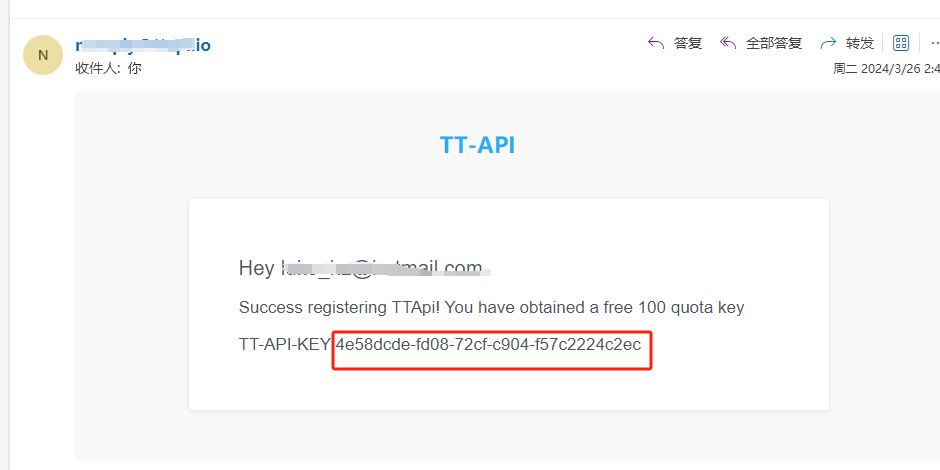

After clicking, the activation is successful and you will automatically jump to the platform homepage. At the same time, you will receive a success email in your email. Click on the homepage to go to the personal center to view TT-API-KEY and other related information.
- If registration and activation are successful, the system will give you 100 quota, and you can request the imagine interface 33 times for free. For specific related support, please check document address
Features
- Contains all the current functions of Midjourney imagine U V zoom pan vary blend describe seed etc.
- Supports all Midjourney commands --v --cref --ar etc.
- Support webhook callback task status interaction and active query of task results
Imagine interface example
import requests
endpoint = "https://api.ttapi.io/midjourney/v1/imagine"
headers = {
"TT-API-KEY": your_key
}
data = {
"prompt": "a cute cat",
"mode": "fast",
"hookUrl": "",
"timeout": 300
}
response = requests.post(endpoint, headers=headers, json=data)
print(response.status_code)
print(response.json())
Detailed explanation of parameters
- The TT-API-KEY in the header is a globally required parameter, which is required for all requests and can be obtained in the personal center.
- mode is the mode we want to use. It supports
fast, relax, and turbo, which corresponds to the midjourney mode. If not set, the default is fast. - The timeout parameter is the timeout setting. Fast mode is generally within 300 seconds, and relax mode is generally within 600 seconds. If not set, the default is 300.
- hookUrl is the address of the callback if the task succeeds or fails. Note that this address must be able to receive requests. The task status data will be returned to this address in json format. The notification is considered successful based on the http status code of 200. The maximum http status code is non-200. Will be notified three times
Billing instructions
The GPU time of different operations of Midjourney and the account subscription package consumed in different modes are different. The same is true for the billing of TTApi's mj service. For details, please see [Expense Document](https://docs.mjapiapp.com /#midjourney-jia-ge),
Beyond technology
If you have any ideas or suggestions about my services, please point them out. The starting point of this platform was also because I needed to use it for my actual business. Later, I found that more and more peer companies or individuals have the same needs, but they are tired of keeping up with them. The officials are constantly "battling wits and courage", so they simply built a platform that can earn some pocket money and provide convenience to fellow coders.
















Comments
Is this the new shoebot spam? AI spam instead????
Is Midjourney free to use?
No
We've published some stuff on MJ.
How to Use the Missing Midjourney API: Five Ways to Automate Midjourney with Code, Robots, and Even Microsoft Excel
https://lowendbox.com/blog/how-to-use-the-missing-midjourney-api-five-ways-to-automate-midjourney-with-code-robots-and-even-microsoft-excel/
How to Use a Midjourney API: Interview with GoAPI
https://lowendbox.com/blog/how-to-use-a-midjourney-api-interview-with-goapi/
Midjourney 5.1 is Here! What's New PLUS 20 Unique Artist Style Prompts to Make Your Creations Pop!
https://lowendbox.com/blog/midjourney-5-1-is-here-whats-new-plus-20-unique-artist-style-prompts-to-make-your-creations-pop/
How to Use the Missing Midjourney API (Plus the Hidden Command Language)
https://lowendbox.com/blog/how-to-use-the-missing-midjourney-api-plus-the-hidden-command-language/
What free alternatives to Midjourney exist?