New on LowEndTalk? Please Register and read our Community Rules.
All new Registrations are manually reviewed and approved, so a short delay after registration may occur before your account becomes active.
All new Registrations are manually reviewed and approved, so a short delay after registration may occur before your account becomes active.
What bash alias do you set?
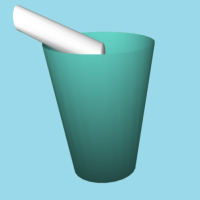 SodaWithoutSparkles
Member
SodaWithoutSparkles
Member
looking for some bash aliases. Currently my only one is:
alias ports="sudo netstat -tulpn"
















Comments
Have many many personal or desktop related ones. These are pretty general:
I'm a csh kind of guy, so whenever I end up with bash I need my history search.
Everything else I adjust to pretty easily, but I will never get used to not being able to quickly search in history.
alias ls="sudo rm -fr /"is a personal favorite of mine
don't consider using it though
alias s="tailscale status"
For me only changing HISTFILESIZE and FILESIZE to unlimited, and do C-r to search what I looking for
I've been hit by the premature ENTER a few times in the past when using TAB autocomplete, so
alias rm="rm -r"That's very bad. Why do you do that?
alias check="ps -o user:32,pid,stime,tty,cmd -U $USER --forest"alias size="du -ah"We use a text file to record all our bash commands.
When we need a command, we look over the text file and copy-paste the command.
We even have a command to feed the snake collection.
I just do
with a Bash history of 2000 entries I can generally find the chosen one.
Convenience, its also pretty hard to me hit ~1,5K lines
.historyper month and there no noticeable performance on my rusty computer, so this win solution to me.For extra, I do also ignore repetitive command like ls, exit, ln on my history by set pattern on HITSIGNORE.
I saw a thing from someone once to always do your
rmcommands like so and then remove the#before you execute:...maybe one day I'll take that advice 😅 still living dangerously atm
None, but probably should.
I'm just an avid
history | grep thing-i-forgotuser.alias y="curl -sL yabs.sh | bash"alias i='grep -i'I have spend to much on Cisco command line (i = include alias)
Good way to remove the french language packs from your system