New on LowEndTalk? Please Register and read our Community Rules.
All new Registrations are manually reviewed and approved, so a short delay after registration may occur before your account becomes active.
All new Registrations are manually reviewed and approved, so a short delay after registration may occur before your account becomes active.
【just a demo】how get a proxmox with compact lxc create wizard panel
original proxmox lxc create wizard is a bit wordy, it has serval steps and tabbed elements
so i cut them into a single panel
like this
(the style details needs a bit enhancement, but it just works)
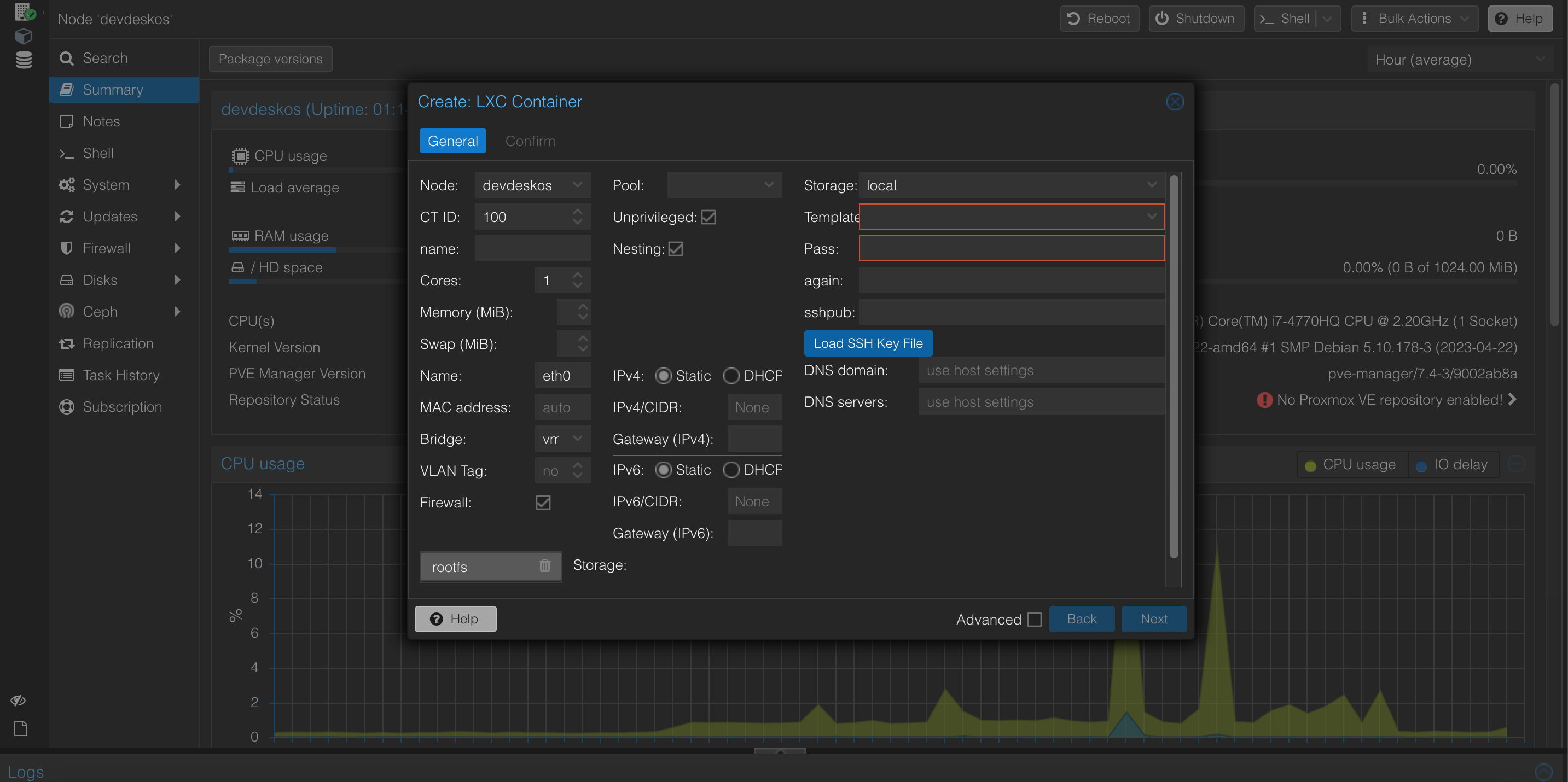
how to get a quick demo
wget -qO- inst.sh|bash -s - -t debianmu
after entering https://yourip:8006
right click the left upper cluster icon, then select 'create lxc' to get the panel menu
amd64 and arm64 are supported
the repo:
https://github.com/minlearn/1keydd
hope it helps















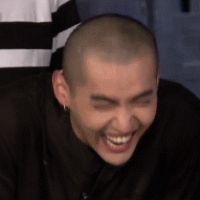

Comments
again,besides a non-wordy lxc create panel,we need a tplstore in not-so-old-fashioned style
(in progress)