New on LowEndTalk? Please Register and read our Community Rules.
All new Registrations are manually reviewed and approved, so a short delay after registration may occur before your account becomes active.
All new Registrations are manually reviewed and approved, so a short delay after registration may occur before your account becomes active.
Best way to back up dedicated servers?
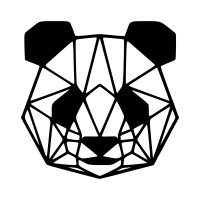 techdragon
Member
techdragon
Member
in General
What solutions or systems are you using to back up dedicated servers in order to minimise downtime even when accounting for hardware failure?
















Comments
Acronis is a popular solution. I think for ease of the restore and if you have a control panel for example such as cPANEL then having multiple layers of backup such as cPANEL backup and something that does server level abstraction like an Acronis works. Sometimes a good script to backup the specific data points you need works too. It really depends on your data, how much data it is and frequency of backup stored and how long it will take to restore it all.
Thanks for the advice!
ZFS snapshots
Borg, btrfs snapshots for consistency, and a well-practiced procedure for restoring bootable root fs from sysrescuecd
Acronis Cyber Protect , very easy for end users with a glorified panel, if your interested drop us a message to discuss
The best way to back up dedicated servers is to implement a comprehensive backup strategy that includes both regular automated backups and manual backups. Automated backups can be scheduled at regular intervals, such as daily or weekly, to ensure that your data is consistently backed up without requiring manual intervention. Additionally, it is important to store backups in multiple locations, such as on external hard drives or cloud storage services, to protect against data loss in case of hardware failure or disasters.
Proxmox backup server
That is not a backup
@techdragon
If the physical servers are Proxmox, the the best solution is the one provided by @wii747
In case of disaster, you can even start the VM from the backup directly while it restores to the node, this is a pretty nice function, but bare in mind that this way the VPS will start from backup at a reduced performance.
Also Prox Backup will do de-duplication ( if set up ) so you might achieve even 50:1 ratio, meaning 1 TB backup can hold 50 TB real data.
zfs snapshots [and copy to other zfs server]
Still not a backup Snapshot is one thing, backup is another thing.
Snapshot is one thing, backup is another thing.
With Snapshot you are tied to a specific file system, with backup you are free to copy it to any file system, and restore the data on any file system ( depending on the data there might be some exceptions on restore ), a compressed backup gives you more flexibility in case of Disaster and when that happens, you might want all the flexibility you can have.
definition issue but with zfs even more beautiful, u can browse/copy a file, send the snapshot over 1:1 to restore the dataset, even comes with compression, encryption
Use and always use Proxmox, even for some small servers, LXC containers, and with pbs to re-backup, everything is perfect.
The next option is to manage everything with Docker - from NGINX to PHP to databases, backing up the data, backing up docker-compose, which can be restored and booted up again in a matter of minutes, and nothing changes.
I will not enter another ZFS debate, just bare in mind that the planet is not stored only on ZFS.
All of this is true for Acronis as well, you can actually boot up a vm based on the backup in the Acronis cloud and run it there. And of course Acronis has deduplication as well.
Not saying one is better than the other, just pointing out that they both have these features. I am a Acronis Certified Engineer but I have not tried Proxmox Backup so I'm trying not to be biased, only heard good things of it though.
You're always tied to a file system even with a backup. You're not going to backup data on ext4 with symbolic links and restore it on an NTFS drive. And vice-versa, you're not going to backup NTFS alternate streams and try to restore it on an ext4 file system. Even the basic user/group mappings break on a different file system.
ZFS is also not strictly a file system. You can have ext4 on zfs as well as btrfs, or even ZVOL and have a windows partition on top of ZFS.
Answer was given to highlight ZFS snapshot is not a backup ( and no snapshot is regardless of file system), you are bound/tied to the file system for it to work on another system, I cannot copy/sync a ZFS/other file system snapshot to a NTFS/XFS/EXT4/other type file system.
I can copy a backup altho, as that is a compressed file.