All new Registrations are manually reviewed and approved, so a short delay after registration may occur before your account becomes active.
AnyDesk Hacked: Popular Remote Desktop Software Mandates Password Reset
Remote desktop software maker AnyDesk disclosed on Friday that it suffered a cyber attack that led to a compromise of its production systems.
The German company said the incident, which it discovered following a security audit, is not a ransomware attack and that it has notified relevant authorities.
"We have revoked all security-related certificates and systems have been remediated or replaced where necessary," the company said in a statement. "We will be revoking the previous code signing certificate for our binaries shortly and have already started replacing it with a new one."
Out of an abundance of caution, AnyDesk has also revoked all passwords to its web portal, my.anydesk[.]com, and it's urging users to change their passwords if the same passwords have been reused on other online services.
https://thehackernews.com/2024/02/anydesk-hacked-popular-remote-desktop.html?m=1

















Comments
can't find a single word about this on their (german) website!!!
also no information on instagram and x.
Much better alternative, much faster if compare to anydesk. Free, you can host own server, and so on. I really love it: https://rustdesk.com/
This is missing the most obvious thing - update the client They revoked sign-certs, we can assume that older builds are compromised.
They revoked sign-certs, we can assume that older builds are compromised.
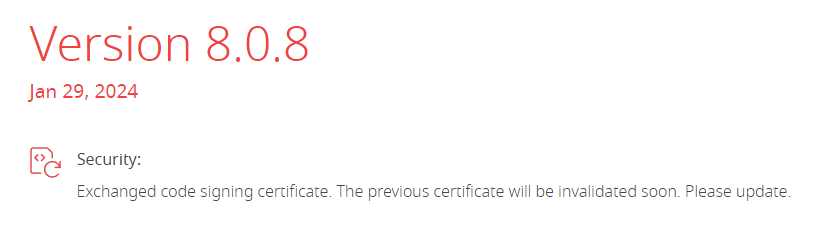
There is something in English, but I have no idea how you navigate to this... so no idea how to check in DE
https://anydesk.com/en/public-statement
the company's communication on the incident is subterranean!
i found that too. but you can't get to the page via the en/de home page. your link is on the hackernews article.
if you only need the basic features yes
Wondering the extent of the data that was compromised.
which "not basic" features are you talking about?
I've rolled up automated setup of KVM with GUI and this rustdesk installed out the box with their cli feature where you can set via bash pass/id/whatever
The only awful thing about this app -> wayland.
Don't get me wrong, RustDesk is great software that I also use privately and enjoy. By "not basic," I mean features that a company might need, such as managing individual user accounts, 2FA, session recordings, better access restriction options, mobile device management... (yes, I know some of these features are available for a fee with RustDesk).
However, the HopToDesk fork provides some of these features (at least currently) for free, making it a potentially interesting alternative.
Well, the Wayland problem is also present with other software, so I wouldn't solely blame RustDesk for that
wew, did not knew that so much requirements for so simple tool. Thank you for sharing, i was really curious.
And now Anydesk doesn't allow connections from free accounts to iOS/iPadOS devices
Any suggestions for free or cheap alternatives for low usage?
jumpdesktop
Just need to buy the ios app
Why not use Teamviewer ?
This seems to be to connecting from iOS devices, not to them
They are unpredictable in terms of claiming commercial usage
AnyDesk seems to recently have followed TeamViewer's path in flagging supposed commercial usage.
That too, but not just that. Even without being labeled as using it commercially, one can't connect to iOS/iPadOS devices.
Any suggestions for free or cheap alternatives for low usage?
AnyDesk offers a Lite version for free that allows connections to iOS and iPadOS devices you can also try Microsoft Remote Desktop or Chrome Remote Desktop or Splashtop Remote Desktop.
There is no Lite version of AnyDesk that I can find. Could you refer to any information about it on their website. The Free version provides support for connecting from iOS/iPadOS devices but since the update from about 2 weeks ago one cannot connect to iOS/iPadOS devices.
Unless I am missing something both Microsoft Remote Desktop and Chrome Remote Desktop have iOS/iPadOS clients, but one cannot connect to iOS/iPadOS devices from them.
Splashtop is free only within the local network. Their cheaper version seems to allow access to computers only.
Hi, I suggest you take a look at Any Desk help Center
Due to vendor restrictions, remote controlling iOS, iPadOS, and tvOS devices is not currently possible.
Furthermore, a paid outgoing client is required to connect to iOS/iPadOS devices.
Here is the link: https://support.anydesk.com/knowledge/anydesk-for-ios-ipados-tvos
I saw it, that is why I am looking for free/cheap alternatives for occasional use.
Looks like that there are no suggestions for free or reasonably priced (for occasional use) alternatives that allow screen sharing of iOS/iPadOS devices
Zoho Assist.
But I prefer AnyDesk (Only for iPad, just for guided troubleshooting on my parents devices).
For other devices I use other tools.
Zoho Assist doesn't seem to be free.
Huh, on the German pricing page of Zoho Assist there is a free tier. When changing the language to English, this option disappeared.
Restriction: Only 1 active session allowed, max. 5 clients total. Only 1 account.
How much do you pay for it? Now it seems to require at least Solo account, which is EUR 12.90/month x 12 months + VAT, or total of almost EUR 200/year. For me it doesn't make sense to pay that much for using it only few times per year. It would be different if I needed AnyDesk for something else that would generate more usage, but I have no other use case for it.
I see free option here (language set to English)
https://www.zoho.com/assist/plan-comparison.html
but it doesn't have mobile device support. Even the Standard plan doesn't have it.
I have always used AnyDesk without an account lol. Just start it and type in the ID of the remote device.
If you choose the free option, on the next screen or only offers to "start 15 day trial".