All new Registrations are manually reviewed and approved, so a short delay after registration may occur before your account becomes active.
Possible ways to use a laptop with no i/o ports, track pad and bluetooth
Hello all, I have this old laptop HP Pavilion 15-n038sx (Intel Core i7-4500U, 2 cores) with both ram (16gb) and storage (1tb ssd) upgraded. It was left unused for years, and after reviving it with the help of proffesional laptop repair service, usb ports, track pad and bluetooth failed to work. The os boots, display is fine and so is keyboard. I just cannot connect a mouse.
What could be the best use case for a laptop like this? it has a fairly good cpu, ssd and ram. Neither do I have enough money to buy a new laptop exchannging this one, nor do I want to just trash or even just sell this. I am looking for ways to make use of this.
My first thought was to to use it as a local server (with battery removed ofcourse), but your valuable suggestions on this will be very helpful.
Is there any other hacks/ideas to still use it as a laptop with Windows 10 installed?
Help much appreciated people.
















Comments
You could just install a Linux OS of your choice and use it over VNC with a tablet. I assume wifi works fine? Does it have an ethernet port?
Of course you can keep the Win 10 as well, but Linux on laptops is pretty good nowadays. For example I have a $100 Lenovo black friday laptop and everything works fine on it out of the box with Debian.
The best course of action is to take it back to that proffesional laptop repair service and making them fix that usb, track pad and Bluetooth that they broke in first place.
Nice idea sir, yes wifi and ethernet port works fine. Probably would try RDP with Windows.
Actually fortunately they did a good job. When I turned it on after a long time, none of the usb ports worked. They managed to get one port working. It eventually died though. This time they clearlly said it would not possible to fix considering the risk involved for other components.
I wonder whether USB ports just have a bad solder joint. That could be an easy check with a multimeter and quick fix.
Press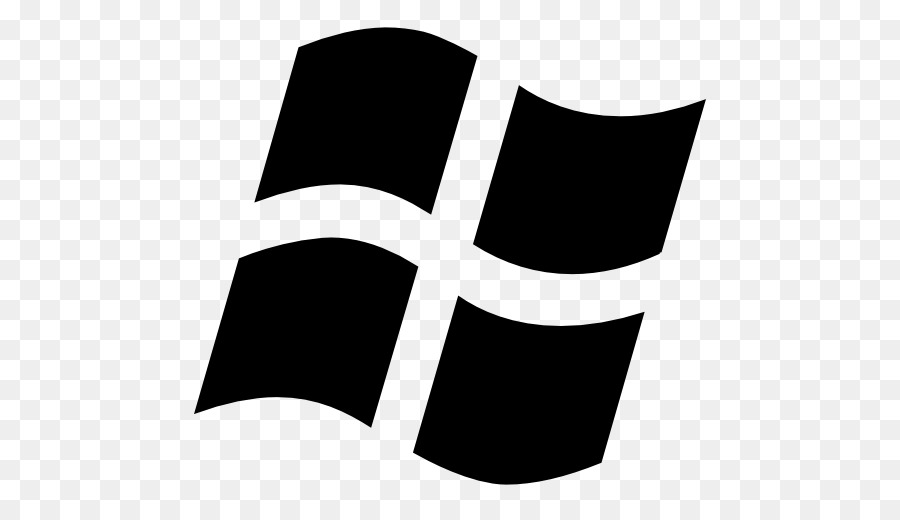 and type PowerShell ENTER.
and type PowerShell ENTER.
Everything in Windows can be managed in PowerShell.
When in doubt, the Get-Help commandlet can help you.
Usb, bluetooth and trackpad dead? Sounds like a driver problem, or wrong drivers. Laptops sometimes with the same modelno, have different drivers by region.
hope you have success
Check BIOS settings for sure.
Start a LowEndProvider with it.
It could be the usb controller is rip. Bit strange for Bluetooth to be connected via usb (rather than on a pcie wifi card) but it’s just about old enough for that to be plausible. Keyboard can be ps/2 bus
To prove that theory webcam would probably be dead too
use linux with tiling windows manager like awesome or hyprland. You won't need mouse or touchpad.
Never new something like this exists. Upon searching also came across FancyWM for windows. Will definitely try this.
Ok do this, install some vm hypervisor like proxmox, then sell this laptop as vm ( low-end edition) make some money and buy a new laptop
The Bluetooth portion of a PCIe WiFi card still uses USB..
The newest M.2 WiFi/Bluetooth cards.. The Bluetooth stuff is still connected via USB.. mPCIe and M.2 slots both have USB pins in them.
Does the HDMI port still work? I was thinking of a KVM monitor lol
Crazy idea (might or might not work), if getting it repaired is completely not an option.
1. Take drive out, install a headless Linux distro using another system.
2. Also install SSH, VNC, etc.
3. Make a script which outputs your private ip, something running for eg.-
ip a > myip.txtAdd it to one-time auto run daemon.4. Put HDD back in laptop, boot into it.
5. Get IP by checking the myip.txt file.
6. SSH or VNC into the system (atter GUI installation)
3-6 are only necessary if you have no other way of checking the laptop's private IP.
Yes fortunately HDMI port works. But what is a KVM Monitor?
Certainly something like this should be doable. Thank you for elaborating the steps.
Install Remote Mouse and use your phone as mouse
I suggest what others say, use linux and ssh into or vnc. If you want a windows machine, you can always RDP into it. The builtin windows rdp client (mstsc) works but honestly, the new remote desktop app is nicer.
let us know what did or didn't work
Sure sir...it's the task for this weekend. I'll update here.
docker and https://docs.linuxserver.io/images/docker-webtop
otherwise just run debian/proxmox/whatever flavour-of-linux-you-like and you have a mini server with a built in UPS
Does your laptop have an ExpressCard or PC-Card (PCMCIA) slot?
So some monitor have built-in KVM switch meaning you can connect your mouse/keyboard to the monitor and it can control devices connected to the monitor, so you can switch
nobody fucks with serial/uart anymore. what a shame.
The PS4 Linux scene thrives on it.
My new laptop (January) doesn't have an on-board serial port and I really miss it...
I use serial/uart at least once a week.