All new Registrations are manually reviewed and approved, so a short delay after registration may occur before your account becomes active.
api proxy on webhosting not working?
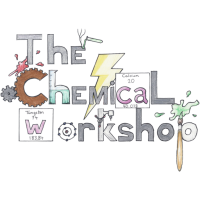 DeadlyChemist
Member
DeadlyChemist
Member
made a quick project in quasar/vuejs
here is my config/relevant line
`
// Full list of options: https://v2.quasar.dev/quasar-cli-vite/quasar-config-js#devServer
devServer: {
proxy: {
"/api": {
target: "https://api.jsonbin.io/v3",
changeOrigin: true,
rewrite: (path) => path.replace(/^\/api/, ""),
headers: {
"x-master-key":
"my master key",
},
},
},
},
`
so
im able to call the resource using axios the call is simply /api/whatever-i-need
the full call as seen by chrome or whatever is localhost:port/api/whatever-i-need
works fine in development, i get my response
as soon as i upload it online to directadmin or pleks? it does not work
the call is then mywebsite.com/api/whatever-i-need everything looks correct but it can't find the ressource (404)
any way around that?
i know i could use one of my 239423949023 servers as actual api proxy
but nope, i'd rather have it work as intended
im unsure on how to make it work
i sadly can't provide a test website now
im scratching my head for the past day and i dont have idea where to even start

















Comments
still stuck, tempted to go and use a vps, sucks a bit but guess shared hosting can't handle that? unsure
404 returned by whom? Check the http headers, maybe another web server is responding
Edit: or better, check open ports
Yep 404 sounds fishy. As @davide said closely inspect the request. Besides getting the wrong server there might also be cross site restrictions shitting on your parade here.
Very closely. I recommend to print out every packet on paper in binary code.
i think im just dumb asf
somewhere i found this