New on LowEndTalk? Please Register and read our Community Rules.
All new Registrations are manually reviewed and approved, so a short delay after registration may occur before your account becomes active.
All new Registrations are manually reviewed and approved, so a short delay after registration may occur before your account becomes active.















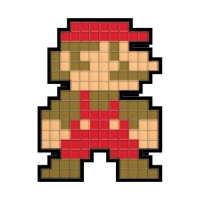

Comments
Boot the chick and get the car, the airport will open and thank you.
I did successfully boot it once. I still have the restraining order.
Tug n Pool the power cable. Try again.
Hello. Yesterday I have setup all paid vm's by going though every payment on stripe. I'm sorry if I accidentally missed yours. Could you post the invoice number/ID here so I can take a look at it?
6969420666
pls fix.
Invoice Number:584/11/2023
Please Boot it too, thank you!
I found my details in a the tickets of the dashboard
But they dont work
god knows who's vm I am starting and stoping in the dashboard
I received the login info email on my $1 Black friday - LET NAT VPS, but I couldn't actually log in for a day or so (tcp connections were being refused on my ssh port). So you might just want to be patient while they work through their backlog.
Mine is showing a 3.9 GB disk instead of 5 GB (but maybe that's an LXC or rounding thing?), and clicking on the action/view button gives me a 500 server error.
Does anyone know if you can configure the port forwards from the dashboard, or does that require a ticket?
While i don't know what you bought where, NAT VPS usually have a fixed port range that is forwarded to your VM/container.
I assumed this thread was discussing the Black Friday 2023 NAT VPS offer from Meegie; if I'm wrong about that I apologize for the noise.
As for the port range, the handful of other NAT VPS services I've run usually had some sort of panel that you would use to configure the port forwards (so that for example, external tcp/10211 would forward to tcp/80 in your container). I was simply asking those with a working Meegie dashboard if the port config was available to end users, or if they require a ticket to configure those.
Again, I'm sorry I was less than clear in my original comment.
Oh, don't be sorry. It's rather me who has to apologize. I didn't realize this was the providers name. I just thought OP was illiterate and simply wrote some gibberish.
Maybe things changed over the years (been a while since i used a NAT VPS) but from what i remember only SSH was mapped to port 22. Other ports were the same as on the outside.
Same here, so maybe you are right. I just tested the 9 ports relative to my ssh port with netcat on both ends and nothing went through, so maybe the config isn't complete yet.
I have a strange issue also. I placed the order with the coupon code ($1) under the Black Friday campaign, but something get wrong (or I done something wrong), because I not received invoice, and I have an active service with 0USD costs - which is not works.
When I click to the 'manage' button, it provide an "500 internal server" error.
I think, the service ID is 358 (I'm not sure, this 'ID' is from the 'manage' link URL which is provide the error message)
I think that's "No".
The ID in dashboard (client panel?) URL and the actual VPS ID seem to be different. I think the ID shown in "Related service" when opening a ticket is the correct ID.
Thank You!

It's probably 300? I opened a ticket for that, now.
Hmm, that's interesting. Maybe you're on to something. My hostname is BFXXX, opening a ticket shows #YYY, and my dashboard link is https://www.meegie.net/client/products/ZZZ, where XXX, YYY, and ZZZ are all different. ZZZ returns with the 500 server error, but XXX, YYY, or BFXXX all give a 404.
May I ask what "df -h" shows for your root filesystem? (I'm seeing 3.9G instead of 5G.)
Same.