New on LowEndTalk? Please Register and read our Community Rules.
All new Registrations are manually reviewed and approved, so a short delay after registration may occur before your account becomes active.
All new Registrations are manually reviewed and approved, so a short delay after registration may occur before your account becomes active.









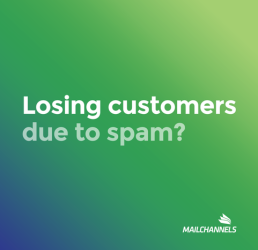










Comments
Thanks for your business
Double Disk and Monthly Backup + Snapshot added
Also CPU issue is fixed
VDS Upgrade completed, kindly reboot your VDS from VPS control panel https://vps.hosteons.com for upgrade to take effect
please upgrade, #135818
Thanks for your business
Double Disk and Monthly Backup + Snapshot added
VDS Upgrade completed, kindly reboot your VDS from VPS control panel https://vps.hosteons.com for upgrade to take effect
VDS Plan with upto 30 Cores and 30GB RAM Added
Similar issue with CPU on all 3 VDS. Invoice number: 135795
Thanks, shall I migrate your VDS to other nodes, they will be down for few minutes, I mean if you can I can schedule it as per your request
it is fine to migrate now. thanks!
Ok proceeding with it
Sorry about the trouble, it just happened yesterday as we needed new location and I messed up in the order form
No problem. Appreciate the quick response. Thank you!
Thanks, will let you know once it's completed
@DP hey I think your VDS was also setup on wrong node, like few others yesterday, please confirm if I can migrate it to the correct node, I've even sent a ticket to you about it waiting for confirmation
Everyone else should be covered, as it just happened in the past few hours
Hello,
I see on your signature that France and Germany KVM VPS coming soon.
If i already buy this VDS, is it possible to migrate this VDS to France and Germany if it is available?
Thanks
Hi
We are starting with Shared CPU VPS in EU, if shared cpu KVM VPS works and are in demand we will start with VDS at a later stage, but yes you will be able to request it at a later date, when we start
All your VDS should be migrated, let me know if you face issues
Thanks. Having issues with connectivity on the one ending ip with 119. The other two are fine. Note - they were all configured using a custom ISO and an identical procedure.
I'm able to ping the .119 just fine, can you check again ?
apt update fails...
also - just to test:
x@box:~# wget wordpress.org/latest.zip
--2023-11-21 19:39:05-- http://wordpress.org/latest.zip
Resolving wordpress.org (wordpress.org)... failed: Temporary failure in name resolution.
wget: unable to resolve host address ‘wordpress.org’
x@box:~#
Just try this guide https://my.hosteons.com/knowledgebase/45/Ubuntu-Resolvers-Not-working-.html
Should even work for KVM VPS
You just need to add correct resolvers
Since it's a custom OS panel can't do it automatically
You need to manually fix your resolvers
IT's a not a connectivity issue, just DNS Resolvers are not being picked up by OS or not added in correct file
Raised a support ticket to move this offline. Thanks.
This DNS issue has nothing to do with migration, but if you just follow the guide above it will fix it
Or share your login details in ticket we will fix it for you
Thanks
Responding back here. The three VDS were identical. Two of them work fine. The third one which hosts MIAB also serves as the authoritative DNS server for some of my domains. That is the only one that is broken. I am not sure if this is the right recommendation - unless there is some documentation to this effect.
I've already explained you in ticket, during migration all the panel does is shutdown VPS, and copy the VPS Image file to new server and boot the server back online
There is no change done inside your VPS
So most likely the Ubuntu Network manager re-wrote the config or if you are using a local resolver of your own, then most likely your local resolver has not started or may be you have local firewall in your VPS
Since it's all custom installation done by you even we cannot login and fix it or take guarantee of not breaking anything as we don't know all the settings and changes done by you
Thanks
Also - I am not happy with the responses being given over support. I tried to move this offline, but clearly there is some level of response happening here. I understand that I have a custom install. BUT, the mistake was made at your end. So, to simply pass the buck on to me saying - and I quote - "Sorry I cannot take guarantee about you setup, it's best you find out in your VPS is broken or not working as with custom installations it's not possible for us to fix things because there are lots of different stuff in custom installation that only client knows" is not appropriate. You at least need to acknowledge that your mix up has caused unnecessary work on my end. That acknowledgement is completely missing.
In fact I did apologised and also extended your affected VDS by 1 month, but anyways since you have asked for refund, I've refunded and cancel your VDS as per your request
Please note that the acknowledgement was after my response. In any case, there is no point dragging this one. We have reached a satisfactory resolution. Thank you.
Again I appologize for the trouble you have had because your VDS was setup on wrong node due to my mistake and as soon as it came to my knowledge I migrated it, but during this migration some of our services broke which caused a lot of headache and problems
Sorry about it again
let's see how it goes. please upgrade Invoice #135808
Thanks for your business
Double Disk
Double Bandwidth
10G Port upgarde
VPS Upgrade completed, kindly reboot your VPS from VPS control panel https://vps.hosteons.com for upgrade to take effect
Thanks, everything worked as expected.
As a small feedback, you probably want to direct users in this thread to the customer portal at https://my.hosteons.com instead? The "vps" subdomain appears outdated and does not let me log in.
Hi
Thanks, do let me know if you face issues
Yes you can manage even from Customer portal https://my.hosteons.com but certain function like backup don't show up in it
https://vps.hosteons.com is the actual control panel, where users can login and mange their VPS, RDNS, IPv6 subnet, Custom ISO, backups etc...
Login details for https://vps.hosteons.com are sent in VPS activation email, it is different from my.hosteons.com
Thanks for the feedback, really appreciate for sharing
Cheers