All new Registrations are manually reviewed and approved, so a short delay after registration may occur before your account becomes active.
Do you have a physical server? Let's talk - with Florin @ HAZI.ro
 FlorinMarian
Member, Host Rep
FlorinMarian
Member, Host Rep
Good evening!
The idea is simple.
After in the summer to maintain 21 degrees Celsius in the server room, I consumed as much power as the 6 nodes and a switch, now during the winter I can maintain 21 degrees Celsius at 15% of the costs with the other equipment, but I would be interested to have a temperature as high as possible because from today the heat emanating from the servers is thrown into two of the bedrooms of the house.
If you have a server, install the ipmitool utility and then use the ipmitool sdr command to see what the temperature is in the server's room.
Report the result here and tell your argument for/against the temperature at which it runs.
Personally, I did not find performance differences between 21 and 26 degrees in the server room.
It's not just a hole, even if it looks like it ![]()


















Comments
Coolest post I've read today

Is that your main work laptop? Is it an HP? I guess it's a heat generator in itself
LOL, tell me about it.
My Zbook's making my home office feel like I'm in a Sauna
Yes, it is the one given by my employer.

Those are my two childs:
That is expected. Most (all?) servers are fine with 26 degrees ambient.. The fans may spin faster but no issues with performance.
When you get closer 35 and 40 degrees ambient, then you might start exceeding what the fans can cool.
For example Dell's R740 https://www.dell.com/support/manuals/en-is/poweredge-r740/per740_techspecs_pub/standard-operating-temperature?guid=guid-7c06327e-0776-43bd-8347-0604f24b1598&lang=en-us says fine up to 35 degrees ambient.
Personally I need to shut some systems down in the summer because they generate too much heat and I do get 35 degrees at home.. Winter time, 10-15 degrees is easy.. I just open a window..
I got myself an Asus notebook with an oled and i must say the best monitor ive ever used and the notebook keeps super cool (8 core ryzen cpu)
ipmitool showing 34° Celcius on average on my colocated equipment.
ipmitool and WeatherGoose are showing 34° C on average in my home rack. I typically turn on eco mode on the AC, bump the thermostat up a few degrees in the winter, and open the door into my office and the main house.
Interesting.
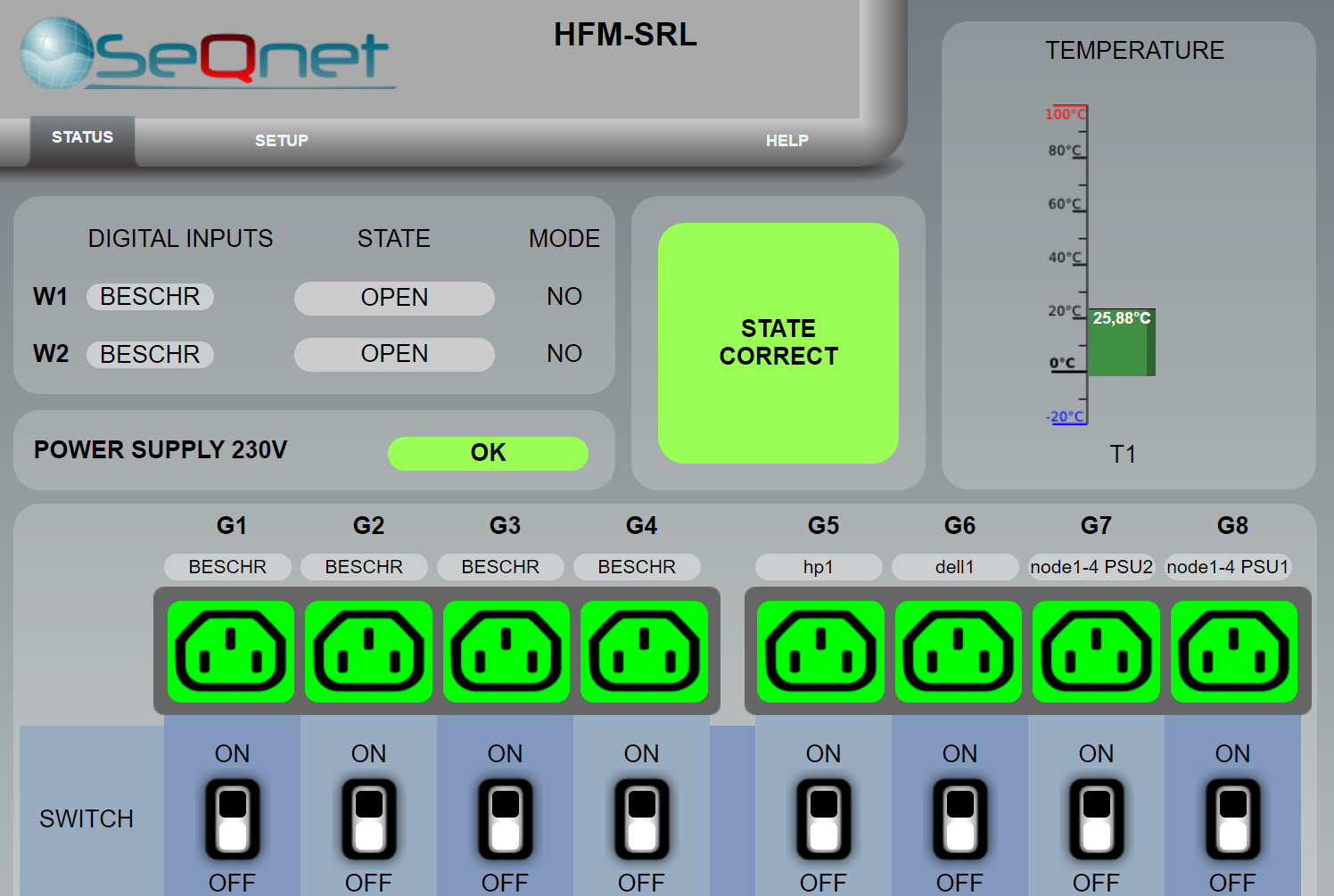
We have all the servers from the last generation (with E2xxx v3 / v4 CPUs) and ILO/iDRAC/BMC reports in the case of all of them an alert at 32 degrees Celsius and shutdown as a precautionary measure at 34 degrees Celsius.
I turned off the AC completely last night at around 2 o'clock (it was only put on as a precaution if the ambient temperature rises to 26 degrees Celsius) and currently the temperature in the middle of the rack is 25.81 even with only that fan that puts out 180 meters cubic per hour, all servers being positioned at the bottom of it.
I will continue to monitor the temperatures very carefully because I don't want the ambient temperature to reach 28 degrees Celsius, considering that we already have a problem if it gets there.
All the best, Florin.
EDIT: I WAS WRONG! I don't know which sensor I checked last night, but it was certainly not related to the ambient temperature, as you can see in the screenshots below where we have the HP storage server and the QuantaPlex SSD cluster.
Are you sure that your wife did not cheat you with a computer?
I'm sure that my wife is not my woman yet, she makes sure to show me that free finger whenever she has the opportunity:)
My Sony Vaio starts from 60°C when booted. 😃
Watching 'Chefi la cuțite ', nice
In temp is usually 17/18 Celsius, out exhaust is usually 23/28 Celsius at our location in Oradea
values are all same on all nodes +/- 1 degree
in

out
N9K-C9372PX same, cooling is back to front on this unit
Back:
Front:
Router is as usual +/- 50 Degree
Cisco 2960 for ILO/IDRAC/BMC constant at 37 Degrees, but this unit barley does 20 Mbps
Unfortunately it is in a DC, so we have no use for the heat
@FlorinMarian get a centreon or basic librenms to mnitor your HW, it will help a lot, if you do not already do.
You can see even VM traffic from the nodes
So just a suggestion, but if you ever expand your DC, consider getting bathroom exhaust fans. They will move the heat more effectively.
Why you don’t think that it is already?
Nice, as for your question idk tbh
@host_c for CPU / RAM / Traffic / IO monitoring I'm very satisfied with our current setup:
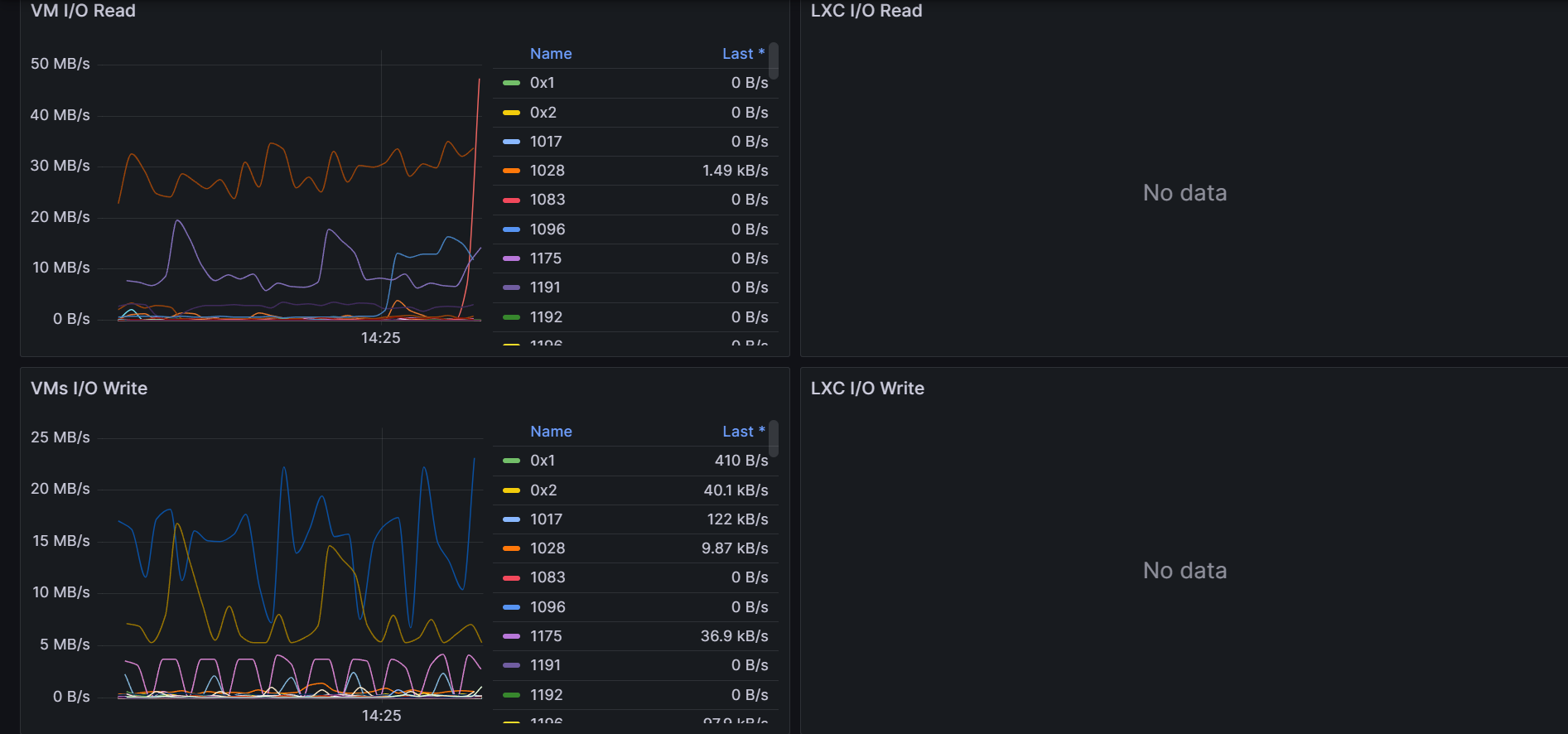
Nice! what do you use? if it is not classified.
@host_c Default proxmox metric server + InfluxDB + Grafana.
That is a nice setup, took some time to get it up. cool
34 Degrees Celcius is not that warm. While I do know that it is not the true ambient temperature, my alarm for HDDs is 45° C. Typically 55° C is where thermal throttling and degradation can happen after extended periods on mechanical HDDs. I keep the ambient temperature at 69° F / 20° C in my server room typically. I know the DC where I colocate is down closer to 60° F / 15° C. The rows between racks have the grated tiles every other tile. The server I pulled from in ipmitool is near the top of the rack, as is my weathergoose at home, since heat rises, it should in theory be the worse-case scenario.
For a moment I thought you were going to announce a winterhost. Happy I’ve read further than that. :-))