All new Registrations are manually reviewed and approved, so a short delay after registration may occur before your account becomes active.
Kimsufi server had issues, support booted into Rescue mode
Hi,
I got email from Kimsufi/OVHcloud Support that my server no longer responds to PING requests.
They booted into Boot (rescue) mode and sent me an email telling me to fix my configuration. I didn't make any changes, anybody knows like guide or some link where I can learn more to fix settings in rescue mode?
Thanks
Have a nice day
This is what was written in second email
The intervention on "mykimsufiipaddress" has been completed.
This operation was closed at 2023-06-19 02:36:06 CEST (UTC +02:00)
Here are the details of this operation:
Diagnosis interface boot (rescue)
Date 2023-06-19 02:21:06 CEST (UTC +02:00), Diagnosis interface boot (rescue):
Here are the details of the operation performed:
The server has started (login is requested on the screen) but inaccessible by the network (not pinging).
No firewall detected.
Actions:
Rebooting the server to rescue mode (Linux)
result:
Boot OK. Rescue mode accessible.
recommendations:
Software configuration to be corrected by customer
My Kimsufi server was in G132A03, I saw in status they had issues in some other server rack though G131A04, I am guessing it was nearby or something and mine went bad also
https://bare-metal-servers.status-ovhcloud.com/incidents/6mw2pv522mkc















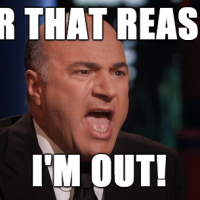

Comments
If you suspect the cause was external then just boot to disk again and you should be online. Otherwise, you’ll need to mount your file system from rescue mode and fix the configuration.
Without IPMI, figuring out what’s broken can be difficult unless it gets logged, someone else might better advise on that.
Wow, thanks so much buddy it worked. My server is back online thanks to you.
Welcome to the wide world of Systems Administration! Good luck on your journey!
So they actively monitor their leased servers with ping (and maybe more?). So what if you drop ping packets (icmp echo-request) on the server side, will they take action in such case? (i.e. server does not respond to ping > rescue mode!)
The OP need to learn how to manage server, as probably server stop responding not just firewall issue, so fix not just restart server, as required to check logs.
You can disable monitoring in the control panel.
The monitoring pings every server by default, you can disable it.
If your server does not ping, they send a someone, which is pretty nice if your mobo or psu dies.
System Administration: Where "turn it off and on again" meets professionalism.
Closed thread on request of OP