All new Registrations are manually reviewed and approved, so a short delay after registration may occur before your account becomes active.
Go Passwordless: Google Accounts Now Support Passkey Sign-Ins
Google is starting to nudge users to try out passkeys, a replacement for traditional passwords that can stop phishing attacks and make sign-ins easier.

(Credit: Google)
Google is taking another step to kill the password. The company now officially supports Google sign-ins through passkeys, a security system designed to one day replace old-school passwords.
The tech giant is now nudging users to try out passkeys when logging into personal Google accounts, which could help drive adoption and awareness of the security technology.
“Passkeys let users sign in to apps and sites the same way they unlock their devices: with a fingerprint, a face scan, or a screen lock PIN,” the company said in its announcement(Opens in a new window). “And, unlike passwords, passkeys are resistant to online attacks like phishing, making them more secure than things like SMS one-time codes.”
https://www.pcmag.com/news/go-passwordless-google-accounts-now-support-passkey-sign-ins















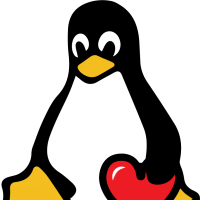

Comments
I have been using Yubikey for a while now.
dumb ways to die
why screenlock? anyone can shoulder-snipe that shit
face scan is ok, but who tells you that someone cannot just use a picture of you? android face lock isnt that secure
fingerprint is ok, but imagine if someone tries to login and you accidentally press the fp scanner, for example, many androids have their fingerprint scanners mounted onto the power button
and if all of this uses the system's authentication system, then that can be spoofed too, by some very intelligent being
only passkeys that are good are hardware-based passkeys, anything else is a joke.
Such as? The power button is typically on the side and small, whereas fingerprint scanners are on the front or back and bigger than a power button. Wtf are you getting on with? Take your medication.
There are phones that share the same button for power button and fp scanner...
Ex: xperia z1,xzs
Correct. There are multiple other phones too, such as some of the Xiaomi POCO ones. Phones with fingerprint readers in the power button do exist.
@TimboJones, maybe someone else needs to take their medication?
Even the Samsung folds do too
Yubikey is the best. As alternative, sms verification works perfectly (sim swap problem exist only in murica).
lots of xiaomi/poco/redmi phones, some samsungs, xperias too apparently
This is some example fp scanner integrate in the powerbutton https://images.samsung.com/is/image/samsung/p6pim/bd/feature/164252438/bd-feature-unlock-your-phone-with-your-fingerprint-533980439?$FB_TYPE_B_JPG$
Is yubikey support new google passkey?
hell. I'd be happy if a US based bank supported yubi or any MFA