New on LowEndTalk? Please Register and read our Community Rules.
All new Registrations are manually reviewed and approved, so a short delay after registration may occur before your account becomes active.
All new Registrations are manually reviewed and approved, so a short delay after registration may occur before your account becomes active.
Cyborg Stealth cloud storage Free 25GB
Stealth is another Open-source, End-to-End Encrypted storage from Cyborg. They are giving away a Free 25GB cloud storage. The only difference Stealth provides from other similar ones is the encrypted search function as mentioned on their site -
Search your encrypted files securely and privately by name, content, or metadata; all without leaking information or sensitive data.
Thanked by 14khalequzzaman lala_th alilet dosai Kodis pedagang dev077 nick_ lemoncube cyborgnico treesmokah Tony40 Arkas mrTom















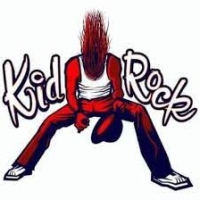

Comments
Already signed up, thank u man
thanks for posting, already saw this on reddite so will give a try.
Not yet open source, and only client will be:
Looks like it’s still in beta. At least the iOS app is
Thanks for sharing Stealth! I actually work at Cyborg and we're looking for feedback on our Beta. Let us know what you think!
Hey,
What method for data redundancy are you using?
Also - are you planning on developing a "CLI" client so we could use it like rsync etc. ?
Our backend is currently on AWS and we use S3 across multiple AZ's for redundancy. Planning to add multi-region and potentially multi-cloud in the future.
No CLI is under development yet, but we have desktop clients in our roadmap. If there's enough demand, we could include a CLI.
How to offer feedback? @cyborgnico
I signed up and confirmed the verification code. After saving my backup keys, I get a blank screen.
What appears to be the 'home screen' appears for a moment, then a white screen with no options available appears. I can see a 'feedback' link for the brief moment that page loads, but it is inaccessible to me otherwise.
Is the 200MB file limit going to be increased in the near future?
Please either submit feedback through the app or email us at [email protected].
Could you advise which browser / OS you're on?
Yes. This is a temporary workaround due to memory management issues in some browsers. We've fixed this and it will be included in our 12/23 update.
This look good, I signed up. Thank you for the post!
Thank you. The UI looks nice and clean. How do I empty trash btw? The deleted files are there in the trash but there is only the restore option.
A couple of questions, if you don't mind:
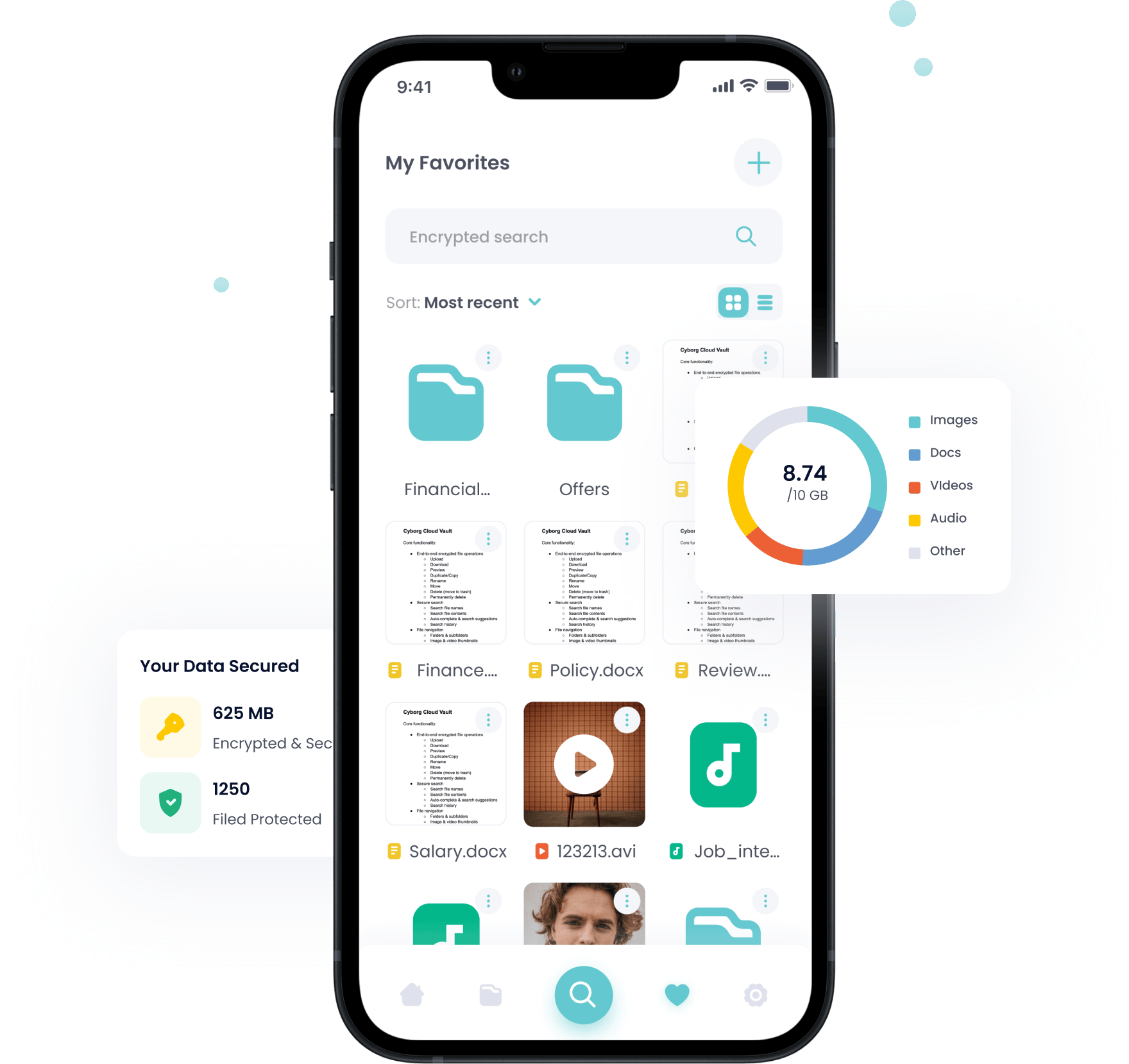
1. What will happen with those free 25 GBs once the beta is over? According to the screenshots, it looks like the default offer will be 10 GB.
2. Website shows Cyborg Stealth app interface. Is it possible to use the cloud storage without a cell phone at all? I.e. only from desktop?
You may but unfortunately unable to upload folders recursively
One suggestion for the web UI. Add an email field. If it's not possible to change the email, then at least as a label.
Building a storage service on top of AWS S3? This means pricing would be high. I thought storage service providers needed to get their own dedicated servers to be able to compete.
Permanent deletion was causing some edge-case issues so we disabled it for now. It's on our bug queue at the moment.
Post-Beta plans are still TBD, but anyone who gets 25GB right now will get to keep them regardless of the new freemium plans. Just a little thank you for our Beta users
We're also working on other ways for users to get additional free storage. That's coming in Q1.
Yes! You can access Stealth via any web browser (mobile or desktop) at stealth.cyborg.co, in addition to our iOS app. Android app coming in the near future.
Folder upload functionality was completed this week. If it makes it through QA then it'll be rolled out in next week's update, if not, after the holidays.
That's somewhat true, but much less so than when Dropbox initially started on S3. Back in 2008, S3 was priced $0.15 / GB / month, while it's 7x cheaper today (not to mention tiering & volume pricing). The calculus may change once we get to a certain scale, but for now we're focused on the privacy & user experience over unit economics.
No matter how many files I upload, staus always says "uploading 1 file".
Could you advise what browser & OS you're using?
I noticed this too, you have to click "Done" after uploading.
Ah yes, that's a known bug. My apologies. The UI state doesn't get updated until you click 'Done' but the files are indeed uploaded.
Firefox/android. Particularly this is noticeable if you start uploading another file while one is already uploading. Then the progress %age too gets messed up. But the files do get uploaded sucessfully.
Got it, thanks! We're having a lot of bugs coming from the various browser engine combinations on Android so we're planning to allocate more QA time here.
what is this? S3 compatible storage?
Consumer cloud storage similar to Dropbox or Google Drive. Backend currently uses S3 for scalability. You can try Stealth here.