New on LowEndTalk? Please Register and read our Community Rules.
All new Registrations are manually reviewed and approved, so a short delay after registration may occur before your account becomes active.
All new Registrations are manually reviewed and approved, so a short delay after registration may occur before your account becomes active.
My buyvm server is unavailable
I tried to use the snapshot the day before yesterday and found that it could not be used normally. I planned to restart, but the system could not be started after restarting. I tried to initiate a work order, the work order status was changed to on hold and there was no response for more than a day.
Does anyone have any other good comments to tell me.
















Comments
have you opened any support tickets with them for help?
It's the weekend, so you may have to wait for a response.
I tried it, I have left a message on the ticket many times, and their employees just changed the status of the ticket to
on hold, and did not answer or restore it.Post full screenshot of the ticket.
Thanks for the reminder, it seems that yes, the technicians are not at work.
@Francisco
We have a node with a bad board where it locks up after a few hours. I was able to get it back online and everyone migrated out so you should be ok.
Let me know your ticket id and I can check into it when I get a chance.
Francisco
Regarding the migration, I agree, but my current cpu is 5900X I hope to get the same configuration after the migration.
Ticket number: #342376
Hello,
The migration was done like 12 hours ago you should be on kvm66 now which is a 5900x.
you should be on kvm66 now which is a 5900x.
Migrations are almost always done “live” where there is no downtime. In most cases a user has a split second of lag while their RAM syncs.
Francisco
Is this related to the one I'm waiting on also? (#952082) been told to sit tight at the moment as my server has been unreachable for a little bit now
From the control panel, it seems that it is still in the
KVM56node, the current server, try to useping.petest, the network seems to be unavailable, but the server shows that it is onlinethree issue Ticket#807700
2.The node display of the server is still kvm56, not kvm66
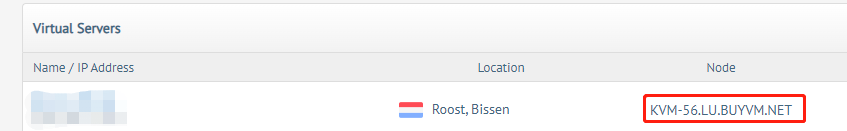
busy, after a few minutes, the status will becomeonline, but nothing has changed, if it is unusable once restarted, your staff pointed out that the file system needs to be checked manually, I don't understand this is What's the meaning. To me, the service doesn't seem to work, every time I use it, I need to send a ticket, and after your employee helped me restore the snapshot, the system says read-only file. I hope to be able to get a fix.Please let me know as soon as possible after the repair, I have been unable to use my server normally for 3 days
They're probably about to find out they need to replace some hardware on your node.
A few weeks ago, one of my nodes started the same way with snapshot issues. They were able to fix it for me, and it worked once, then the server went down later. They ended up having to replace the motherboard.
I hope to get a complete solution. This problem has been out of use for several days, and no one seems to offer me to replace the motherboard. They seem to have migrated my node, but it doesn't seem to solve the problem.