All new Registrations are manually reviewed and approved, so a short delay after registration may occur before your account becomes active.
Free Nextjs / React Web Hosting Template
Hext is a light weight, fast and fully responsive free template built using Nextjs / react.
This template is designed and developed by me. Most of the icons / images used in the template are designed by me using Figma.
Screenshot:

Main features:
* Built using Nextjs / React
* Fully responsive
* Google Fonts
* Easy to customize
* and many more..
Google Page Speed Score: 100

Demo:
https://hext.vercel.app/
Download:
https://github.com/dewdot/hext/archive/refs/heads/main.zip
GitHub
https://github.com/dewdot/hext
Template Details Page:
https://dewcodes.com/theme/nextjs/hext-free-nextjs-reactjs-web-hosting-theme
WHMCS integration
No
Customization
I am available but as a paid service.
Thank you ![]()















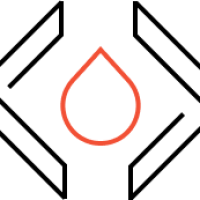

Comments
Great job mate!
Thanks for sharing! Good job
The UI/UX is dope. Nice one man. I have starred your repo in GitHub.
Not bad 👍
Great job! Please open ticket to receive free @BilohBucks
@hostfactor @Ympker @AndrewL64 @PearlMoon @BilohBucks
Thank you everyone
Nice ! You might want to edit the repo description, as of now it says.
Should be template right ?
nice template! thanks for the share
Thank you, corrected
Thank you
Super cool template! is there a tutorial for it? I've been struggling for 2 days to start it, I haven't had anything to do with java, nextjs... but I would really like to be able to start it and configure it for my future site. Thank you!
wow this template is awesome! thanks for sharing!
Just DM him.
@angstrom
great job, started.
1) Download and extract the project from github.
https://github.com/dewdot/hext/archive/refs/heads/main.zip
2) Make sure you have nodejs installed on your computer.
3) Open the project and run below command to install all dependencies.
npm install4) Run the project using below command:
npm run dev5) Open the project in your browser.
http://localhost:3000Thank you very much!