New on LowEndTalk? Please Register and read our Community Rules.
All new Registrations are manually reviewed and approved, so a short delay after registration may occur before your account becomes active.
All new Registrations are manually reviewed and approved, so a short delay after registration may occur before your account becomes active.
















Comments
If you have the needs of a LET nerd, and DIY is an option (which is really just putting it together LEGO-style and installing an OS => 30 min.), have a look at an ALIX APU board from pcengines.ch + Wifi mini-pcie card + case etc. + a Router OS of your choice, e.g. opnsense.org. You can get everything in their shop. Great Combo with enough power, small footpint, low energy consumtion, no noise, long life and any properly maintained SW you want. No crappy ISP FW restrictions or a lack of updates anymore.
However, they raised their prices. So a complete router is now closer to 200 than the previous ~130€. And proprietary consumer HW stuff is not an option (e.g. DECT phones). But software-wise there's usually a plugin, or you install another OS.
You can also get premade ones, incl. 19" rack versions from applianceshop.eu, but it won't get cheaper than DIY. Maybe you could find a used ALIX/Opnsense box or similar on ebay.
Before I started using firewall/router appliances, I had a virtual firewall/router. The virtual machine ran under VMware Fusion on a Mac mini that I ran as a multi-use server for the family.
I added a USB to Ethernet adapter for the WAN side of the firewall/router virtual machine. The built-in Ethernet served as the LAN side of the virtual machine, as well as the regular LAN port for the Mac mini itself.
It was tricky to get it all setup so that it would auto-start if the Mac lost power, but I figured it out. I used it for several years before replacing the virtual machine with a real hardware appliance (that I bought used, of course).
It's always great to read how creative this community is! I'm sure that was fun in its's own, figuring everything out and getting it to work
I would not jump straight to "fun", but it was reliable and kept up with our internet speeds at the time (100 mbits/sec).
I used a 2012 Mac mini (Intel processor, running headless, keyboard-less, and mouse-less), VMware Fusion, and a low-cost USB/Ethernet adapter. The firewall was a Sophos UTM running under the free home license. Why? A small business belongs to one of my closest friends. It was running Sophos UTM. His IT consultant was bad and had to be fired, so I helped him out. I decided to run the same type of Sophos UTM firewall at home to be better prepared to help him.
I wrote a seven page description of how I configured the firewall so that others could follow in my footsteps. These days, the method is effectively obsolete, because Apple has moved on to their Arm-based processors in Macs.
You can still run a Sophos UTM firewall in a virtual machine under their free home license, but I would run it under Linux or Windows rather than a Mac. In general, firewalls run better on a dedicated hardware appliance. Any box that can boot Linux and has two or more ethernet ports will work. That is what I do today.
Sophos is trying to phase out their UTM software for their newer XG software. In addition, there are many different free (and expensive) firewall software options that you can run on a dedicated appliance, such as pfSense, for example.
The OP was looking for inexpensive hardware to use as an appliance and never mentioned virtual machines or Sophos. The reason for my posts is that I wanted to suggest the virtual machine solution as an alternative to hardware and for others to find.
(I am definitely NOT pushing Sophos, even though I still run it as the home firewall. My friend's business just switched to Fortinet.)
Due to budgeting reasons and lots of accumulating investments for the flat, I gave my old Asus RT-AC58U a try and what can I say? Bought it in 2019 and it maxes out the 250/40 Mbits line flawlessly given that on LAN directly at the modem I get 210 Mbits.
This is Wifi:
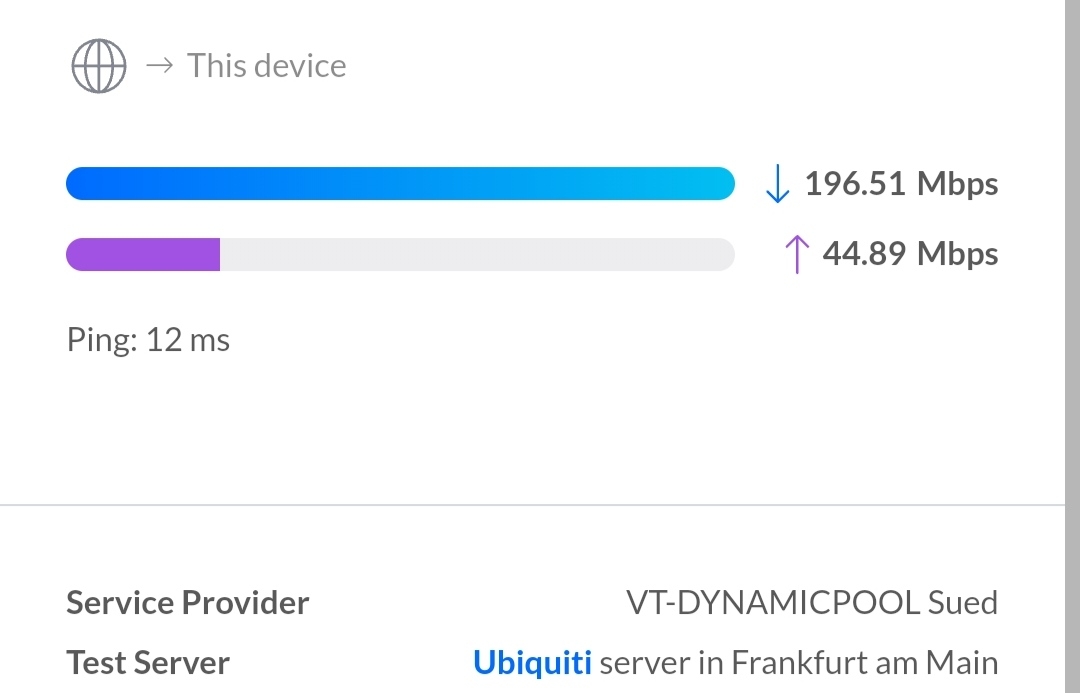
So everything's working great
FYI, openWRT doesn't get the closed source drivers for Qualcomm chipsets (don't know about others) and the quality and stability is majorly lacking.
So openWRT is fine when features are more important than peak performance, but you'll always get better drivers and more accurate signal levels in the closed source commercial firmware.
USB NICs on a router for an interface to pass data is criminally a bad idea. For occasional management, sure, but not for decent performance.
Did you try a dongle with a Asix AX88179 chipset before? AFAIR I was getting
920~930mbit/s using that one.
If you're still looking for a decent WiFi router you could go with GL.iNet GL-AX1800
I've purchased it couple weeks ago and I'm very happy with it so far. Google it, you won't regret
Thanks, but I first tried an RT-AC58U I still had lying around and it manages to max out the 200 Mbit/s line just fine, so ultimately, I didn't have to purchase a new one
Any that is compatible with openwrt.
Availability varies on local markets so there is no universal answer
To handle NAT-WAN speeds at ~250 Mbit without hardware acceleration you are looking for routers with cpu of at least ~700Mhz+
It is suggested to have at least 64MB of ram and at least 8MB of flash
Recently (since 19.07) openwrt introduced software nat offloading which sort of improves situation for low end hardware and decreases cpu consumption
That little bit of kit was such a legend in its day that I immediately knew the model you meant and pictured the blue-black case in my head.
It's USB, so there's interrupts, timing, shared bandwidth, etc. The motherboard and USB chipset also plays a part.
Now do the same comparison between USB and PCIE using 64 byte packets at wirespeed. (Hint: it's not even close).