All new Registrations are manually reviewed and approved, so a short delay after registration may occur before your account becomes active.
Hello, how can I find solution for DIY cloud desktop ? (other than shadow, shells, MS, AWS)
Hi,
I have been experimenting with cloud desktops.
I am searching for a low cost VPS I can turn into a cloud desktop.
So far I tried a 2 core box from linode running nomachinenx (linode shared cpu 4gb)
At 20$ per month, performance was lacking, less than 5 fps, high stuttering, could not load and display a youtube video
next I tried shells.com running ubuntu, the 1 core for 12$/month
It can ALMOST watch youtube but extreme stuttering. It was almost usable.
After that I tried shadow.tech, 30$ base, I paid 10$ extra for 1TB SSD.
That one is far far ahead of the other two. I played not only youtube videos and it was as good as on my computer but I also played twitchy shooter games (project warlock) and it was good enough I finished several levels (that game is hard too)
But shadow, is not super reliable. I think they over sell their machines and you can't connect during peak times with obscure error messages.
It is still kind of expensive relative to the average VPS.
So, my benchmark minimum is "can it play a 1080 youtube video without flaws" and is it cheap enough to justify the price tag relative to shadow tech...
I would prefer to run linux and not a "turnkey setup". I want something I have full control of the OS and I install it myself.
So, what search terms do I need to find the cutting edge discussion of low cost cloud desktop on this website ?
From what I have seen so far, the VPS should have a paravirtual video card like maybe something called "QXL", this is what shells.com uses. Ideally it would have a hardware H.265 encoder for fast video streaming. And it should stream video either with SPICE, or as a low latency video stream (that you playback with ffplay, and do the keyboard+mouse controls with Barrier, a network keyboard and mouse sharing software (fork of now commercial "Synergy"))
I would like to run this cloud desktop on a hourly or minute basis if the cost is over 10$ per month.
I am also considering stringing together multiple VPS into one cheaper, more powerful cloud desktop. For example a single 1$/month VPS would run just a bare X server and window manager, another VPS would run a single application like firefox over ssh tunnelled X and yet another VPS would screengrab that X server and compress to H.265 in software.
My performance targets are at least 30GB ssd storage, at least 4GB ram, average 50ms round trip latency from click to display, able to play a single youtube video smoothly.
So has anyone attempted something like this already and if yes, how can I find them ?
















Comments
Interesting, DaaS seems to be a real thing. I’ve been searching for something like this for a while and since video/gaming isn’t a priority, exploring the possibilities of using a cheap windows VPS for the time being.
I would like to try your setup. At this moment i was able to play Minecraft with my son capturing the mouse only with this setup:
Dedicated server (for ex. Kimsufi ks-le is cheap and fine) running proxmox. A guest VM with 8gb RAM with default proxmox graphic card.
(Proxmox supports Spice and this run nice but mouse is not working on Minecraft.)
The guest VM is running a sunlight server.
My client is running Moonlight Windows client (there are many platforms) and It doesnt need any mouse and keyboard passthrough
Linux VM + Parsec!
x2go
Have you tried Paperspace? The cheapest plan has a 512MB GPU and with a 50GB SSD drive comes to 26$/month.
They also have hourly billing, and you could probably go to higher configurations with more RAM & GPU. You only have to pay for the persistent storage (50GB is 5$/mth I think) and still end up with a good 20$ machine.
I'd say it is a weird demand to watch videos or even play games in a remote desktop. Just watch videos locally on your computer, and do everything else inside the desktop session. And then your options explode tenfold, for a cheaper price too.
No guarantees that Parsec will work, but consider grabbing a GPU server from us: https://console.tensordock.com/deploy
TensorDock provides GPU servers from $0.32/hour (for an RTX 4000 with 4GB RAM, 2vCPUs, 100GB storage). You can stream YouTube, stream games, and you're only billed for the hours that your VM is on.
We have a bit of a guide here, though Parsec sometimes works out-of-the-box and sometimes require a few tricks/debugging. https://docs.tensordock.com/cloud-gaming/gaming-via-parsec
This seems like a strange use case to me. Not a cloud desktop - I get that. But you seem focused on playing YT vids and that is something cheap client devices do really well. I mean everything from your phone to a chrome stick to a raspberry pi.
I can't think of anything that having a 64-core Xeon dedicated to yourself would give you that a 2006 laptop wouldn't when it comes to playing YT vids.
So what does playing them on a desktop in the cloud and watching over remote buy you? Whatever device you're using to connect to this cloud desktop is already more than capable of playing YouTube vids.
To clarify, "playing a youtube video" is a benchmark task. If it can do that, it means it's going to be a pleasant-ish experience doing normal desktop things.
Any cloud desktop that can't play a youtube video, is probably a vnc slideshow-like experience and not something you want to use unless there is no other possible alternatives.
Thanks for the current suggestions, I will investigate.
The high water mark so far for me is shadow.tech, it's not super reliable, but at 30$/month flat I think it s going to be hard to beat. I would like something in the 10$/month flat per month, not sure that exists even limiting strictly to the task off "just playing a youtube video smoothly"
I agree, speaking of streaming video, maybe you could try the nomachine solutions, it reduces the latency quite a lot, from a slideshow to a video. As for the cloud desktop gaming side, I still haven't found an acceptable solution. yes, tensordock may be a solution, but do you ever considered Xbox game pass ultimate ( Geforce NOW) with a basic remote pc to achieve your needs? It would be much cheaper.
I made a simple screen recording of nomachine in action. Definitely much better than other solutions, IMHO.
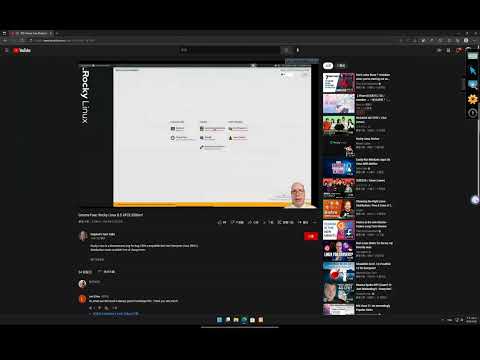
@jason5545
That looks pretty good.
What are the specs on this VPS ?
I tried with the linode 4gb/2cpu for a test and I did get it to work but I could not manage the kind of performance you are demonstrating here.
I don't know if I did it wrong or if there just was not enough resources
The cheapest Contabo VPS, 4 cores, 8GB ram, you can try tweaking the encoding option within the nomachine server option, see if anything changes. I kept it at default through.
latency is the king
anything above ~20ms will be not suitable for everyday usage for a remote desktop.
I am using x2go for years and it's ok for me. Does the job in all text based applications.
the last x2go server with lubuntu on it has 4 cores ryzen, 4gb ram and decent speed ssd.
does the job.
you can't watch a youtube video without problems and of course you can't play games. But as I said text based stuff just like browsing web and using thunderbird with tons of mail works almost like local desktop experience.
Grab a KS. I find KS-1 to be workable, I use it for main desktop and 2 containers (also with desktops but rarely used). I am in EU so France is decent latency 30ish. I don't use it to play youtube, though, also, due to high ram requirements and swapping, i have to restart it from time to time.
I also have a KS-LE which is running multiple VMs and is absolutely decent regarding CPU, even some directx9 games in VMs with spice can play if you have patience or on the included macro system (lineage 2).
Mine is 149 ms and is usable with nomachine. Not the best of course.