New on LowEndTalk? Please Register and read our Community Rules.
All new Registrations are manually reviewed and approved, so a short delay after registration may occur before your account becomes active.
All new Registrations are manually reviewed and approved, so a short delay after registration may occur before your account becomes active.
NFS over Wireguard vs Google Drive mounted by rclone
What would be faster when you serve files from either option via nginx?
NFS over Wireguard
This would be any storage offer connected to a regular VM as NFS mount over Wireguard.
Google Drive mounted by rclone
Google Drive mounted by rclone on a regular VM.
Another option I'm missing?
Any tips & tricks of your successful experiences would be appreciated.















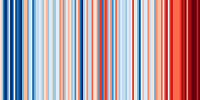

Comments
Nobody cares?
Dropbox and rclone. Then you dont have to deal with the upload limit.
Nfs over wireguard depending on latency would be more reliable imo
I use FTP + Wireguard with Rclone mount.
Works like a charm
Depend on your usage, if you serve a lot small files like photo/document then NFS is better. You will got bottlenecked with Gdrive API.
NFS with WG is a good option.
Refer to what @Daniel15 posted on hos Blog
https://d.sb/2020/12/nfs-howto
If you're just serving files via Nginx, why not run Nginx directly on the storage VPS?
NFS and iSCSI both work well via Wireguard, as long as the latency isn't too high, depending on what you need. NFS shares a folder (like a network share on Windows) whereas iSCSI is a block device that'd appear like a regular drive on the client (the same as "block storage" some providers offer). iSCSI is useful if you want to encrypt the entire partition, as the storage VPS never sees the encryption key.
rclone is not as reliable as NFS, and slower (since it's not built into the kernel). Google Drive also has rare limits. Plus, you're going to have to back up everything somewhere anyways (you don't have your only copy of some files in Google Drive, right?)
The one serving via nginx will probably be beefier compute-wise compared to the storage.
Plus it safeguards you from scenarios like when you get DMCA'd and host suspends you, you can just pick up another compute node from a different provider, re-attach the storage VPS and you're back up. (at least that's how I see people use it)
You need barely any compute power to serve static files
If you're doing that sort of questionable stuff, an alternative to consider is a VPN that allows port forwarding (like Mullvad or AirVPN). Then you configure Nginx to only allow connections from the VPN IP addresses, and always access it via the VPN rather than directly.
I was assuming it would also host the site itself which will probably at least have something dynamic, but op didn't say anything about that so fair enough.
or anything that hides the IP of the origin.
On a side note, I've noticed a few popular piracy sites that have been around for a while now who all use a specific CDN service (which I will not name) which supposedly "prohibits" copyrighted material in their ToS. So I guess that also works in practice.
You can have a site on a beefy machine that goes to a separate storage VPS for its files. Just stick the storage VPS on a
cdn.subdomain and people will think it's a fancy CDN 😂If you need to validate user credentials or cookie or something before allowing the file to be downloaded, you can use Nginx
auth_requestto send a request to a different server before serving the file: https://docs.nginx.com/nginx/admin-guide/security-controls/configuring-subrequest-authentication/