New on LowEndTalk? Please Register and read our Community Rules.
All new Registrations are manually reviewed and approved, so a short delay after registration may occur before your account becomes active.
All new Registrations are manually reviewed and approved, so a short delay after registration may occur before your account becomes active.
Wireguard Not Handshaking
Hello,
I just realize this week, my wireguard vpn server suddenly not handshaking (not connect internet) in some listen port. I must deactive and active it again until i get random port that handshaking.
I have try setting static listen port (that working) in interface configuration but some days become not working again.
This happen in some server i have.
Anyone have experience like me?
Any solution?
Is firewall problem or something else?
Thank you in advanced.
















Comments
Which country you live? Country ISP may be blocked or banned VPN connection.
Indonesia.
Does that mean that the port is blocked by the ISP?
But strangely there is 1 VPN server that I have no problem.
ISP block VPN connections by blocking ports of this connection.
But when using another .conf on another device using the same port it works.
I don't think it's blocked by the ISP.
Maybe there are settings on the server. I have no idea.
Quite strange.
Are you using same conf on both devices at the same time?
VPN connection drops or connect but no traffic?
Try to create different conf to every device.
Your wireguard server is respecting current covid related restrictions. Nothing to worry about.
Different conf on each devices.
Connect but no traffic.
Are you by any chance having that issue on a router? Or is it on a computer/other device?
If it is a router - since it doesn't have a RTC installed (no hardware clock) - it goes back in time after restart. Restarting the wireguard interface fixes that, as it clears the previous handshake timestamp.
What you can do easily is - do a cron job that restarts the wireguard interface every 1hr or something like that, so you don't run into the same issue again.
If you are using it on a different device - then I don't know :-) Perhaps make sure that it calls the correct iptables when the wg0 interface goes up on your server.
Use on a different device.
The problem is, some listen port number that yellow highlight is not working.
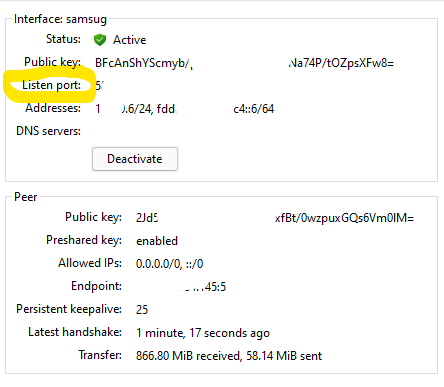
I must find port that get traffic.
Wondering what is that listen port?
Port in local server?
Is blocked in ISP or VPS Provider?
Thanks.
Use a higher port. 5 would not work good.
Use 51820 or 443 or something like that.
Have try, still not working.
Some random listen port is are working.
Confusing.
Oh no, just washing your hands with alcohol after handshaking
Have you tried tcpdump from server side, to see if there are any packets going through your server from wireguard client?
IF its not showing on your server side when you type
wg show wg0that you are actively connected - look into your firewall. Could be one installed on your VM, could be one that the provider is running. Check on that and make sure that the port is allowed.Check ufw/firewalld or your provider settings
Which ISP? I don't think any ISP from Indonesia blocks WireGuard traffic. I could use WireGuard just fine with MyRepublic and IndiHome.
Also is this the config that you're working on?
Indihome.
I think this not blocked by ISP.
Maybe firewall VPS provider.
Yes, this is my config.
Example that i get listen port working traffic.
But some listen port not working.
Shouldn't the port used for the server be put in the
endpointdirective in the[Peer]? and not thelisten portlike you just showed to us?Yes, it’s weird.
Port in peer endpoint not problem.
So it’s not blocked by ISP.
The problem in some listen port above. Not get traffic.
I don't really understand what you're trying to achieve. Sorry.