All new Registrations are manually reviewed and approved, so a short delay after registration may occur before your account becomes active.
⭐ Hosted on our own physical server ⭐ HAZI.ro | VPS SSD | Game | Storage
 FlorinMarian
Member, Host Rep
FlorinMarian
Member, Host Rep
Hi, guys!
Today we're happy to announce that our first phisycal server arrived in Datacenter and is ready to serve customers who wants KVM servers in our country..
About phisycal server:
2x Intel(R) Xeon(R) CPU E5-2637 v3 @ 3.50GHz
8x 16GB - DDR4 2133MHz (PC4-17000, 2Rx4)
12x 3.5" (LFF) [4x 3TB 7200rpm HGST Enterprise installed]
4x 2.5" (SFF) [2x Samsung 860 EVO 1TB installed]
1x Intel Ethernet X520-DA2 Dual Port - 10GbE SFP+ OCP Ethernet NIC
1x LSI SAS 9305-16i HBA - Full Height PCIe-x8 SAS Controller
Our server is located in Bacau, Romania - connected to 10Gbps port with Voxility AntiDDoS behind.
LowEnd packages:
⭐ 27.99$/year ⭐
1x vCPU 3.50 GHz @boost 3.70 GHz
512MB DDR4 RAM Memory
50GB HDD RAID6 Storage
100Mbps Connection
5TB Monthly traffic
Up to 1Tbps DDoS protection
Buy link: https://hazi.ro/cart.php?a=add&pid=30
⭐ 27.99$/year ⭐
1x vCPU 3.50 GHz @boost 3.70 GHz
512MB DDR4 RAM Memory
10GB SSD RAID1 Storage
100Mbps Connection
5TB Monthly traffic
Up to 1Tbps DDoS protection
Buy link: https://hazi.ro/cart.php?a=add&pid=34
Looking Glass: proof.hazi.ro/
- Monthly paid VPS SSD/Game services (Starting at 5.80$ monthly): https://hazi.ro/virtual-private-server-kvm
Monthly paid VPS Storage services (Starting at 5.80$ monthly): https://hazi.ro/virtual-private-server-storage
Payment methods: Credit/Debit Card, Paysafecard, Bitcoin, Ethereum, USD Coin, Dogecoin, Litecoin, Dai, Bitcoin Cash.
Terms & Conditions: https://hazi.ro/termeni-si-conditii
- Acceptable usage policy: https://hazi.ro/utilizarea-acceptabila
Preview : Integrated Control Panel
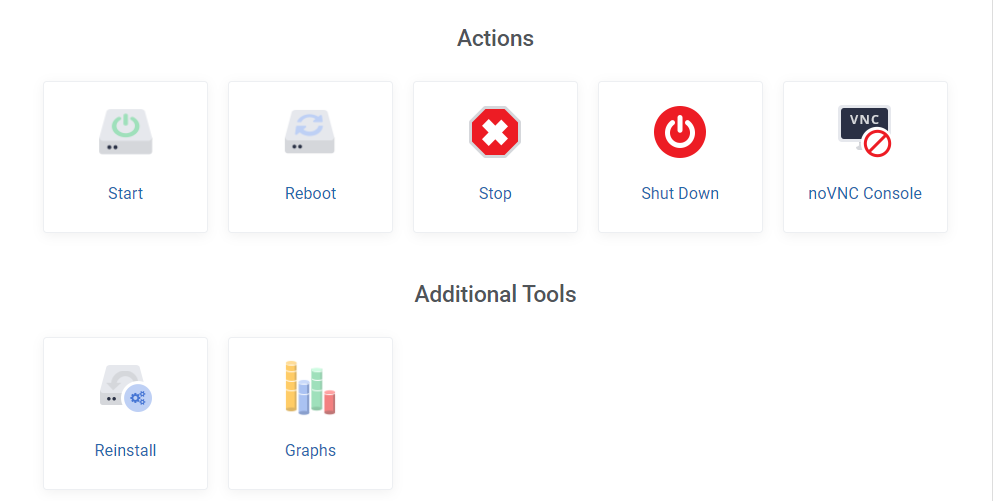
Preview : 1-click Installation templates
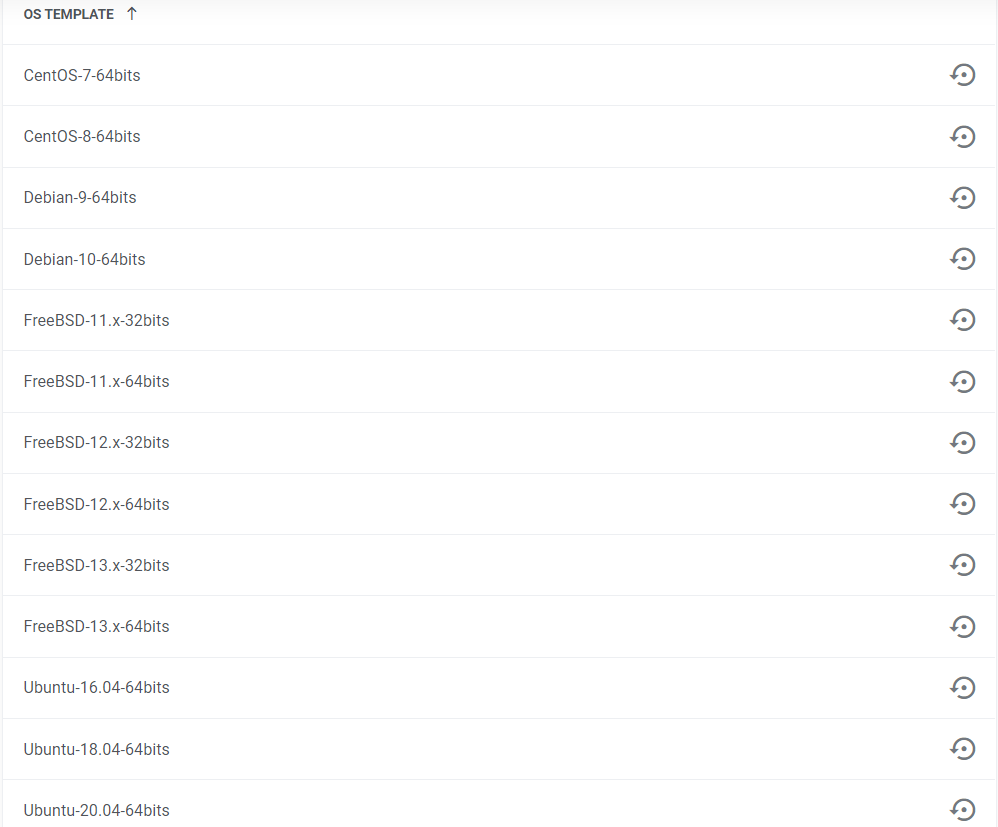
Best regards, Florin.
















Comments
Our Storage packages are RAID6, a> @yoursunny said:
I took my lessons and installed RAID-6 for HDD packages.
Best regards, Florin.
which type of disks are you running if i may ask? You can check it by running this on your proxmox node (not in a vm):
Just wondering because raidz2 performance on hdd can be absolute horrid. Also keep in mind now that you're using ZFS you must always have atleast 33% RAM free for arc.
There we go
root@sv2:~# lsblk -d -e 7 -o NAME,ROTA,DISC-MAX,MODEL
NAME ROTA DISC-MAX MODEL
sda 1 0B HUS724030ALS640
sdb 1 0B HUS724030ALS640
sdc 1 0B HUS724030ALS640
sdd 1 0B HUS724030ALS640
sde 0 2G Samsung_SSD_860_EVO_1TB
sdf 0 2G Samsung_SSD_860_EVO_1TB
sr1 1 0B Virtual_CDROM0
sr2 1 0B Virtual_CDROM1
You offer FreeBSD, this is quite nice. Not many providers have it.
Software RAID, what can go wrong?
Best regards, push-up specialist
Our niche in Romania requires it. Thank you for your feedback!
@FoxelVox this is what YABS says about it, on Budget package.
`
## ## ## ## ## ## ## ## ## ## ## ## ## ## ## ## ##
Yet-Another-Bench-Script
v2021-10-09
https://github.com/masonr/yet-another-bench-script
## ## ## ## ## ## ## ## ## ## ## ## ## ## ## ## ##
Fri Oct 29 12:21:00 UTC 2021
Basic System Information:
Processor : Common KVM processor
CPU cores : 1 @ 3499.998 MHz
AES-NI : ❌ Disabled
VM-x/AMD-V : ❌ Disabled
RAM : 486.9 MiB
Swap : 0.0 KiB
Disk : 50.0 GiB
fio Disk Speed Tests (Mixed R/W 50/50):
iperf3 Network Speed Tests (IPv4):
Provider | Location (Link) | Send Speed | Recv Speed
| | |
Clouvider | London, UK (10G) | 103 Mbits/sec | 99.5 Mbits/sec
Online.net | Paris, FR (10G) | 103 Mbits/sec | 99.6 Mbits/sec
WorldStream | The Netherlands (10G) | 102 Mbits/sec | 99.7 Mbits/sec
WebHorizon | Singapore (1G) | 63.9 Mbits/sec | 76.9 Mbits/sec
Clouvider | NYC, NY, US (10G) | 96.3 Mbits/sec | 96.8 Mbits/sec
Velocity Online | Tallahassee, FL, US (10G) | 89.9 Mbits/sec | 95.0 Mbits/sec
Clouvider | Los Angeles, CA, US (10G) | 86.1 Mbits/sec | 93.9 Mbits/sec
Iveloz Telecom | Sao Paulo, BR (2G) | 74.0 Mbits/sec | 89.8 Mbits/sec
`
Wait! Things can go wrong?
EDIT: Are you referring to involu-[you-know-what]?
My classmate created a software RAID (same data on 2 disks).
Two problems:
Those are enterprise grade SAS HDD, not the crummy consumer disks.
He lost all his research data because he thinks he has RAID and doesn't need other backups.
I used a machine hardware RAID (3 disks providing capacity of 2 disks) during an internship in 2009.
Once I saw a disk is blinking yellow.
My manager pulled out the disk and put in another one, while the server is running.
There's no prompt or anything in the OS (it's Windows 2008), and everything just works.
I'm a little worried about the current server I'm using.
It's single M2 NVMe and I don't know where's the yellow light.
The front drive bays have yellow lights, but all the disks I can find in the lab are a finger narrower than those bays, and nothing fits.
After playing with 36 drive arrays I can say ZFS raid is very very good, if you have ecc memory. It's system requirements are high but for good reason. Decently the best software solution ATM.
Are you suggesting that hardware RAID is bullet-proof? One of my servers' disk disappeared because the host node RAID card went belly up.
None exempts you from making backups. Or being lazy. Or both.
Hardware RAID card has 3-year warranty.
It would not randomly change name.
It has a blinking yellow light when there's a problem.
More then once I have experienced a hardware raid controller going nuts and simply destroying all data on the drives. No warranty will help you then.
As always, RAID is not a backup.
This is when you tell customers that the netapp is involucrated and the disks have warnings.
Windows 2008 Enterprise supports DFS, which is a shared folder between two servers, coordinated by the domain controller.
If the hardware RAID controller is broken, the data is still available on the other server, and the warranty will give you a new hardware RAID controller on the next day.
There were no ransomware in 2010, so we don't need backups after having hardware RAID + DFS.
YaBS follows
——
Some consider YABS to be a BM script inferior to some custom scripts.
Can you post BM for those VPS which use older script?
12 = 4, ok
@ your proudly raid6 - just you did not get good lesson with raid6 yet probably:
very good way how lost data when websites are running on it - what is your intention bcs you do not use it for storage purpose, 50GB does not sound as "storage" (mainly DB corrupted and unreadable, this happened me 3 times and at 3 different and at good providers, (host-hatch, ultraVPS, and crownCloud)). is only question of time
And good luck at disk failures, then raid-6 rebuild will be great great fun!
Do you accept Hostsolutions.ro credit? lol
yes bcs this does ZFS caching in free RAM (not disks)
but u will see real raid-6 "performance" when any disk will fail, good luck
iHostArt does ;-)
Oh, please do not advertise that soon-to-be-scam.
In most such cases another disk fail at rebuild, when high load helps to it (what should be something quite expected when are used the same disks from same manufacturer and same series that can die in the same time)
So IMO also: never rely only for RAID data redundancy (especially parity raids) ONLY, it can completely fail in most bad moment - at rebuild
Excuse me because I wasn't enough expressive.
I've tried to say that we can have up to 12 3.5" drives and up to 4 2.5" drives.
In reality we have just 6 slots used.
Best regards, Florin.
Good day
OK, thanks for explanation (i also use 2U racks with 12x3.5"LFF (HP DL380P))
And be aware with raid 6. Good luck.
Why you using raid6? Raid 10 would of net you same amount of space and faster reads and writes.
Shoot even zfs using the ssds for write and read cache. Will be fast as heck.
Hi!
Have a look here, please. [ https://lowendtalk.com/discussion/174629/raid5-on-backup-space ]
Best regards, Florin.
Today, October 31, 2021 you can use the promotional code LET-50 and you will benefit from a 50% lifetime discount for any package in the categories of VPS SSD | VPS HDD | VPS Game.
i believe conclusion was to use zfs raid?
Yes, for SSD drives we have RAID1 because they're only 2 and for HDD drives we choosen RAIDZ-2.
Best regards, Florin.