New on LowEndTalk? Please Register and read our Community Rules.
All new Registrations are manually reviewed and approved, so a short delay after registration may occur before your account becomes active.
All new Registrations are manually reviewed and approved, so a short delay after registration may occur before your account becomes active.
Best Configuration For Remote Desktop on Linux
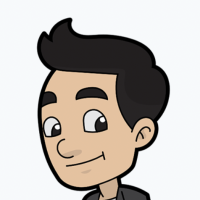 CoastHosting
Member, Host Rep
CoastHosting
Member, Host Rep
in Help
Hi All,
Hopefully it's not just me but has anyone had a successful configuration and care to share it for a fast Remote Desktop experience with linux? It just seems laggy even on local networks.
















Comments
VNC
I find VNC to be laggy not smooth not like Remote Desktop. Is there some configuration file I need to change to make this faster?
What VNC software you using?
You say too laggy as in? Trying to watch video from it?
NoMachine.
Even watching YouTube video is smooth.
check out chrome remote desktop, works great.
No Machine works great.
Install x2goserver on the machine, and x2goclient where you want to view it. Uses SSH.
Set the profile to a low color depth like 256-jpeg and try the connection speed slider adjustment.
Thinlinc used to work pretty well last time I tried it, used to be 10 concurrent users for free but they dropped it to 5.
I believe it's based around a modified tigervnc but whatever they've done to it seems to make it work a lot better than straight vnc ever did for me.
nomachine or x2go. I use X2go.
Chrome remote desktop I use in case of dynamic IPs when i am lazy to setup some freedns.afraid.org solution. It can't compare with X2go but works because I hate teamviewer and use it only when the other side is really inept at setting up chrome remote desktop or it is a one time thing.
https://control.connectwise.com/free - for a teamviewer alternative.
I use nomachine, default configuration, smooth.
I find that xrdp works really well, far superior to vnc
Tested a few xrdp for the RDP and xfce for the UI.
Yeah, I’ve been using this for a while now and I’m impressed. I can play fullhd YouTube with ~ 50 FPS, multiple screens work without any issues. Using awesome WM btw.
xrdp yyds
Apache Guacamole is an awesome web gateway for connecting to your desktops also