New on LowEndTalk? Please Register and read our Community Rules.
All new Registrations are manually reviewed and approved, so a short delay after registration may occur before your account becomes active.
All new Registrations are manually reviewed and approved, so a short delay after registration may occur before your account becomes active.
Proxmox node on OVH unreachable after reboot
Hello, can somebody help me resolve following maddness pls?
Proxmox host node is OVH network dedicated (SoYouStart)
/etc/network/interfaces:
auto lo
iface lo inet loopback
iface eno3 inet manual
auto vmbr0
iface vmbr0 inet static
address 54.38.192.11/24
gateway 54.38.192.254
bridge-ports eno3
bridge-stp off
bridge-fd 0
1) After node server reboot is network UNREACHABLE
2) But when i run SSH command:
service networking restart
network is reachable and work fine:
# ip route
default via 54.38.192.254 dev vmbr0
54.38.192.0/24 dev vmbr0 proto kernel scope link src 54.38.192.11
I do not know resolve this madness WHY after reboot mentioned config does not work = network unreachable, but after additional manual networking restart the same config works fine....
BTW: i do not want use DHCP config = default (automatic OVH install) config:
auto lo
iface lo inet loopback
iface eno3 inet manual
auto vmbr0
iface vmbr0 inet dhcp
bridge-ports eno3
bridge-stp off
bridge-fd 0
I want use STATIC config, not DHCP
many thanks in advance for each attempt to help resolve this madness















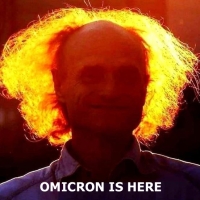

Comments
Are you using the proxmox ISO when you installed or did you run the proxmox installer from debian?
@DataIdeas-Josh said:
YES I have installed Proxmox directly from its booted ISO (v7) through IPMI console; not proxmox additionally installed on existing debian installation
BTW: its default interfaces config also the same problem - after reboot network unreachable, but after manual networking service restart works fine (practically default config from proxmox ISO intallation is the same what i have mentioned above)
Thanks
Update: now i am completely idiot from it because:
When i tried reinstall in OVH panel Proxmox from their template and then change its Interfaces config to my static:
After reboot IT IS WORKING!
But when i use exactly the same content of INTERFACES file on Proxmox installed from proxmox ISO - then it doesnt work after reboot (unreachable network)
Also second different is there: By me tried installed Proxmox was from ISO v7, and OVH is proxmox v6 and installed additionally on existing debian installation
So sooner i assume that problem is that mentioned static content works on v6 but not works on latest v7...?? Bad magic and useless headache this.. Also this is recommended BASIC network setting by Proxmox Staff and in their manual on their webpages, so why this should not work on new v7 when it is working on v6?
update 2: after searching on net i found that several ppl report the same problem after upgrade on PROXMOX 7 (unreachable network). So probably version 7 is still pretty bugged. (maybe reason why OVH still not offers Proxmox 7 template?) I tried several changes in config but not resolved this, without success
Good day good ppl!
From time reasons and as i still not found solution i have reinstalled and using PVE6.4 - works fine with about mentioned bridged config
UPDATE from another forum (credit @ polluxtroy3758) what error he have in journalctl log at bridged config:
bridge port does not exist
I have reported this issue to PROXMOX staff, if they will respond on it, then pls find answers or solutions there.