All new Registrations are manually reviewed and approved, so a short delay after registration may occur before your account becomes active.
Proxmox vs VMware ESXI - 2020
 lowprofile
Member
lowprofile
Member
Hi guys,
Now, there are many advantages, but the biggest advantage is pricing regarding Proxmox. I have always been using VMware ESXI, but now building a complete new setup, and i have no experience with Proxmox. A lot reviews justifies the use of Proxmox. I am already sold.
But...
What about performance? I will use the setup for hosting Cloudlinux cloud servers and other services. Old reviews was showing up to 15% overhead in term of performance overall. Not necessary network troughput, but TTFB (php handling) etc.
I am normally using bare-metal = No overhead - or else VMware when talking virtualization.
Bare-metal vs. VMware is noticeable if you count milliseconds (as i do)
e.x 2 applications was showing a difference on 15-20% in TTFB for a site. Same LEMP stack.
Do anyone use Proxmox with Cloudlinux VMs? I assume i cant use the container feature due to CL. So it must be created as "VM"
Any kind of input regarding performance is appreciated anno 2020. Fresh input ![]()
















Comments
I prefer ESXi because it has the ability to do 3D acceleration by software. I feel Proxmox is sluggish without that.
every software has its own pros and cons , so in the end its up to you to choice which one is suitable to your requirements !
Go with ESXi.
I've been using Proxmox for my personal servers for 6 years now.
Used ESXi for 1 year. It is VERY good for VMs.
My reason to switch to Proxmox was that I wanted to take advantage of LXC containers to reduce overhead of VMs.
Proxmox is good at running VMs, but the overhead is slightly higher then ESXi. So if you need it to run VMs, go with VM specialized ESXi. If you need to run containers as well, get Proxmox. You'll save a lot of resources running containers.
Proxmox has a very strong community for support. Esxi will need paid support if you want quality support.
Proxmox can use zfs natively to substantially improve performance.
Proxmox uses less host resources which gives more to the VM/CT. I’m this is in reference to how much vpshere uses.
I’d always go with proxmox over esxi.
I guess that your use case could not utilize the free VMware ESXI? If so, then buy better hardware (like plenty of RAM) and go with Proxmox.
Proxmox for me, it's just working out of the box
Esxi for me. Feels more polished than proxmox from my experience.
If you have strong Linux knowledge then you can go with Proxmox as this is built on top of Debian and you can do a lot of magic and hacks from CLI. If you want to have stable hypervisor and don’t get your hands dirty then install ESXi and just start using it ;-)
Just tried Proxmox and can't even create a directory. Proxmox doesn't see uploaded ISOs. How to fix it?
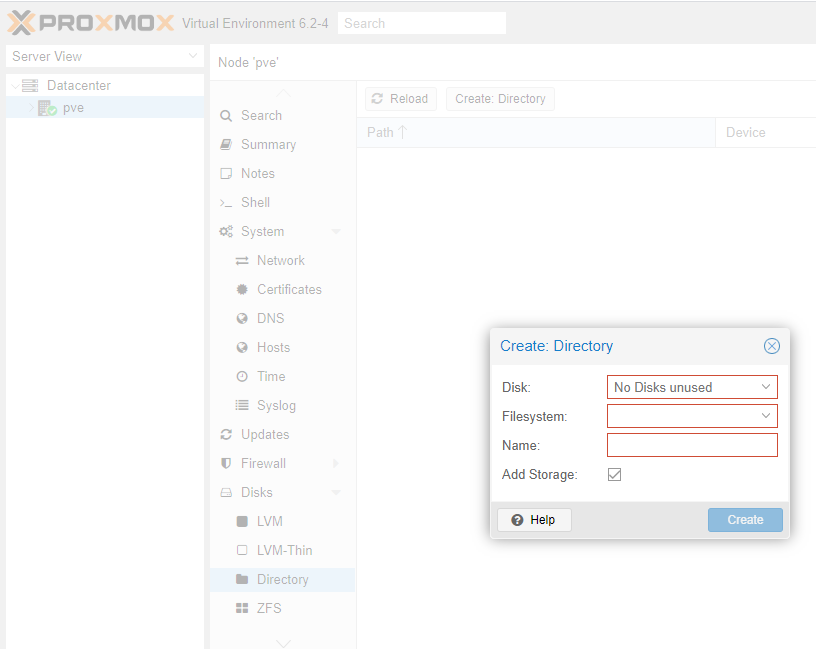
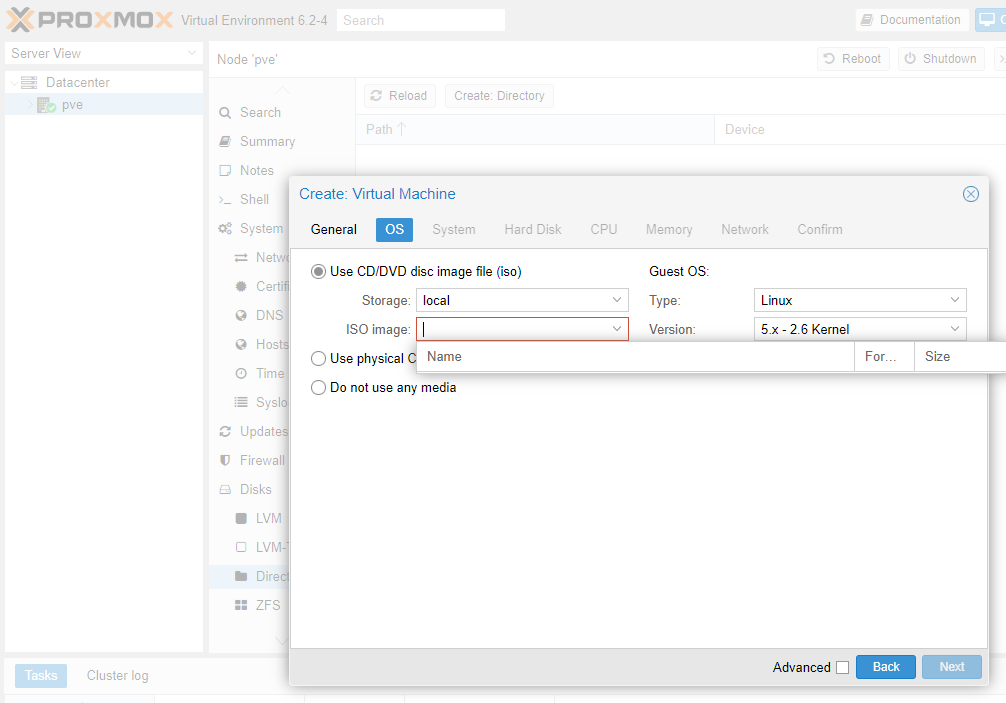
Where have you uploaded the iso to (path)? Also, did you use the proxmox iso or Debian?
I installed the proxmox iso.
I can create a VM using ISO, but how to create a VM using a template? Is it real? Cause the template on the picture can only be used for a container (Create CT). So there's no problem with the containers, but only with the KVM and creating a directory.
BTW it shows me
AES-NI Disabled & VM-x/AMD-V DisabledDo you know how to enable at least the first one?
ReSox:
Please make a new thread for your support questions
I will run AMD EPYC cpus, but mostly looking for performance reviews. Otherwise i will need to do it my self :-)
The disabled AES-NI supported is not related to the ISO/Directory issue. This and VM-x is automatically enabled with proxmox kernel afaik but your CPU needs to support this flags. Most likely old CPU models don't support this instructions.
Creating a VM from a container templated is not the way to do it. VM format is incompatible with containers and vice-versa. You need a VM template (which can also be a .iso or .img).
I was using both proxmox and ESXi in my homelab - both of them was great.
Proxmox advantages:
ESXi advantages (proxmox disadvantages):
Proxmox is more suitable for me, especially in homelab
It's not enabled in my KVM, but when I create a CT, then it's all ok with AES-NI. In CT AES-NI is enabled by defauld.
Then you have to pass this flags to your KVM VM (cpu=host config).
Thank you. Decided
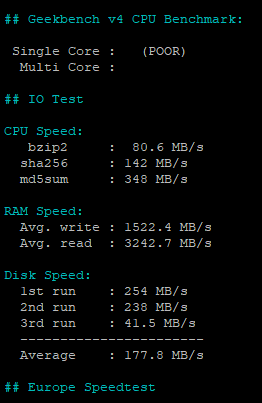
If someone has the same problem with not visible numbers of geekbench - let me know how to fix it. Both Bench monster and YABS show invisible CPU numbers.
Any guide to decrease the memory usage of proxmox?