New on LowEndTalk? Please Register and read our Community Rules.
All new Registrations are manually reviewed and approved, so a short delay after registration may occur before your account becomes active.
All new Registrations are manually reviewed and approved, so a short delay after registration may occur before your account becomes active.















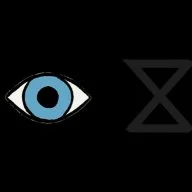

Comments
already got 24TB in the past day
Nice. It's nice cheap storage.
Who's dumping them?
Some loser who horded them to resell but didn't quite work out.
Someone is snapping them up now to set up a cloud business?
Can someone please share:
1- What's the best script to set this box as a seedbox? I have tried using rtinst, but i get xmlrpc errors everytime i use it. Other scripts have been too taxing for the hardware. Now I am looking for some script which would involve docker. I did install successfully with docker but couldn't set it up behind reverse proxy for username and password.
2- Is there any kernel, which can help optimize the server a bit? The best kernel I have found so far is the one which will be installed by debian 9, custom mode (distribution kernel - checked). It doesn't even have speed bug. There is also this kernel developed here by some user, which is shared over github, which is supposed to be better, but in reality, it couldn't let me even complete rtinst installation, after waiting for 3+ hours, so it definitely messed something up as it made the processor execution very slow.
3- Ideally, which server should be bought, if it's available? Irrespective of the price per TB difference, are the HDD performance same? Or, is the 6TB HDD deployed in server, is of better model than 4TB?
1 https://github.com/liaralabs/swizzin
I use Kimsufi's atoms with plain r torrent and it works like a champ. If you want deluge or rutorrent then you are putting additional unnecessary strain on limited hardware resources.
I just set up a watch directory, install a sftp app on my phone and dump the torrent files into the watch directory and everything else is automated.
With Plex supporting ARM CPU, probably.
Swizzin is working on it?
@xetsys are you comfortable with command line or willing to learn it? You must use command line if you want to use atoms or arms as seedboxes. Even if you have a more powerful processor, I still recommend command line Rtorrent over any GUI torrent program because it can handle up to 5k torrents at one go before throwing up errors, while ruTorrent starts screwing up at 2k. C programming is incredibly efficient and can take a lot of beating.
Tried it, i found it bit more taxing on the hardware as the script installs a lot of bloatware, plus there are lot of errors during installation. Found rtinst a bit better, apart from the XMLRPC errors. Those errors have something to do with the setup of rutorrent and are not due to slow CPU
whatcha using it for? give some links? lol.
Today I learned about something called rtorrent-ps : https://github.com/pyroscope/rtorrent-ps
Taking it for a spin. Rtorrent cli user since 2008 🤘
Yes, I can work with that. But, considering ease of access, I am still looking for rutorrent script. I will try docker again tonight.
Update your experience. The only thing that irks me a bit about Rtorrent cli is that sorting options are limited. Otherwise, I have no complaints at all.
I would either spend a little bit more or settle for a smaller HD and get a Kimsufi Atom rather than one of the ARM boxes.
rtinst works out of the box on a Kimsufi (it works on the ARM too but I had to do a bit of manual tweaking - memory fails and I can't remember exactly what though sorry).
rtorrent/rutorrent work fine on an Atom (though I don't try and seed thousands of things at a time).
I have a few hundred seeds and it's pretty chill. My only issue with ARMs is that Intel CPUs are much better supported on OSes and I don't mind the slight price difference to save unnecessary waste of time for no good reason.
A search engine that ranks the distance of 10 trillion words in 20 billion pages (500 each).
Partly using CommonCrawl data, which crawls 200TB per month.
Check my signature. (or go find and read the super long thread on this on LET).
or maybe thats what you meant by custom? I am not sure, your reply isn't very clear?
However, remember, these are not dedicated servers, they are small ARM boards meant to be used for storage purposes, they were never meant to handle full stacks. If you try to use it like a standard x86 server, you will surely be disappointed. The kernel doesn't make it slow, it is slow. It is only 2x 1Ghz cores, you can't expect the world from it.
However, if you take advantage of the crypto device, which was implemented in the 'Custom' kernel and also provides the debian packages with openssl recompiled to leverage this, you might gain some performance. Though you will need to setup luks or SSH to use aes128-cbc as there are only a few ciphers supported.
my 2 cents.
Cheers!
Yeah, that's exactly what i was talking about. Couldn't install rtinst after using that kernel despite waiting for several hours. It just took a lot of time, and i couldn't wait to see the end. On the other hand, with default kernel, installation ended within an hour (40 odd minutes i think)
How you get that ?
I dont find any available for sale.
For that much storage, unless it's in Canada you might as well get a Hetzner SX62.
Yeah, I'll probably get the SX132.
My only concern is the performance of 1 machine vs the parallel 11 computing arm units I have.
haha. what? you serious?
Keep in mind the shortcomings of these servers:
Overall it's impossible to recommend one of these servers for any kind of secure or long-lived system. They make good temporary seedboxes and that's about it
Perfectly happy with mine for long-term backups, using NextCloud. It ain't quick but does the task at a budget price. However, it would be the first to go if the choice was between it and a KS-7. ;-)
:P
ext2.
Exemplary.
Yep, was too lazy to type "mkfs.ext4 -O ^has_journal", kill me
Such && when only a ; would do