New on LowEndTalk? Please Register and read our Community Rules.
All new Registrations are manually reviewed and approved, so a short delay after registration may occur before your account becomes active.
All new Registrations are manually reviewed and approved, so a short delay after registration may occur before your account becomes active.















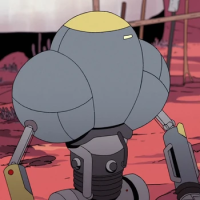

Comments
Add a new bridge with new vlan interface on the host node, add the second interface from that VM to a new bridge.
Done.
Any real world examples on how to do that?
There's various tutorials which might translate over, finding one for Windows specifically is going to be a challenge - https://www.dedoimedo.com/computers/kvm-bridged.html
The same way as you did the first bridge, it’s just another bridge, but instead of your Ethernet interface, you’re addding a vlan interface. There are hundreds tutorials on how to add a bridge, including specific tutorials/docs to your virtualisation software.
That part is easy, but part on Windows VPS is not that clear... I have added virtio-net NIC and set vLAN ID on that NIC. Is that enough?
You don't need to set vlan id within Windows, as the new NIC is already bridged to the particular VLAN (tagging of the frames happens on the VLAN interface on the host node), so you should simply set the IP address on Windows iface and it should work out of the box, assuming the new VM nic is bridged with a vlan interface on the host node.