All new Registrations are manually reviewed and approved, so a short delay after registration may occur before your account becomes active.
$4 Free Credits(Like DO System) - SSD VPS - $4/mo + Free Blesta -2vCPU - Dewlance®
 DewlanceVPS
Member, Patron Provider
DewlanceVPS
Member, Patron Provider
We are giving $4 Free Credits which will be directly credited to your Account. (Gift Card Code is: TPW2F0LETF )
You can Redeem this Gift Code while creating Account, Placing an order or from Redeem Page. (Login/Signup Required)
Note: Please do not abuse our Gift Card system by adding $$$ money.
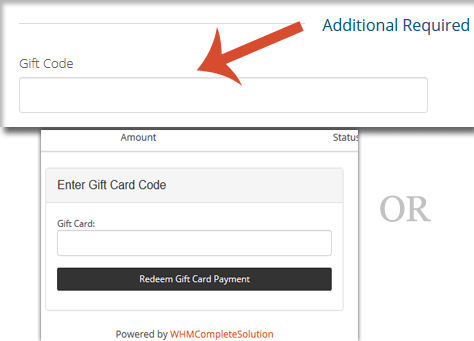
Get Free Blesta Billing Software with our any linux VPS and start your Hosting Business. This is only available in Limited Quantity. We provide quality web hosting services at affordable price. Get a Linux VPS at just $4 month with free Blesta billing software worth $9/mo - Internal License only which will be only valid on your VPS IP.
- Debian VPS
- CentOS
Ubuntu
Arch LinuxRocket.Chat VPS (1 Click Installer)
- Other Linux OS
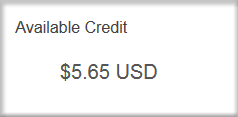
Server Location
- Chicago
Payment Method
- PayPal
- Bitcoin
- CoinPayments
- Payza
- PayUMoney
- PerfectMoney
- OKPay
- NEFT
Linux KVM VPS
20GB Disk
1GB RAM
1000GB Bandwidth
2 vCPU Core
Full Root SSH Access
1 Dedicated IP Address
OS: Debian, CentOS, Ubuntu, ArchLinux, RocketChat + CentOS, etc..
SolusVM Control Panel
Instant Setup
Price: $4mo
Order Linux VPS
Our Linux VPS plan is best for cPanel/DA server. Affordable price, Fast speed and easy to reinstall OS from Control Panel + VNC Access.
Note: You can use Credits after making at lest single transaction like adding $1 fund to your account then it will allow you to use Free Credits on invoice or purchasing any product using any available gateway but only you need to do at lest 1 transaction of any amount.
Note: For Free Blesta License, Pleae open a ticket after placing an order and If you will provide login details of your control panel like cPanel/any other panel then we can also install Blesta for you at free of cost.
















Comments
Xen-PV/Xen-HVM/KVM you know these are 3 different things?
I am not sure what I get when I would place a order.
KVM Display on order form.
It says: Virtualization: Xen-PV/KVM (Dedicated Resource)
Still 2 different virtualization types.
Xen-PV is far away from KVM, its more like OVZ.
Look at order form, It show "Virtualizaton: KVM".
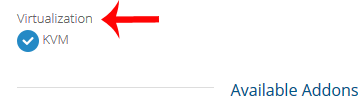
This code already used.Please contact support!
1 hour only? Not really...
Wait, I already said that do not abuse it but received some orders and now working on it to fix it.
Issue resolved and now gift Card system is now working normal.
what's autoboot?
The holy grail of the industry.
"KVM Paravirtualized VPS"
Minimum Deposit amount is $5.00 USD how can I add $1?
Read it correctly. Its "KVM Virtualization" , Not Para, etc.
ticket response is very slow :{
I apologize, Ticket replied.
I was got scared by rDNS request. Recently we received 70+ tickets.
Old Gift code is no longer working, New Gift Code: F3XHOPS44E
How can I add one dollar to my account again? Min is $5...
Applying the gift code by adding funds never work for me. You need to purchase new services/addon to make it work. cmiiw.
>
Not seeing any way to add only $1, I opened a ticket with sales requesting the credit be manually applied to my invoice.
You can click on "Add Fund", Load minimum fund and then you can use your credit balance to apply it on invoice.
What about this?
Note: You can use Credits after making at lest single transaction like adding $1 fund to your account then it will allow you to use Free Credits on invoice or purchasing any product using any available gateway but only you need to do at lest 1 transaction of any amount.
But add funds doesn't allow $1 top ups, does manual requests do?
You need to add minimum fund which is mention on "Add fund" page to use free credit.
That doesn't really match up with what you said above...