All new Registrations are manually reviewed and approved, so a short delay after registration may occur before your account becomes active.
FTP crazy slow
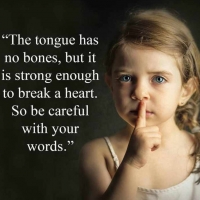 mrlongshen
Member
mrlongshen
Member
I have seedbox from online dedicated. Using http to download my files. Is fast. I can get about 20mbps per files. With my internet connection. But when im using ftp with filezilla. I get best effort only 200kbps. Why ea?
Im using Ubuntu 16.
I got another server but nothing problem. Using http and ftp all got fast connection.
I try doing a speedtest on the seedbox. And got.
Retrieving speedtest.net server list...
Selecting best server based on ping...
Hosted by Orange (Paris) [1.88 km]: 2.459 ms
Testing download speed................................................................................
Download: 700.44 Mbit/s
Testing upload speed................................................................................................
Upload: 18.21 Mbit/s
What should i do?
















Comments
So are you saying that you get 20mbps over HTTP but only 200kbps (.2 mbps) over FTP, both from the same server (your seedbox at online)?
Yeah. True. Same server. Tommorow will update some pictures of http download vs ftp download.. Why this happen ya?
Slow speed https://imgur.com/gallery/bZsjE
Using mobile
ftp server? config?
It's not uncommon for internet providers to throttle certain ports.Drop FileZilla & try WinSCP with "Use multiple connections for single transfer" enabled.
Yup. What you need?
Will try on laptop tommorow
I need a cup of good coffee (which I just happened to get). YOU, however, need advice, right?
Well, to provide that advice we'll need some information from you. Just like at the doctor; saying "I have pain!" isn't good enough, you'll need to tell more.
Oh, my lappy is blue with a batman sticker. Hope that helps
@mrlongshen have you tried turning it off and then on again?
Only a bit. What we really need to know is: are there funny lights, possibly even blinking? What colours?
FileZilla does this, too. It's also open source and free...not sure if WinSCP is.
"laptop" sounds like wifi might be involved...a better test would be when you're on a hardwire, and...
...testing both at the same time.
Filezilla is stupid. 2018 yet it doesn't have auto upload , after editing something online.
Since no one else has commented on his pic yet... you're the first person I've come across that downloads their pr0n in 1080p.
Related side note - is longshen a codeword for something?
Same. Have try and still same.
Try using different client. winscp vs filezilla
https://imgur.com/a/Z3SXy
using wired connection and same speed.
Nope. Its my brazzer nickname. :P
Any solution?
dat pornnnnnnnnn
Try not using a VPN?
im not using vpn..